This topic includes:
You will come across several file types, while working with MADRIX. This chapter explains which file type belongs to which function or which part of the software.
*.msz *.msx |
MADRIX Setup MADRIX Setup Uncompressed Your whole show will be saved. It stores relevant data in one single file; including but not limited to Patch, effects, settings, Cue List, images, etc. |
*.msz.msbackup |
Backup of a MADRIX Setup Stores MADRIX Setups automatically as backup files as set up in the file recovery options of the software. »General |
*.mpz *.mpx |
MADRIX Patch MADRIX Patch Uncompressed Stores your Patch. »Patch Editor |
*.mflx |
MADRIX Fixture Library Stores the whole Fixture Library. »MADRIX Fixture Editor |
*.mfxx |
MADRIX Fixture Stores one single fixture. »MADRIX Fixture Editor |
*.mstz *.mstx |
MADRIX Storage MADRIX Storage Uncompressed Stores a complete Storage including all of its Storage Places [i.e., effects]. »Storages |
*.mspz *.mspx |
MADRIX Storage Place MADRIX Storage Place Uncompressed Stores one single Storage Place, and thereby one effect you created. »Storage Places [256 x 256] |
*.mdmxx |
MADRIX DMX Device Settings Stores all relevant settings for your [connected] DMX devices. »OUTPUT Settings |
*.mdvix |
MADRIX DVI Device Settings Stores all relevant settings for your [connected] DVI devices. »OUTPUT Settings |
*.mvisx |
Visualizer Device Settings Stores all relevant settings for a configured 3rd-party visualizer. »WYSIWYG Visualizer |
*.mpdx |
MADRIX PLEXUS Device Settings Stores all relevant settings for a MADRIX PLEXUS interface. »MADRIX PLEXUS |
*.xml |
MADRIX PLEXUS Configuration Stores a PLEXUS Configuration, i.e. show, for a MADRIX PLEXUS interface. »MADRIX PLEXUS |
*.mldx |
MADRIX LUNA Device Settings Stores all relevant settings for a MADRIX LUNA interface. »MADRIX LUNA |
*.mndx |
MADRIX NEBULA Device Settings Stores all relevant settings for a MADRIX NEBULA interface. »MADRIX NEBULA |
*.msdx |
MADRIX STELLA Device Settings Stores all relevant settings for a MADRIX STELLA interface. »MADRIX STELLA |
*.mmrx |
MADRIX MIDI Remote Configuration Stores a MIDI Remote Configuration [MIDI map] for a MIDI controller for the MIDI Remote Editor. »MIDI-IN |
*.mdrx |
MADRIX DMX Remote Configuration Stores a DMX Remote Configuration for DMX-IN for the DMX-IN Remote Editor. »DMX-IN / Art-Net Remote / sACN Input |
*.mrec |
MADRIX Record Stores recorded effects. »Recording |
*.dxd |
MADRIX DMX Data Stores DMX data for the MADRIX PLEXUS hardware interface. »Recording |
*.mclx |
MADRIX Cue List Stores the Cue List and its entries as well as settings. »Cue List |
*.csv |
Comma-Separated Values A file format that can be used for the Cue List. »Cue List |
*.mgcz *.mgcx |
MADRIX Group Control MADRIX Group Control Uncompressed Stores the Group Control including fade-in time, Group Presets, and current values. »Fixture Groups |
*.mitz *.mitx |
MADRIX Image Table MADRIX Image Table Uncompressed Stores an Image Table for the SCE Image effect including the images. »SCE Image |
*.mctx |
MADRIX Color Table Stores color information [Color Table, Gradient, M2L Color Table, etc.] for various MADRIX effects. »Using Colors And Intensity |
*.mstrtx |
MADRIX String Table Stores a String Table including its strings and characters for the SCE Counter effect. »SCE Counter |
*.mepcz *.mepcx |
MADRIX Effect Parameter Chaser MADRIX Effect Parameter Chaser Uncompressed Stores an Effect Parameter Chaser including its Step list for a Layer. »Chaser |
*.msppcz *.msppcx |
MADRIX Storage Place Parameter Chaser MADRIX Storage Place Parameter Chaser Uncompressed Stores an Effect Parameter Chaser including its Step list for a Layer. »Chaser |
*.mgvcz *.mgvcx |
MADRIX Group Value Chaser MADRIX Group Value Chaser Uncompressed Stores an Group Value Chaser including its Step list for the Group Control. »Fixture Groups |
*.mmapx |
Map Settings Stores all settings regarding a Layer's mapping, tiling, and rotation. »Mapping / Tiling / Rotation |
*.mfelx |
MADRIX File Extension List Stores a File Extension List for the HTTP Remote Control web server. »Remote HTTP |
*.log |
Log File A logging file created with the MADRIX Logfile tool or the MIDI Watcher. »Tools |
*.mas |
MADRIX Script File A script for the MAS Script Effect. »MAS Script Effect |
*.macs |
MADRIX Script Encrypted A compiled and encrypted script for the MAS Script Effect. »MAS Script Effect |
*.mms |
MADRIX Effect Macro A Macro for an effect, a Storage Place Macro, or a Main Output Macro. »Macros And Scripts |
*.mcm |
MADRIX Effect Macro Encrypted A compiled and encrypted Macro for an effect, a Storage Place Macro, or a Main Output Macro. »Macros And Scripts |
*.rtc *.WibuCmRaC |
MADRIX KEY File Required if the MADRIX KEY should be upgraded or updated. »MADRIX KEY [Software License] |
*.rtu *.WibuCmRaU |
MADRIX KEY Update File Required to upgrade or update the MADRIX KEY eventually. »MADRIX KEY [Software License] |
*.mnlc |
MADRIX NEO License Context File Required if the MADRIX NEO license should be updated. »Update From MADRIX 2.X To MADRIX 3.X |
*.mnlu |
MADRIX NEO License Update File Required to update the MADRIX NEO license eventually. »Update From MADRIX 2.X To MADRIX 3.X |
Furthermore, MADRIX supports every image and video type that is supported by your Windows PC. In most cases, a specific video codec needs to be installed on your computer.
| ▪ | Images Examples: *.bmp, *.gif [including animated GIFs], *.jpg, *.png, *.tif, *.tiff Learn more »SCE Image |
| ▪ | Videos Examples: *.avi, *.mpg, *.mov, *.wmv, *.asf, *.divx, *.vob, *.flv, etc. Learn more »SCE Video |
If you are encountering problems using such files, please install the required video codec or image codec on your PC.
As described above, a MADRIX Setup File stores a lot of information. When loading a Setup, you have different choices to make:
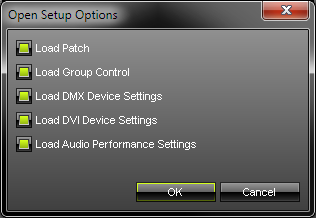
| ▪ | Load Patch - Will load the pre-defined virtual matrix and Patch settings from this Setup. This overwrites your current Patch. If you deselect this option, your current Patch will be used. |
| ▪ | Load Group Control - Will load the Group Control from this Setup. This overwrites the current Group Control. If you deselect this option, your current Group Control settings will be used. |
| ▪ | Load DMX Device Settings - Loads all settings regarding DMX devices from this Setup. This can overwrite your current settings. Deselect this option if you have configured your own DMX settings. |
| ▪ | Load DVI Device Settings - Loads all settings regarding DVI devices this Setup. This can overwrite your current settings. Deselect this option if you have configured your own DVI devices settings. |
| ▪ | Load Audio Performance Settings - Loads all settings regarding audio this Setup. This can overwrite your current settings. Deselect this option, if you wish to keep your own audio settings. |