This topic includes:
MADRIX 5 offers different views on the main user interface.
You can choose the view on the main user interface [below the crossfader]:
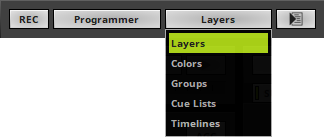
The Layers view is the main view to create effects and visuals.
Learn more »Effect Areas [Deck A / Deck B]

Colors can be set up as Global Colors to be used and referenced in all visuals.
Learn more »[Global] Colors And Intensity
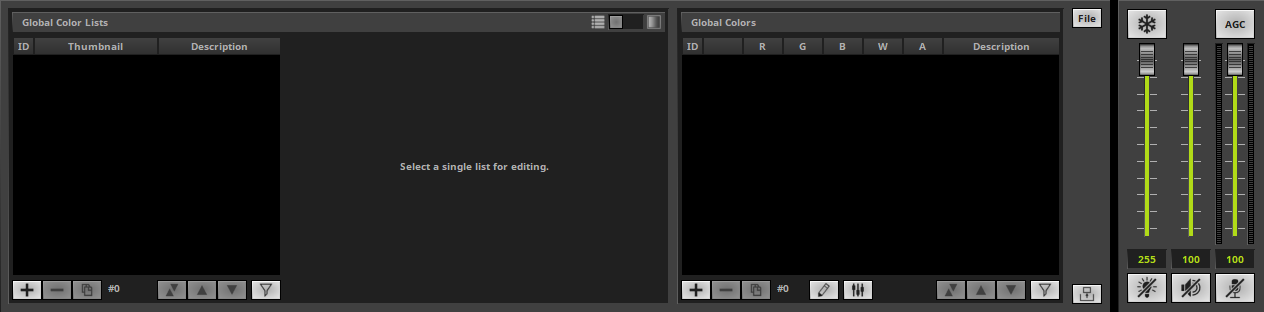
Cue Lists are automated playlists and based on a scheduler. It offers the possibility to precisely manage the automatic playback of effects.
Learn more »Cue List Editor
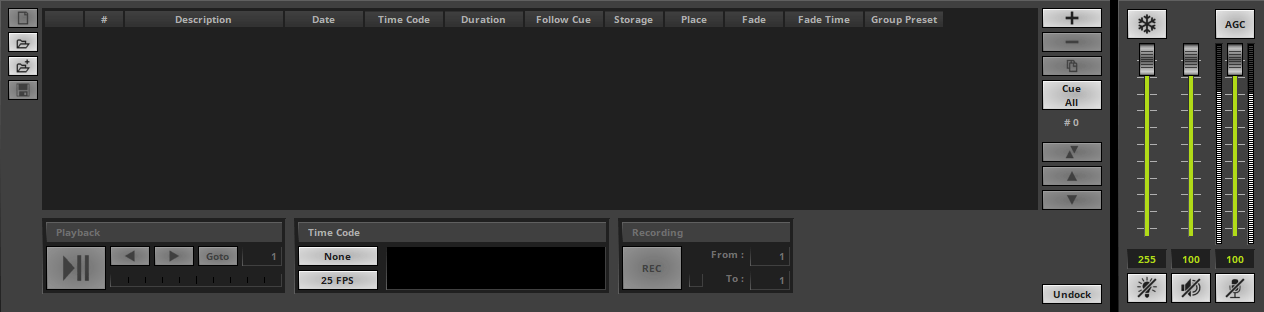
Fixture groups allow you to organize fixtures that are included in your Patch in clusters and then to control them together as a group.
Learn more »Fixture Groups [Group Control]

Timelines and the Timeline Editor offer unprecedented possibilities to create a light show that syncs to music.
Learn more »Timeline Editor
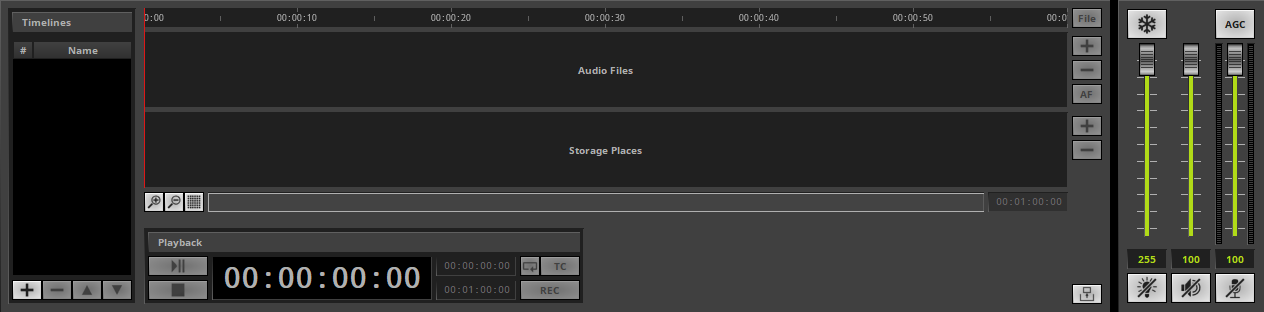
Advanced schedules, including calendar functions, are easily available to you.
While Schedules do incorporate advanced workflows, one of their main areas of application is the [time] management of several Cue Lists and/or Timelines.
Learn more »Scheduling
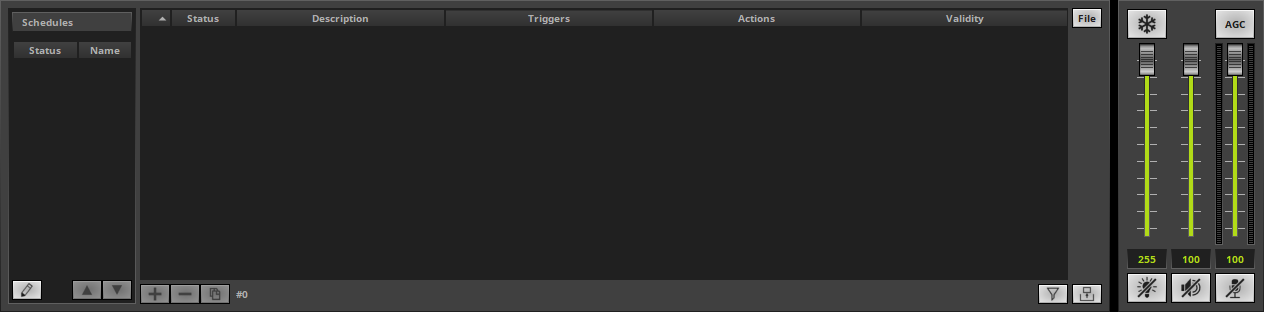
| MADRIX 5.7. |
| [Ctrl & +/-] = Zoom In/Out | [Ctrl & 0] = 100% |
|
Previous Next
|
|
Enable Automatic Translation | Activer La Traduction Automatique | 启用自动翻译 |