This topic includes:
MADRIX 5 introduces operating modes. There are two modes available. Each mode represents a different workflow, i.e. programming and creating effects and operating the software live.
You can choose the operating mode on the main user interface [below the crossfader]:
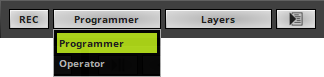
This operating mode is the main mode to preprogram your show and create your visuals and effects.
▪All changes to the MADRIX 5 Setup file will be communicated as a modification. The MADRIX 5 Software will ask if the Setup file should be saved when exiting the software, for example.
▪When working with Storage Places, all changes and modifications to your visuals and effects will be applied when switching away from your last used Storage Place. If you call up this Storage Place again, all of your last changes will be there [the last state will be activated again].
▪All tools and features are available to you.
This operating mode is the main mode to operate the software live.
Due to the nature of this mode, certain features work differently or are not available.
▪You may change a number of settings during live operation, but those changes are only temporarily and will not be communicated as changes to the MADRIX 5 Setup file.
▪When working with Storage Places, you may change the effect parameters, but these changes will not be applied. If you switch away from your last used Storage Place and call it up again later, the state of the Programmer mode will be there. Any changes in the Operator mode will be discarded.
▪You may use live features [such as Submaster, Speed Pitch, Speed Master, FX Filters, etc.], but in general they will also be discarded eventually.
▪Many tools and features are not available to you. For example, many of the regular functionality is disabled [such as New, Open, Save, Import, Export, Copy, Cut, Paste, Drag & Drop, Edit, Record].
▪You may open a MADRIX 5 Setup file.
▪Cue List Editor, Timeline Editor, and Group Control only make playback functionality available, but no edit functionality.
▪Global Color Lists and Global Colors can be accessed, but not edited or managed.
▪Note: If you create a new visual while having Operator mode enabled, you may change back to Programmer mode in order to save your Setup file including the new effect.
▪The Operating Mode will be saved in the MADRIX 5 Setup file. You may decide to restore or disregard its state when loading a Setup file.
| MADRIX 5.7. |
| [Ctrl & +/-] = Zoom In/Out | [Ctrl & 0] = 100% |
|
Previous Next
|
|
Enable Automatic Translation | Activer La Traduction Automatique | 启用自动翻译 |