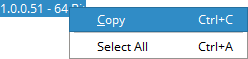This topic includes:
The About window provides a quick overview over software details, licensing information, and legal information.
▪Go to the menu Help > About...
Software
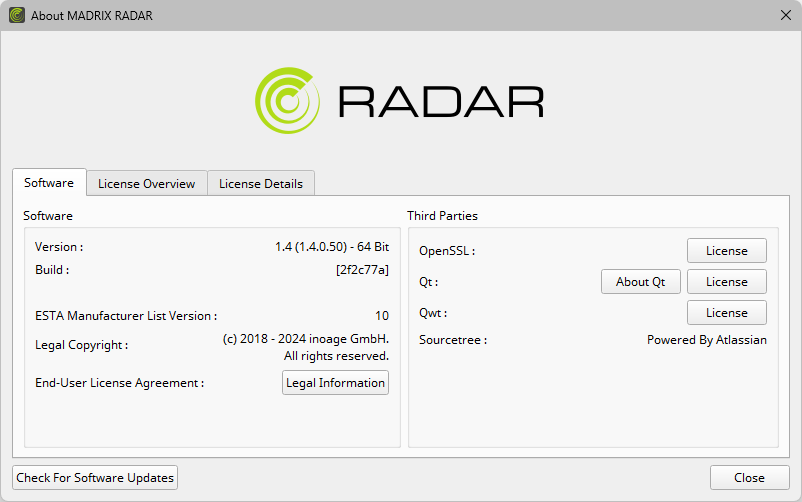
Software
Version |
Shows which software version you are currently running and using. It also shows the used software architecture: MADRIX RADAR is 64-bit only. |
Build |
Shows an internal reference number. |
ESTA Manufacturer List Version |
Shows which version of the provided ESTA Manufacturer List the software is currently using. |
Legal Copyright |
© inoage GmbH. See »Imprint And Copyright |
End-User License Agreement |
Opens this user guide, which includes the End-User License Agreement. See »End-User License Agreement [EULA] |
Third Parties
OpenSSL |
License - Shows the license under which OpenSSL is used. |
Qt |
About Qt - Shows more information about the Qt development framework. License - Shows the license under which Qt is used. |
Qwt |
License - Shows the license under which Qwt is used. |
Sourcetree |
Is a Git client program used for development with thanks. Powered by Atlassian. |
License Overview
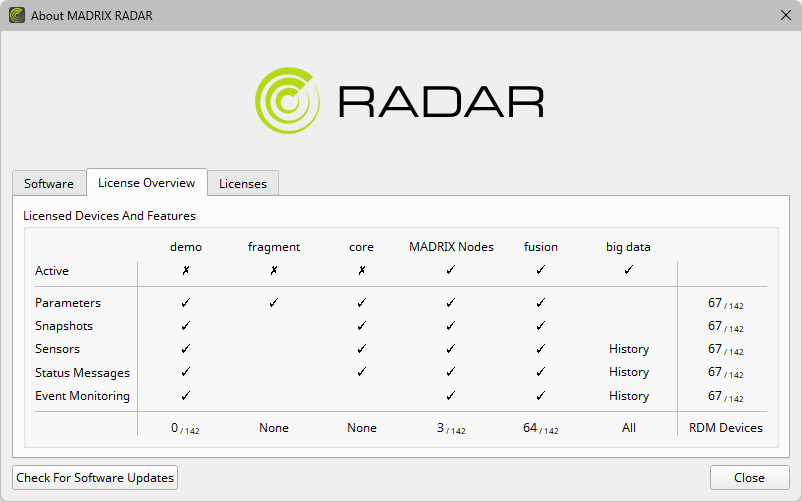
Licensed Devices And Features
This overview shows in great detail which licenses are currently active and which features are therefore available to you.
|
Refers to all MADRIX RADAR licenses: demo - Refers to the demo mode of the software. fragment - Refers to the MADRIX RADAR fragment License. core - Refers to the MADRIX RADAR core License. MADRIX Nodes - Refers to MADRIX RDM Nodes, such as MADRIX STELLA or MADRIX STELLA 8. [MADRIX 5 Software is also recognized in this way]. fusion - Refers to the MADRIX RADAR fusion License. big data - Refers to the MADRIX RADAR big data License. |
Active |
Shows if a license is currently active [✓] or not [✗]. |
Parameters Snapshots Sensors Status Messages Event Monitoring |
For each license, shows if a feature or feature set is unlocked by the corresponding MADRIX RADAR license. Learn more about each license »License Model
Parameters - Refers to being able to Set or Get parameters from RDM devices. »Parameters Snapshots - Refers to being able to create and load Snapshots. »Snapshots Sensors - Refers to having access to sensor values the RDM devices report. »Sensors Status Messages - Refers to having access to status messages from RDM devices. »Status Messages Event Monitoring - Refers to having access to Events and Event Notifications. »Events »Event Notifications |
RDM Devices [Bottom Row] |
For each license, shows the number of licensed RDM devices out of the total number of connected RDM devices [for example, 64/142: 64 RDM devices are currently unlocked by a MADRIX RADAR fusion small license out of a total of 142 connected RDM devices.] All - Shows that the license [fragment, core, or big data] currently unlocks its features for all connected RDM devices [as the license is active if this is the case]. None - Shows that the license [fragment, core, or big data] currently unlocks its features for none of the connected RDM devices [as the license is not active if this is the case]. |
RDM Devices [Right Column] |
For each feature set, shows the number of licensed RDM devices out of the total number of connected RDM devices [for example, 67/142: 67 RDM devices are currently unlocked for the Parameters feature set.] |
License Details
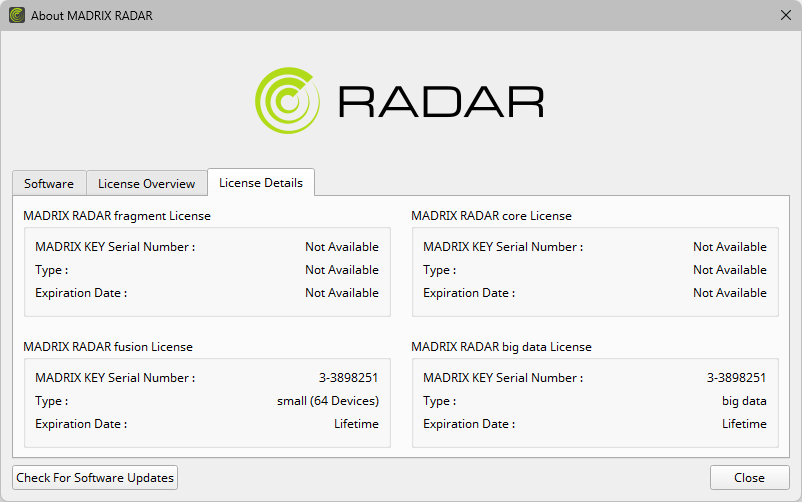
MADRIX RADAR fragment License
MADRIX KEY Serial Number |
Shows the serial number of the MADRIX KEY that holds the MADRIX RADAR fragment License. |
Type |
Shows fragment if the license is available. |
Expiration Date |
Shows the date and time in the future until the license is valid. If this deadline is reached, the license will no longer be valid. |
Note: Shows Not Available if no MADRIX RADAR fragment License has been recognized, can be found, or is available.
MADRIX RADAR core License
MADRIX KEY Serial Number |
Shows the serial number of the MADRIX KEY that holds the MADRIX RADAR core License. |
Type |
Shows core if the license is available. |
Expiration Date |
Shows the date and time in the future until the license is valid. If this deadline is reached, the license will no longer be valid. |
Note: Shows Not Available if no MADRIX RADAR core License has been recognized, can be found, or is available.
MADRIX RADAR fusion License
MADRIX KEY Serial Number |
Shows the serial number of the MADRIX KEY that holds the MADRIX RADAR fusion License. |
Type |
Shows which kind of fusion license is provided [small (64 Devices), medium (512 Devices), large (4096 Devices)]. |
Expiration Date |
Shows the date and time in the future until the license is valid. If this deadline is reached, the license will no longer be valid. |
Note: Shows Not Available if no MADRIX RADAR fusion License has been recognized, can be found, or is available.
MADRIX RADAR big data License
MADRIX KEY Serial Number |
Shows the serial number of the MADRIX KEY that holds the MADRIX RADAR big data License. |
Type |
Shows big data if the license is available. |
Expiration Date |
Shows the date and time in the future until the license is valid. If this deadline is reached, the license will no longer be valid. |
Note: Shows Not Available if no MADRIX RADAR big data License has been recognized, can be found, or is available.
Notes
▪Please note: It is possible that a single MADRIX KEY holds both licenses, a MADRIX RADAR fusion License as well as a MADRIX RADAR big data License. If that is the case, the same MADRIX KEY serial number will be shown.
Miscellaneous
|
Left Mouse Click + Hold + Select / Left Mouse Double-Click / Left Mouse Triple-Click - Allows you to select text. Right Mouse Click > Copy - Allows you to copy text in order to paste the information into an e-mail, for example. |
Check For Software Updates |
Checks online if a software update or new ESTA Manufacturer List is available for downloading. This requires an active internet connection. |
Close |
Closes the About window. |