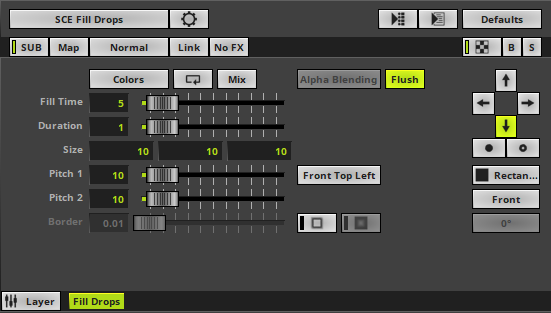This topic includes:
▪Restoring The Default Settings
SCE Fill Drops creates randomly falling objects.
|
|
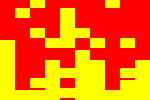 Default Settings |
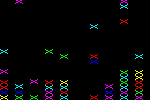 Customized Example |
▪This MADRIX Effects supports Effect Options for advanced workflows.
Learn more »Effect Options
▪Various buttons and controls have universal functions. They are available for each MADRIX Effect / Layer.
Learn more »Effect Areas [Deck A / Deck B]
Learn more »Layers
This MADRIX Effect uses the following, individual controls:
▪Colors - Opens the Color Table to specify the colors. The default colors are Red, Yellow, Green, Cyan, Blue, Magenta.
Learn more »[Global] Colors And Intensity
▪Fill Time - Defines the time how long it takes to fill the complete LED matrix with shapes [in s]. The default value is 5. Valid values range from 0.01 to 3600.
▪Duration - Defines the time the complete matrix is shown in solid color until the next round of objects begins to fill the matrix [in s]. The default value is 1. Valid values range from 0 to 3600.
▪Size - Defines the size of objects [in % of the Matrix Size][Width, Height, Depth]. The default values are 10, 10, 10. Valid values range from 0.01 to 1000.
▪Pitch 1 - Defines the first distance between objects depending on the direction [in % of the Matrix Size]. The default value is 0. Valid values range from 10 to 100.
▪Pitch 2 - Defines the second distance between objects depending on the direction [in % of the Matrix Size]. The default value is 0. Valid values range from 10 to 100.
▪Border - Is only available for 2D outlined shapes or 3D unfilled shapes. Defines how thick the outer line [border] of objects is. The default value is 0.01. Valid values range from 0.01 to 100.
|
Blending Mode - Is only available when colors are defined with an alpha value in the Color Table. Defines how shapes and colors are blended [Alpha Blending, Substitution]. |
|
Flush - Clears the matrix with the last used color before starting a new cycle. Is activated by default. Is visible for shapes other than Rectangle. |
|
Position Origin Type - Defines the point of origin of Shapes [and hence their relative position]. |
|
Outer Glow / Inner Glow - Is only available for specific Shapes. Defines the outer shimmer or inner gleam of objects. The default settings are 0.00. Valid values range from 0.01 to 100. |
|
Direction - Allows you to choose the direction of the movement. The default setting is Down. Learn more »Using Directions |
|
Direction - Allows you to choose the direction of the movement [To The Front or To The Back]. This is mainly relevant for 3D. The default setting is Down. Learn more »Using Directions |
|
Shape - Allows you to choose a specific shape for objects. A certain Size is required before a shape becomes visible. The default setting is Rectangle Filled. |
|
Shape Alignment - Allows you to choose to which side objects are aligned to. This is mainly relevant for 3D. The default setting is Front. |
|
Shape Rotation Type - Is only available for specific Shapes. Defines the angle in which objects are rotated [0°, 90°, 180°, 270°, Random]. The default setting is 0°. |
Restoring The Default Settings
|
Restore Default Layer Settings - Restores the default settings of the Layer. |
| MADRIX 5.7. |
| [Ctrl & +/-] = Zoom In/Out | [Ctrl & 0] = 100% |
|
Previous Next
|
|
Enable Automatic Translation | Activer La Traduction Automatique | 启用自动翻译 |