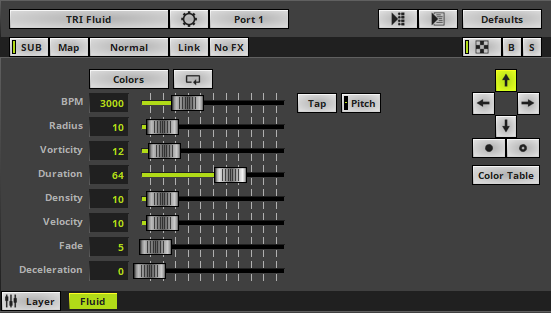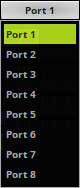This topic includes:
▪Restoring The Default Settings
TRI Fluid simulates gas or liquids when triggered by you.
The lowest input triggers an explosion to the far left by default. The highest input triggers an explosion to the far right by default. In-between triggers are assigned to in-between positions. Each consecutive explosion uses the next color in the Color Table.
|
|
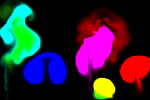 Default Settings |
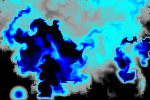 Customized Example |
▪This MADRIX Effects supports Effect Options for advanced workflows.
Learn more »Effect Options
|
Port - Selects the Trigger Port [1 - 64]. |
▪Various buttons and controls have universal functions. They are available for each MADRIX 5 Effect / Layer.
Learn more »Effect Areas [Deck A / Deck B]
Learn more »Layers
This MADRIX 5 Effect uses the following, individual controls:
▪Colors - Opens the Color Table or Color Gradient depending on the Color Mode. The default colors are Red, Yellow, Green, Cyan, Blue, Magenta.
Learn more »[Global] Colors And Intensity
▪BPM - Defines the speed. The default value is 3000. Valid values range from 0 to 9999.
Learn more »Using BPM Control
▪Radius - Defines the size of impulses [in %]. The default value is 10. Valid values range from 0 to 100.
▪Vorticity - Defines how much impulses can swirl in the gas [in %]. The default value is 12. Valid values range from 0 to 100.
▪Duration - Defines how long impulses can move through the gas [in %]. The default value is 64. Valid values range from 0 to 100.
▪Density - Defines the thickness of the gas [in %]. The default value is 10. Valid values range from 0 to 100.
▪Velocity - Defines how fast impulses can move through the gas [in %]. The default value is 10. Valid values range from 0 to 100.
▪Fade - Defines how quickly impulses evaporate [in %]. The default value is 5. Valid values range from 0 to 100.
▪Deceleration - Slows down the movement of impulses [in %]. The default value is 0. Valid values range from 0 to 100.
|
Direction - Allows you to choose the direction of the movement. The default setting is Up. Learn more »Using Directions |
|
Direction - Allows you to choose the direction of the movement [To The Front or To The Back]. This is mainly relevant for 3D. The default setting is Up. Learn more »Using Directions |
|
Color Mode - Allows you to choose the color mode [Color Table or Color Gradient]. The default setting is Color Table. |
Restoring The Default Settings
|
Restore Default Layer Settings - Restores the default settings of the Layer. |
| MADRIX 5.7. |
| [Ctrl & +/-] = Zoom In/Out | [Ctrl & 0] = 100% |
|
Previous Next
|
|
Enable Automatic Translation | Activer La Traduction Automatique | 启用自动翻译 |