This topic includes:
Effect Options make additional creative workflows possible.
However, they are not applicable to every MADRIX Effect.
Remember that in Operator mode, changes made to the Storage Place will be discarded once you switch away from the Storage Place.
With or without Operator mode, you can effectively use the Effect Options to create your individual effect behaviors.
Effect Options
▪ Click to open the Effect Options
Click to open the Effect Options
A new window will open.
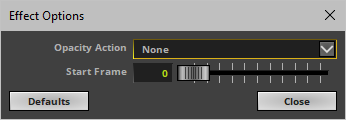
Opacity Action |
Defines the effect behavior when the Layer opacity is being set from 0 to a higher value. This requires it to be set to 0 first. None - The Layer opacity can be used normaly, without any additional behavior. First Start - The MADRIX Effect will be started when the opacity is set from 0 to a higher value. Once this action is executed, the Layer opacity behaves completely normal, without any additional behavior. Continuation - Once the Layer opacity is set to 0, the effect will be paused and suspended. If the Layer opacity is set to a value higher than 0 again, the effect will resume normally. It will continue from the moment the opacity was set to 0. Restart - The MADRIX Effect starts from the beginning again. Only MADRIX Effects that do not start with random object positions or function randomly in general can offer this feature. |
Start Frame |
Defines the first frame the effect starts with. Only MADRIX Effects that are rendered in a seamless loop, and therefore have a defined frame count, can offer this feature. |
MADRIX Effects Featuring Opacity Action
MADRIX 5 features a wide variety of MADRIX Effects, that each produces specific visual results. The nature of each effect determines if the visual outcome is precisely defined or if the visuals are randomly generated or based on specific input, for example.
That is why specific MADRIX Effects support Effect Options and certain effects do not support it.
The following MADRIX Effect currently support Opacity Action:
▪SCE Bar Bounce ▪SCE Bounce ▪SCE Capture ▪SCE Clouds ▪SCE Cells ▪SCE Color ▪SCE Color Change ▪SCE Color Scroll ▪SCE Counter ▪SCE Credits ▪SCE Drops ▪SCE Explosions ▪SCE Fill Drops ▪SCE Fill Random ▪SCE Fill Snake ▪SCE Fill Solid ▪SCE Fire ▪SCE Flames ▪SCE Fluid ▪SCE Gradient ▪SCE Graph ▪SCE Image ▪SCE Level Color Simulator ▪SCE Metaballs ▪SCE Morse Code ▪SCE Noise ▪SCE Plasma ▪SCE Pulse / Stroboscope ▪SCE Rotating Shapes ▪SCE Screen Capture ▪SCE Shapes ▪SCE Simple Shape ▪SCE Split Shapes ▪SCE Starfield ▪SCE Swarm ▪SCE Ticker / Scrolling Text ▪SCE Tubes ▪SCE Video ▪SCE Water ▪SCE Wave / Radial |
▪S2L Drops ▪S2L EQ / Spectrum ▪S2L Frequency Flash ▪S2L Level Color ▪S2L Level Color Scroll ▪S2L Level Meter ▪S2L Level Shape ▪S2L Shapes ▪S2L Tubes ▪S2L Waveform ▪S2L Wavegraph |
▪M2L Color Change ▪M2L Color Scroll ▪M2L Drops ▪M2L Note Flash ▪M2L Shapes ▪M2L Single Tone Spectrum ▪M2L Tubes |
▪TRI Color Change ▪TRI Drops ▪TRI Explosions ▪TRI Flash ▪TRI Fluid ▪TRI Shapes ▪TRI Split Shapes ▪TRI Tubes ▪TRI Water |
MADRIX Effects Featuring Start Frame
MADRIX 5 features a wide variety of MADRIX Effects, that each produces specific visual results. The nature of each effect determines if the visual outcome is precisely defined or if the visuals are randomly generated or based on specific input, for example.
That is why specific MADRIX Effects support Effect Options and certain effects do not support it.
The following MADRIX Effect currently support Start Frame:
▪SCE Bar Bounce ▪SCE Bounce ▪SCE Capture ▪SCE Cells ▪SCE Clouds ▪SCE Color ▪SCE Color Change ▪SCE Color Scroll ▪SCE Counter ▪SCE Credits ▪SCE Drops ▪SCE Explosions ▪SCE Fill Drops ▪SCE Fill Random ▪SCE Fill Snake ▪SCE Fill Solid ▪SCE Fire ▪SCE Flames ▪SCE Fluid ▪SCE Gradient ▪SCE Graph ▪SCE Image ▪SCE Level Color Simulator ▪SCE Metaballs ▪SCE Morse Code ▪SCE Noise ▪SCE Plasma ▪SCE Pulse / Stroboscope ▪SCE Rotating Shapes ▪SCE Screen Capture ▪SCE Shapes ▪SCE Simple Shape ▪SCE Split Shapes ▪SCE Starfield ▪SCE Swarm ▪SCE Ticker / Scrolling Text ▪SCE Tubes ▪SCE Video ▪SCE Water ▪SCE Wave / Radial |
▪S2L Drops ▪S2L EQ / Spectrum ▪S2L Frequency Flash ▪S2L Level Color ▪S2L Level Color Scroll ▪S2L Level Meter ▪S2L Level Shape ▪S2L Shapes ▪S2L Tubes ▪S2L Waveform ▪S2L Wavegraph |
▪M2L Color Change ▪M2L Color Scroll ▪M2L Drops ▪M2L Note Flash ▪M2L Shapes ▪M2L Single Tone Spectrum ▪M2L Tubes |
▪TRI Color Change ▪TRI Drops ▪TRI Explosions ▪TRI Flash ▪TRI Fluid ▪TRI Shapes ▪TRI Split Shapes ▪TRI Tubes ▪TRI Water |
| MADRIX 5.7. |
| [Ctrl & +/-] = Zoom In/Out | [Ctrl & 0] = 100% |
|
Previous Next
|
|
Enable Automatic Translation | Activer La Traduction Automatique | 启用自动翻译 |