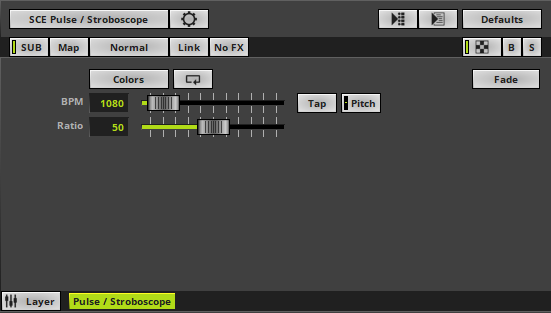This topic includes:
▪Restoring The Default Settings
SCE Pulse / Stroboscope produces a stroboscope or pulsating effect.
|
|
 Default Settings |
 Customized Example |
▪This MADRIX Effects supports Effect Options for advanced workflows.
Learn more »Effect Options
▪Various buttons and controls have universal functions. They are available for each MADRIX 5 Effect / Layer.
Learn more »Effect Areas [Deck A / Deck B]
Learn more »Layers
This MADRIX 5 Effect uses the following, individual controls:
▪Colors - Opens the Color Table to specify the colors. The default color is White.
Learn more »[Global] Colors And Intensity
▪BPM - Defines the speed. The default value is 1080. Valid values range from 0 to 9999.
Learn more »Using BPM Control
▪Ratio - Defines the ratio and relation between Fade In and Fade Out [in %]. The default value is 50. Valid values range from 0 to 100.
- A Ratio of 50 means that Fade In and Fade Out have the same duration.
- A Ratio of 0 means that there is a Fade In, but no Fade Out.
- A Ratio of 100 means that there is no Fade In, but a Fade Out.
|
Fade - Activates or deactivates fading between colors. |
Restoring The Default Settings
|
Restore Default Layer Settings - Restores the default settings of the Layer. |
| MADRIX 5.7. |
| [Ctrl & +/-] = Zoom In/Out | [Ctrl & 0] = 100% |
|
Previous Next
|
|
Enable Automatic Translation | Activer La Traduction Automatique | 启用自动翻译 |