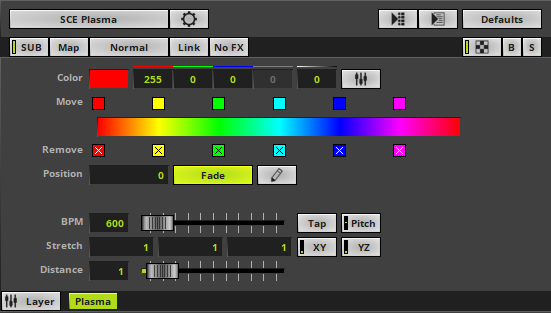This topic includes:
▪Restoring The Default Settings
SCE Plasma creates a liquid and moving color gradient.
This MADRIX Effect creates a completely seamless loop.
|
|
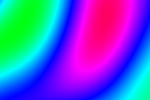 Default Settings |
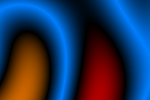 Customized Example |
▪This MADRIX Effects supports Effect Options for advanced workflows.
Learn more »Effect Options
▪Various buttons and controls have universal functions. They are available for each MADRIX 5 Effect / Layer.
Learn more »Effect Areas [Deck A / Deck B]
Learn more »Layers
This MADRIX 5 Effect uses the following, individual controls:
▪Color - Defines the color via a Color Gradient and various options.
Learn more »[Global] Colors And Intensity
▪BPM - Defines the speed. The default value is 600. Valid values range from 0 to 9999.
Learn more »Using BPM Control
▪Stretch - Defines the stretch or compression factor at which the visuals are displayed [X, Y, Z, XY, YZ]. The default values are 1, 1, 1, 1.00, 1.00. Valid values range from 0.01 to 10.
▪Distance - Defines how much of the visuals are displayed; like a zoom level. The default value is 1. Valid values range from 0.01 to 10.
Restoring The Default Settings
|
Restore Default Layer Settings - Restores the default settings of the Layer. |
| MADRIX 5.7. |
| [Ctrl & +/-] = Zoom In/Out | [Ctrl & 0] = 100% |
|
Previous Next
|
|
Enable Automatic Translation | Activer La Traduction Automatique | 启用自动翻译 |