This topic includes:
It is easily possible to use capture cards from the professional equipment manufacturer Blackmagic Design, such as DeckLink and Intensity, for live signal capturing.

According to Blackmagic Design, devices from the following product lines and products are supported:
▪DeckLink
▪Intensity
▪UltraStudio
▪Teranex
▪Cintel Scanner
▪Cinema Camera
▪Hyperdeck Studio products
In order to receive live signals from a capture card, you need to use the MADRIX Effect SCE Capture
1] Prerequisites.
2] Using SCE Capture.
1] Prerequisites
▪Make sure that all connections are established and that you are receiving the correct signal.
▪Make sure your capture card is configured correctly.
2] Using SCE Capture
▪Select SCE Capture from the library of effects.
Learn more »Effects [Visuals]
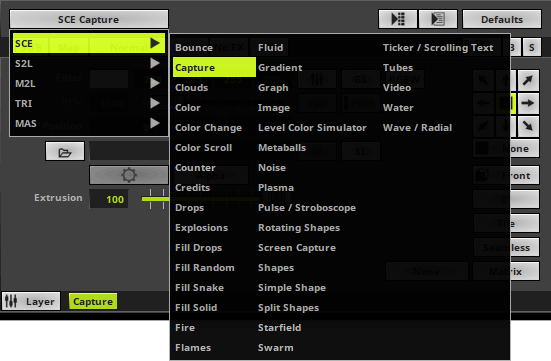
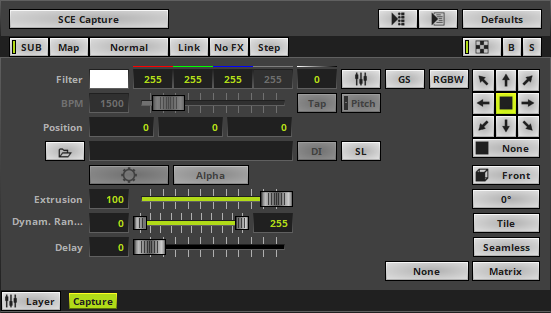
▪ - Open a device.
- Open a device.
▪Select your capture device from the list.
- Up to three devices may be shown for a single capture card.
- If the Source is DirectShow, the Windows native connection is used.
- If the Source is DeckLink API, the native connection provided by the official Blackmagic Design API is used. This is the recommended device.
[The term 'DeckLink' is used as a generic term to refer to all supported products.]
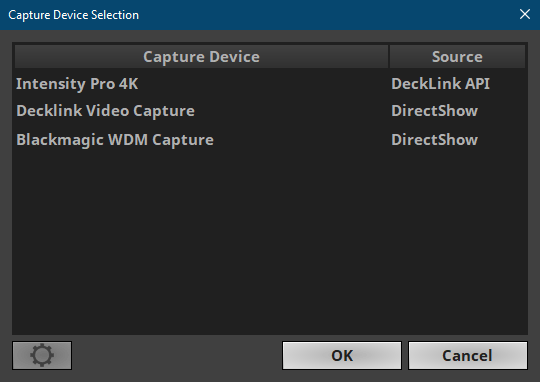
▪MADRIX 5 will now capture and receive the live signal.
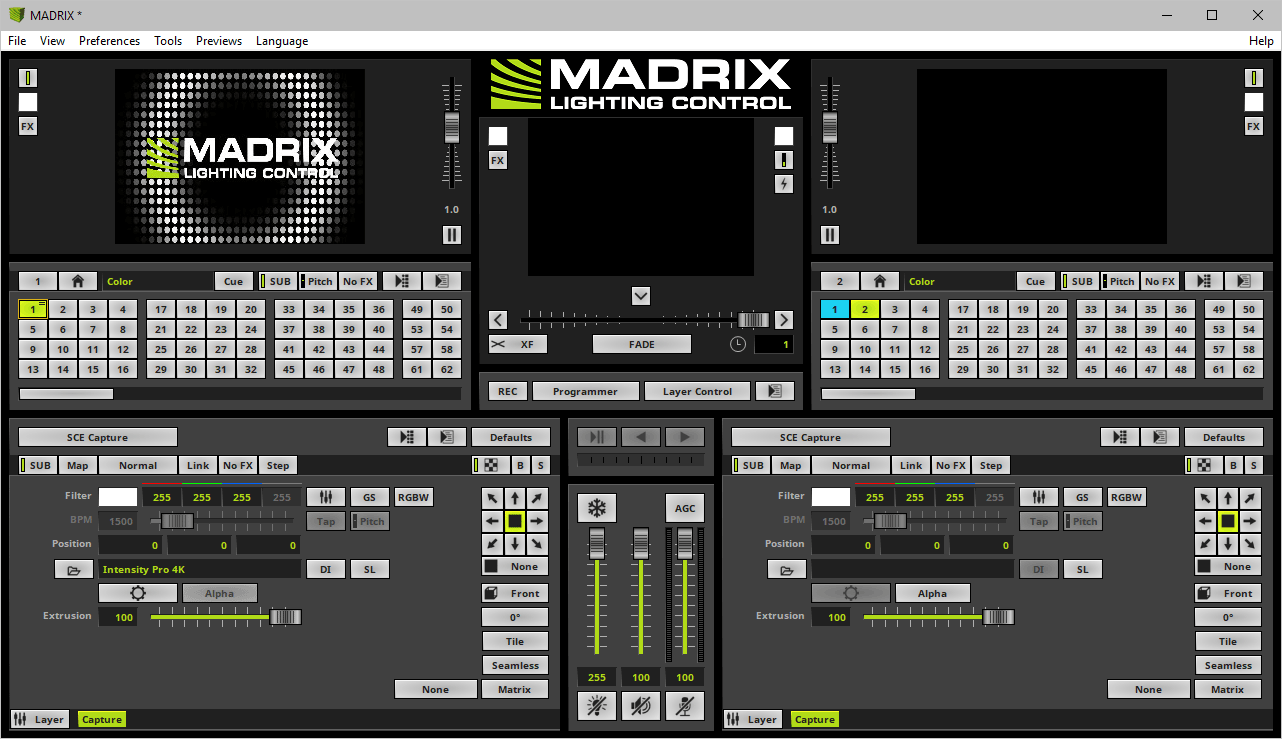
▪Learn more »SCE Capture
▪Make sure that all connections are established and that you are receiving the correct signal.
▪Make sure your capture card is configured correctly.
| MADRIX 5.7. |
| [Ctrl & +/-] = Zoom In/Out | [Ctrl & 0] = 100% |
|
Previous Next
|
|
Enable Automatic Translation | Activer La Traduction Automatique | 启用自动翻译 |