This topic includes:
BlackTrax by CAST Software is a real-time, vision-based tracking system. The data it provides can be used in MADRIX 5.
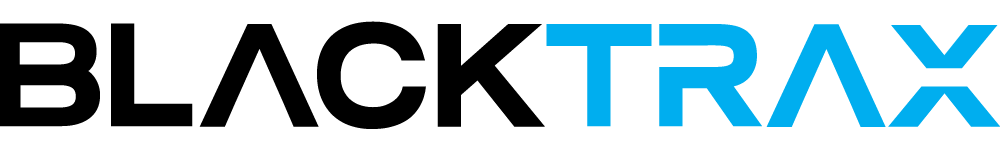
Currently, you need to use MADRIX 5 Script in order to let both systems, MADRIX 5 and BlackTrax, work together.
MADRIX 5 is using the real-time tracking protocol for the integration in order to receive positional data (RTTrPM).
BlackTrax requires a corresponding hardware system, which needs to be configured and fully operational. Alternatively, a software simulator is available.
Link »https://blacktrax.cast-soft.com/
In order to receive data from BlackTrax, you need to set the correct network settings.
▪Go to the menu Preferences > Options... > Devices Network
[Keyboard shortcut: Ctrl+Alt+0 > Devices Network]
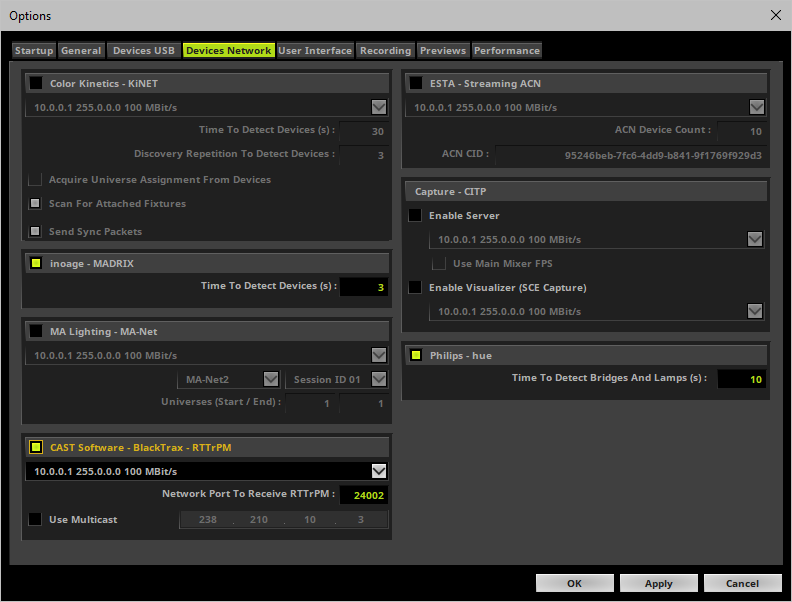
▪Activate CAST Software - BlackTrax - RTTrPM
[The checkbox will change from gray to green.]
▪Choose the correct network/network card from the drop-down list.
- Always make sure that you have selected the correct network. Otherwise, no data can be received.
[The IP address and Subnet mask label should help you select the correct adapter.]
[It is recommended to use a closed network to avoid any interference or performance issues.]
[Please note: A loopback adapter is also available. Learn more »Loopback Adapater [127.0.0.1]]
▪Network Port To Receive RTTrPM - Set up the network port that should be used for BlackTrax.
- The default setting is 24002
▪Use Multicast - Allows you to receive data in multicast mode by using the specified multicast IP address.
- Make sure to set up the correct multicast IP adress. [The default IP address is 238.210.10.3]
- Beware that sACN is also using Multicast networks by default. Make sure to avoid any conflicts [by choosing a different network adapter or setting a different multicast IP address]!
▪The recommended minimum version is 2.4.2.
▪Please use the BigEndian setting when using BlackTrax in version 2.4.2 or lower.
▪When you think that the X-axis and the Y-axis are reversed, you may choose which coordinate system to use in your tracking adapter:
- Stage (left-hand coordinate system) or
- Screen (right-hand coordinate system) [which is recommended].
▪BlackTrax currently supports up to 85 beacons or 255 tracking points.
MADRIX 5 has a range of script functions implemented in order to process the positional data of BlackTrax.
For more information, please see the MADRIX 5 Script User Manual
It is automatically installed together with the MADRIX 5 Software or you can access it online or download it from »help.madrix.com
| MADRIX 5.7. |
| [Ctrl & +/-] = Zoom In/Out | [Ctrl & 0] = 100% |
|
Previous Next
|
|
Enable Automatic Translation | Activer La Traduction Automatique | 启用自动翻译 |