This topic includes:
▪3D [X-Axis, Y-Axis, And Z-Axis]
MADRIX 5 is a versatile and powerful software that can control 2D and/or 3D LED installations.
You can use MADRIX 5
▪to map and control pixel by pixel [pixel mapping, 2D].
▪to map and control volumetric pixels, i.e. voxels [voxel mapping, 3D].
▪to combine both options.
Virtual LED Matrix
You automatically choose to work with a 2D or 3D project by configuring the virtual LED matrix in the Matrix Generator or Patch Editor.
▪If Z is 1, then you are automatically working in 2D.
▪If Z higher than 1, then you are automatically working in 3D.
Learn more »Matrix Generator
Learn more »Patch Editor
Workflow
In addition, many other parts of the software can work in 2D mode or in 3D mode. For example:
▪Previews
▪Effects
▪Mapping
Learn more »3 Previews
Learn more »MADRIX Effects
Learn more »Mapping / Tiling / Rotation
▪In 2D, only 2 axes are involved:
- X-Axis [horizontal]
- Y-Axis [vertical]
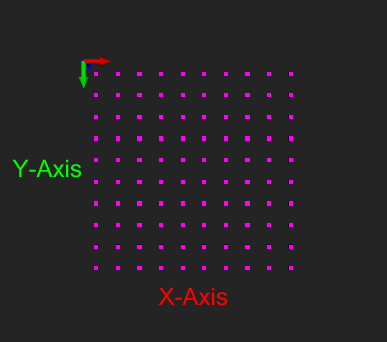
3D [X-Axis, Y-Axis, And Z-Axis]
▪In 3D, 3 axes are involved:
- X-Axis [horizontal]
- Y-Axis [vertical]
- Z-Axis [depth] [Z-levels]
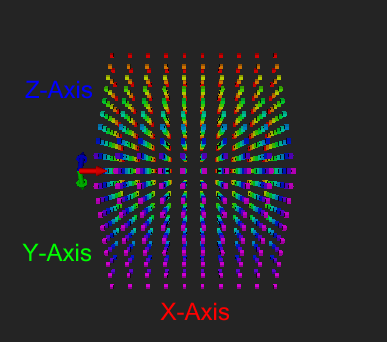
| MADRIX 5.7. |
| [Ctrl & +/-] = Zoom In/Out | [Ctrl & 0] = 100% |
|
Previous Next
|
|
Enable Automatic Translation | Activer La Traduction Automatique | 启用自动翻译 |