This topic includes:
During the MADRIX 5 installation process, you can choose to install various examples. These samples include:
▪Color Tables,
▪Scripts,
▪Setups,
▪Storage Places [Effects],
▪And video files in *.mrec file format.
During the setup, choose Examples from the list of components.
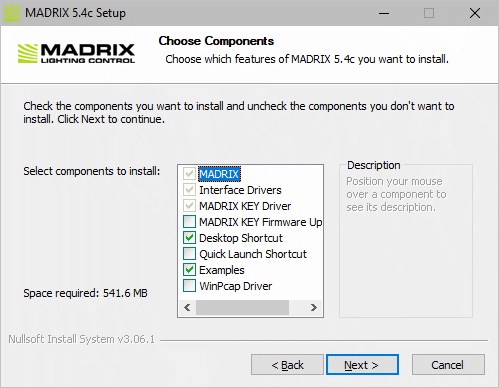
After the installation, you can find the examples on your hard disk.
▪Use the Windows Start Menu: Start [Windows Logo] > All apps > MADRIX 5 > MADRIX 5 Examples
▪Navigate to C:\Users\Public\Public Documents\MADRIX5 Samples\
MADRIX 5 uses a variety of different kinds of files.
Learn more »File Types
| MADRIX 5.7. |
| [Ctrl & +/-] = Zoom In/Out | [Ctrl & 0] = 100% |
|
Previous Next
|
|
Enable Automatic Translation | Activer La Traduction Automatique | 启用自动翻译 |