This topic includes:
▪demo
▪core
MADRIX RADAR is a commercial software product that requires a valid license in order to be able to fully use it.
There are different options available, free or paid.
Overview
MADRIX RADAR is an independent software that allows you to choose compatible RDM nodes:
▪You can decide between MADRIX RDM nodes and third-party nodes.
You gain the enormous advantage with MADRIX RDM nodes of running a fully integrated system:
▪Our MADRIX hardware processes RDM data packages in a way that does not result in interference with DMX data packages during full and live operation, which could lead to visual flickering or other signal interruptions. MADRIX interfaces manage these data streams highly efficiently and intelligently.
▪On top, the MADRIX RADAR software license is provided for free for all RDM devices connected to MADRIX RDM nodes.
|
Free |
Paid |
|||||
License Name |
demo |
MADRIX RDM Nodes |
fragment |
core |
fusion |
fusion |
fusion |
RDM Nodes |
Third |
MADRIX |
Third |
Third |
Third |
Third |
Third |
Unlocked RDM Devices & |
2 |
All Devices |
All |
All |
64 |
512 |
4,096 |
Parameters |
Yes |
Yes |
Yes [Including |
Yes |
Yes |
Yes |
Yes |
Snapshots |
Yes |
Yes |
|
Yes |
Yes |
Yes |
Yes |
Sensors |
Yes |
Yes |
|
Yes |
Yes |
Yes |
Yes |
Status Messages |
Yes |
Yes |
|
Yes |
Yes |
Yes |
Yes |
Event Monitoring |
Yes |
Yes |
|
|
Yes |
Yes |
Yes |
Option To Use |
|
Yes |
|
Partially |
Yes |
Yes |
Yes |
License |
Automatically |
|
Digital License |
|
|||
In The Software
The license model is also shown as overview in the software itself.
Learn more »About
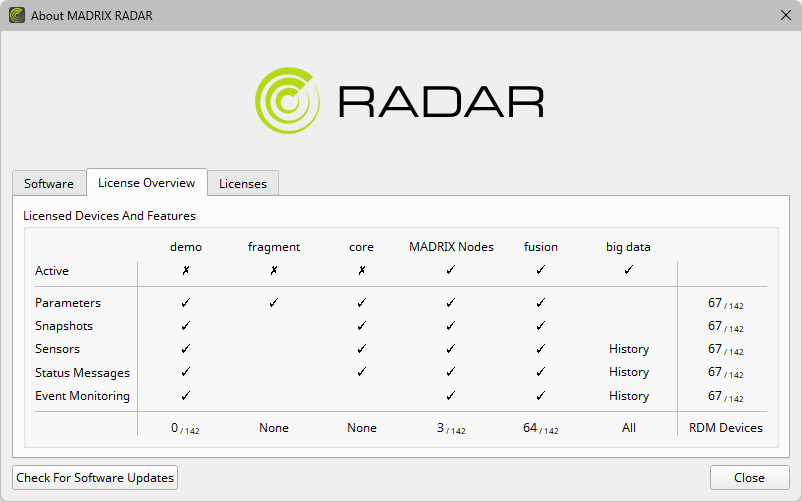
▪Working with Parameters refers to sending Set-commands and receiving replies to Get-commands. Learn more »Parameters
▪Working with Snapshots refers to creating and loading Snapshots to preserve the current settings of the system. Learn more »Snapshots
▪Working with Sensors refers to retrieving and showing data values from sensors RDM devices may provide. Learn more »Sensors
▪Working with Status Messages refers to separate notices an RDM device may report. Learn more »Status Messages
▪Event Monitoring refers to the software's capabilities to automatically report incidents with regards to the entire system of RDM devices and corresponding notifications sent to you. Learn more »Events and »Event Notifications
▪Working with big data refers to storing values over time to create visual representations and trends. »History
▪Other features, such as the Patch Editor, are always available.
More information on each license is provided below.
You can download the latest MADRIX RADAR Software to test for free at »www.madrix.com
When using third-party RDM nodes, MADRIX RADAR offers a demo mode. It is automatically enabled if no other MADRIX RADAR software license is activated.
What are the features of the Demo Mode?
▪You can test MADRIX RADAR for free.
▪The software is functional [within the demo limitations].
▪Demo mode is useful for evaluation and tests.
▪Files and settings are fully compatible with the full version [it is the same software].
▪MADRIX RADAR runs in demo mode if no valid software license is provided via MADRIX RDM Nodes, digital licenses, or a MADRIX KEY.
What are the limitations of the Demo Mode?
▪Only 2 RDM devices/sub-devices are unlocked.
▪Any other devices are locked and cannot not be managed, configured, or monitored.

▪big data features are not available.
▪If using MADRIX RDM Nodes or providing a MADRIX RADAR software license, these 2 devices will not be unlocked anymore. Demo mode will be deactivated then.
▪All RDM devices and RDM sub-devices that are connected to MADRIX RDM nodes are automatically unlocked and licensed in the software.
▪All feature sets are available to you; except for big data, which is a separate license.
▪The MADRIX 5 Software is also recognized as MADRIX Node and RDM device. This deactivates the demo mode and allows you to constantly monitor the software [for free].
▪Learn more »MADRIX STELLA
▪Learn more »MADRIX STELLA 8


Overview
MADRIX RADAR fragment is a license used in combination with third-party nodes.
▪Is available for free with MADRIX RADAR 1.4.
▪Its license features are unlocked for all connected RDM devices and sub-devices.
▪Only Parameters [of RDM devices and sub-devices] can be retrieved [Get] and changed [Set]. The Slots View and Preset Views are also available.
▪Is a very useful toolset for configuration of your RDM system, such as addressing lighting fixtures.
▪Is a digital license [and does not require a MADRIX KEY].
▪Manual activation is initially required one time. [See below.]
▪You can combine these license formats in any combination: MADRIX RDM nodes, fragment, core, fusion.
▪big data is useful in combination with MADRIX RDM nodes and fusion licenses, and partially the core license, but not fragment.
How To Quickly Enable MADRIX RADAR fragment
▪The MADRIX RADAR Software can be left running. If this is the case, activation can take a short while.
▪In Windows, go to Start > MADRIX RADAR > MADRIX RADAR Tools
[Alternatively, navigate to C:\Program Files\MadrixRadar\tools]
▪A new Window will open.
▪MADRIX RADAR fragment – Switch On License – Click in order to manually activate the license.
▪MADRIX RADAR fragment – Switch Off License – Click in order to manually deactivate this license and to activate demo mode again.

▪Successful activation will be visible here:

MADRIX RADAR core is a license used in combination with third-party nodes.
▪Its license features are unlocked for all connected RDM devices and sub-devices.
▪Its feature set mainly refers to setting and getting Parameters, creating and loading Snapshots, retrieving Sensor data, as well as receiving Status Messages.
▪Its feature set does not include monitoring of the system or letting the software create automatic Event notifications.
▪Requires a valid, metallic MADRIX KEY.
▪Online activation is initially required one time.
Learn more »Online License Activation
▪You can combine these license formats in any combination: MADRIX RDM nodes, fragment, core, fusion.
▪big data is useful in combination with MADRIX RDM nodes and fusion licenses, and partially the core license.
▪It is possible to have a MADRIX RADAR license and a MADRIX RADAR big data license on a single MADRIX KEY.
Overview
MADRIX RADAR fusion Licenses are used in combination with third-party nodes.
▪Its license features unlock all features of the software, just like using MADRIX RDM Nodes. The difference is to use third-party nodes instead of MADRIX hardware nodes.
The MADRIX RADAR fusion licenses are available as:
▪MADRIX RADAR fusion small
[Unlocks up to 64 RDM devices/sub-devices in the software.]
▪MADRIX RADAR fusion medium
[Unlocks up to 512 RDM devices/sub-devices in the software.]
▪MADRIX RADAR fusion large
[Unlocks up to 4,096 RDM devices/sub-devices in the software.]
▪Require a valid, metallic MADRIX KEY.
▪Online activation is initially required one time.
Learn more »Online License Activation
▪You can combine these license formats in any combination: MADRIX RDM nodes, fragment, core, fusion.
▪big data is useful in combination with MADRIX RDM nodes and fusion licenses, and partially the core license.
▪It is possible to have a MADRIX RADAR license and a MADRIX RADAR big data license on a single MADRIX KEY.
License Upgrades
▪Upgrade your fusion License on your MADRIX KEY to a higher license in order to unlock more RDM devices/sub-devices.
▪Online activation is initially required one time.
Learn more »Online License Activation
▪Require a valid and metallic MADRIX KEY with a MADRIX RADAR fusion license.
MADRIX RADAR big data has a separate license model.
▪big data unlocks storing values in a time series. Learn more »History
▪Is available as separate license.
▪Requires a valid, metallic MADRIX KEY.
▪Online activation is initially required one time.
Learn more »Online License Activation
▪You can combine these license formats in any combination: MADRIX RDM nodes, fragment, core, fusion.
▪big data is useful in combination with MADRIX RDM nodes and fusion licenses, and partially the core license.
▪It is possible to have a MADRIX RADAR license and a MADRIX RADAR big data license on a single MADRIX KEY.
MADRIX KEY

The MADRIX KEY is a USB security and protection dongle.
The MADRIX KEY holds MADRIX RADAR software licenses.
It needs to be connected to the computer that runs the MADRIX RADAR software. Only then, it activates the license it provides for software.
Please activate your MADRIX KEY first, when using the MADRIX RADAR Software for the first time
[or when having acquired a MADRIX RADAR License or MADRIX RADAR License Upgrade].
Please follow the steps described below:
1] Make sure you are online. An active internet connection is required for the activation.
2] Download the latest MADRIX RADAR Software from www.madrix.com
3] Install the MADRIX RADAR Software and then connect the MADRIX KEY to your computer.
4] Start MADRIX RADAR now and go to the menu Help > MADRIX KEY > Activate MADRIX KEY...
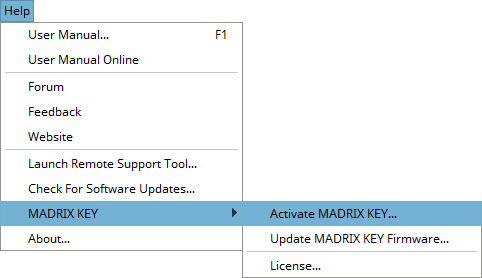
5] Enter your ticket number and follow the on-screen instructions.
You can check which MADRIX RADAR licenses your MADRIX KEY provides.
▪Start the MADRIX RADAR Software.
▪Go to the menu Help > About...
▪A new window will open.
▪Learn more »About
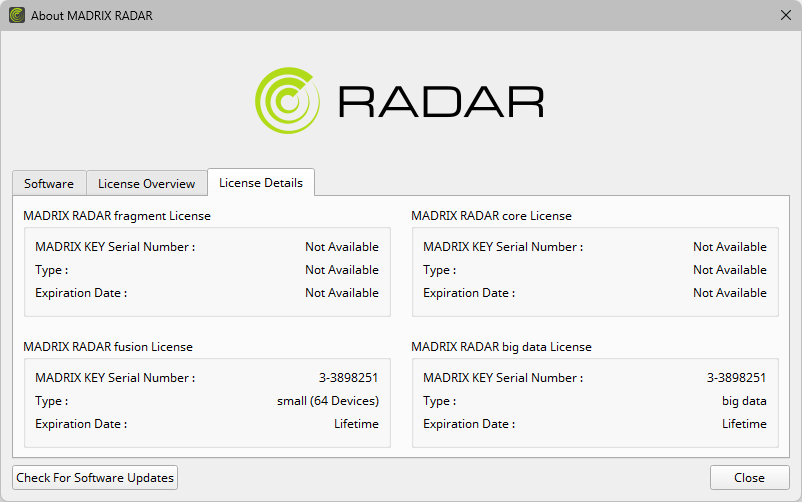
▪The MADRIX KEY is an extremely important item when having bought one or more software licenses. Do not lose it!
▪A MADRIX KEY is not bound to one computer and can be used with other computers. But it only provides the corresponding license on the computer it is connected to.
▪Do not connect the MADRIX KEY to your computer before installing the MADRIX RADAR Software.
▪If you connect several MADRIX KEYs with different MADRIX RADAR fusion licenses, the first license that is recognized will be used.
To ensure interruption-free operation of the software and devices, please make sure to check the power saving settings of Windows.
Learn more »PC Power Management
![]()
This electrical device and its accessories need to be disposed of properly. Do not throw the device into normal trash or household waste. Please recycle packaging material whenever possible.