This topic includes:
The MADRIX 5 Setup file is the most important file type you are working with when using the MADRIX 5 Software. The Setup file includes your configuration and visuals.
Note: The MADRIX 5 Setup file does not include videos or images. These are both only referenced from your harddisk. [When moved or deleted, MADRIX 5 cannot access them anymore.]
▪Go to the menu File > New Setup
[Keyboard shortcut: Ctrl+N]
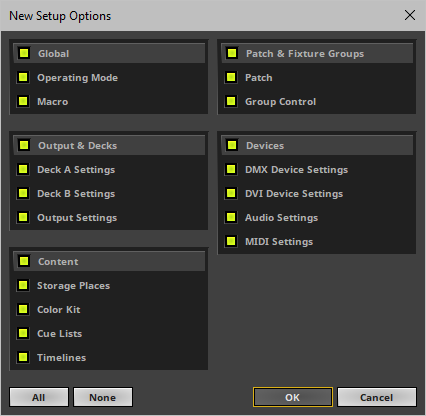
▪When creating a new MADRIX 5 Setup, you can choose which components to disregard and reset to their default values or empty states.
▪All items that are selected will be cleared and made new.
▪Learn more below
▪Go to the menu File > Open Setup...
[Keyboard shortcut: Ctrl+O]
▪Choose a Setup file from your harddisk.
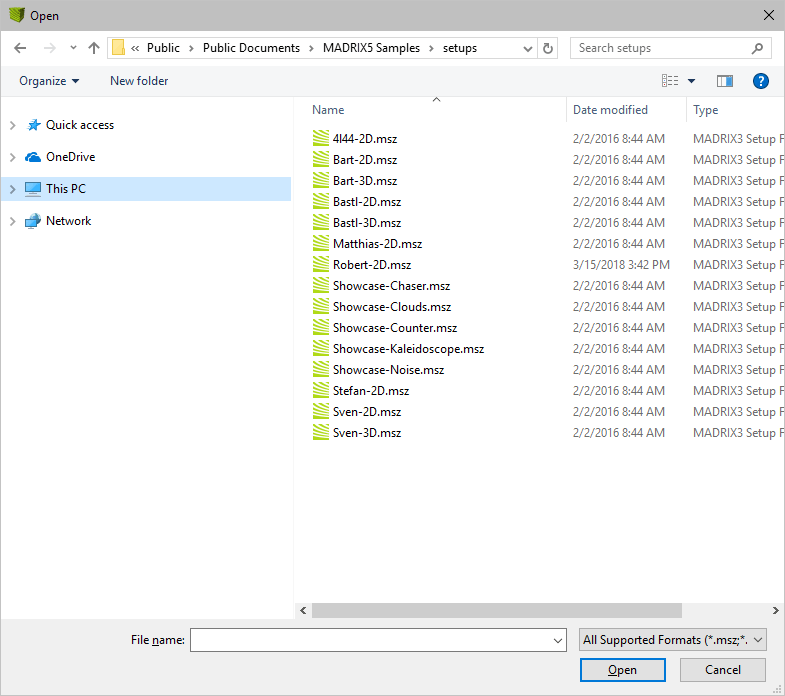
▪Select which parts to load from the Setup file.
▪All items that are selected will loaded from the Setup file.
▪Any settings that are deselected will remain as they currently are and not be loaded from the Setup file.
▪Learn more below
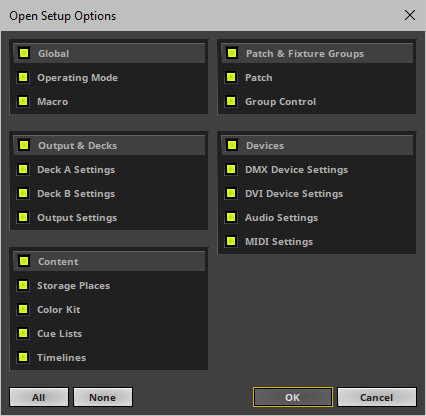
The following items can be selected/deselected when creating a new Setup file or when loading an existing Setup file.
Setup Options |
Includes |
Learn More |
▪Global |
▪Operating Mode - Includes if Programmer mode or Operator mode are selected. ▪Macro - Includes the Main Output Macro. |
▪Learn more ▪Learn more |
▪Output & Decks |
▪Deck A Settings - Includes the settings of the left deck, including Submaster, Color Filter, Filter FX, and Speed Master. ▪Deck B Settings - Includes the settings of the right deck, including Submaster, Color Filter, Filter FX, and Speed Master. ▪Output Settings - Includes the settings of the main output, including Color Filter, Filter FX, Strobe, Master, Freeze, Blackout, as well as Audio Output Level, and Audio Input Level. |
▪Learn more ▪Learn more |
▪Content |
▪Storage Places - Includes all Storage Places, which include all effects, visuals, and Layers, and accompanying settings, such as Storage Place Description, Storage Place Submaster, Storage Place Speed Pitch, Storage Place Filter FX, Storage Place Parameter Chaser, and Storage Place Macro. ▪Color Kit - Includes Global Color Lists and Global Colors. ▪Cue Lists - Includes one or more Cue Lists and all of their settings and cues. ▪Timelines - Includes one or more Timelines and all of their settings, audio segments, and cue segments. ▪Scheduling - Includes all Schedules and their Events. |
▪Learn more ▪Learn more ▪Learn more ▪Learn more ▪Learn more |
▪Patch & Fixture Groups |
▪Patch - Includes the Patch including Fixture Groups. ▪Group Control - Includes all group control presets and settings. |
▪Learn more ▪Learn more |
▪Devices |
▪DMX Device Settings - Includes all settings for DMX-based devices that are configured in the Device Manager. ▪DVI Device Settings - Includes all settings for DVI-based devices that are configured in the Device Manager. ▪Audio Settings - Includes all main audio settings, including Audio Performance, Audio Input, and Audio Output. ▪MIDI Settings - Includes all settings of MIDI devices. |
▪Learn more ▪Learn more ▪Learn more |
| MADRIX 5.7. |
| [Ctrl & +/-] = Zoom In/Out | [Ctrl & 0] = 100% |
|
Previous Next
|
|
Enable Automatic Translation | Activer La Traduction Automatique | 启用自动翻译 |