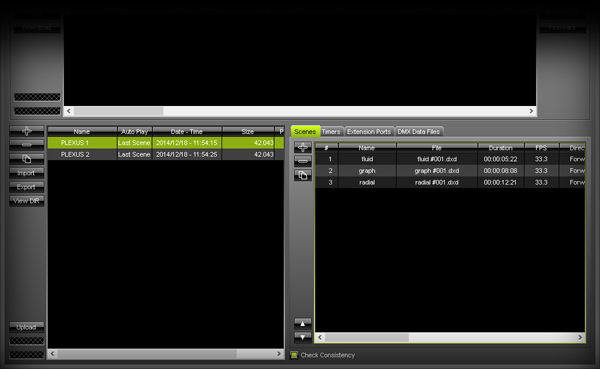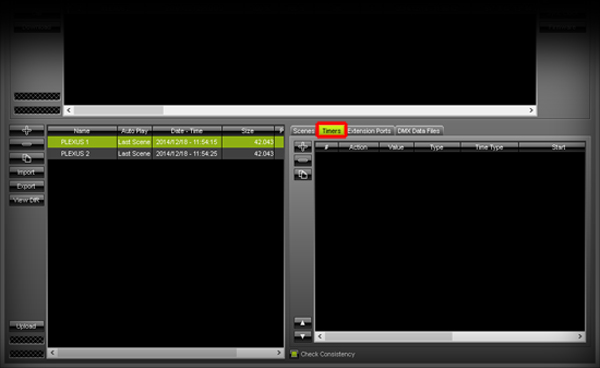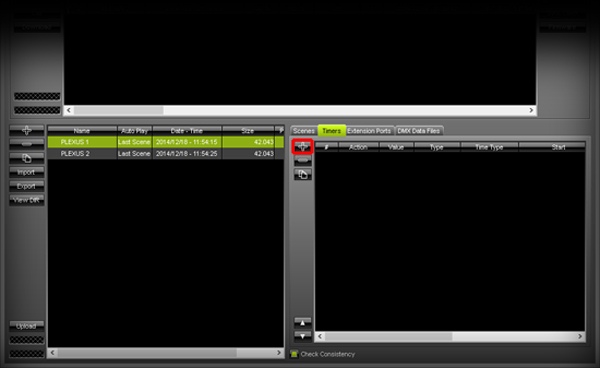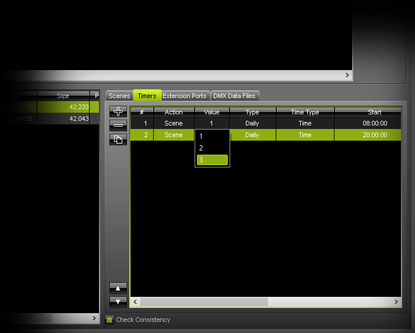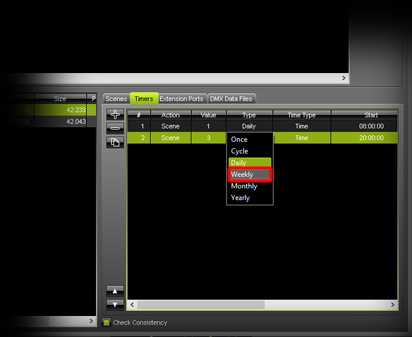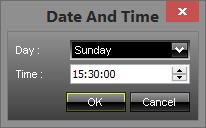In this tutorial, you will learn how to create a time-controlled stand-alone show for MADRIX PLEXUS. Such Timers are important when you want to trigger Scenes at a certain date and time.
Date: 12/2014
MADRIX Version: 3.3 (Created with)
Note: Before reading this tutorial, it is recommended to read the tutorials »Recording MADRIX PLEXUS Stand-Alone Files and »Copying Stand-Alone Files To MADRIX PLEXUS.
1. |
Please start MADRIX and open the PLEXUS Configuration window (go to Tools > PLEXUS Configuration...).
|
||||||||||
2. |
Please select a PLEXUS Configuration on the left side and switch to the Timers tab in the lower right of the PLEXUS Configuration window. The list will be empty.
|
||||||||||
3. |
We will add the first Timer in this step. Click on the + button on the left-hand side of the Timers list.
A new Timer with the default settings will be added.
In this example, we want to play back the recorded Scene 1 every day at 8 o'clock a.m.
Please change the time to 08:00:00 (or 08:00:00 AM) and confirm with OK. You can see how it has been changed in the list.
|
||||||||||
5. |
In this step, we want to add a Timer that will activate the third Scene on every Sunday.
Change the Type to Weekly.
Double-click on the list entry for Start. A new window opens. Change the Day to Sunday and the Time to 15:30:00 (or 3:30:00 PM). Click OK.
|
||||||||||
6.
|
Finally, when we have a look at the created Timer, we can see that we created a Timer which will trigger Scene 3 every Sunday at 15:30:00.
|
Congratulations! You have learned how to create Timers for the MADRIX PLEXUS.