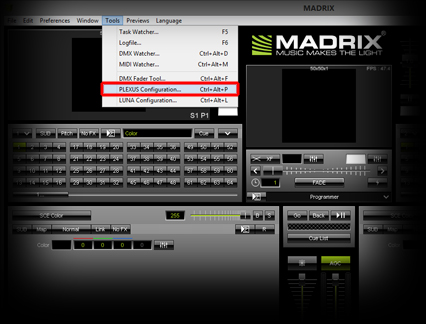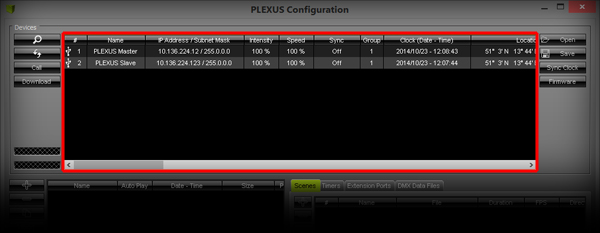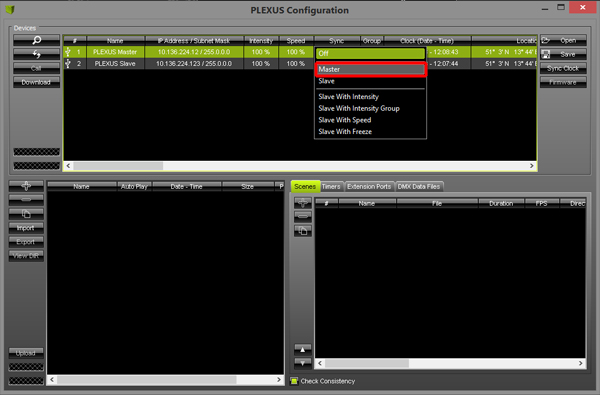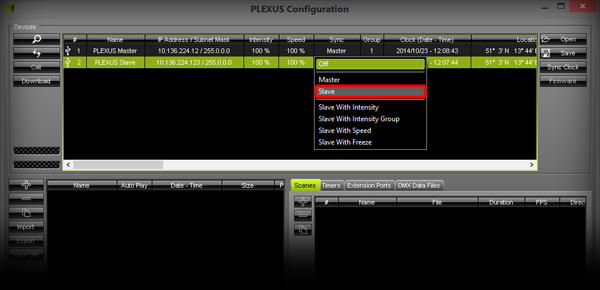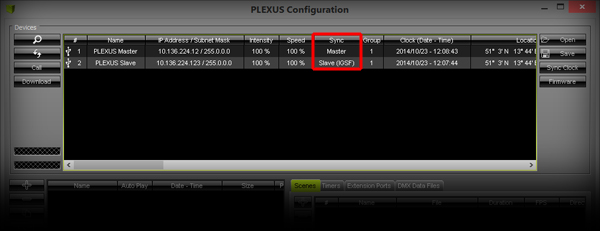This tutorial shows the steps to configure two or more MADRIX PLEXUS units for Stand-Alone Mode and Master-Slave Synchronization with the help of the MADRIX software.
The Master-Slave Synchronization function is used when you want to control more than 2 DMX universes with MADRIX PLEXUS units in Stand-Alone Mode. If you want to create a stand-alone show with output of more than two DMX universes, you will need to use several MADRIX PLEXUS. To synchronize all units, the Master-Slave function will help you. To create stand-alone effects for the PLEXUS, please follow the following tutorials: »Record PLEXUS Standalone Files and »Copy Standalone Files to PLEXUS.
Date: 10/2014
MADRIX Version: 3.3 (Created with)
PLEXUS Firmware Version: 1.8.5168 (Created with)
1. |
Start MADRIX and connect MADRIX PLEXUS via USB or Ethernet to the computer that runs the MADRIX software. Please note: If you want to use the Ethernet network connection, make sure that the PLEXUS is connected to power via USB or the provided power supply. |
2. |
In MADRIX, go to Tools > PLEXUS Configuration...
|
3. |
The PLEXUS Configuration window opens. You will find all connected PLEXUS devices in the upper section of the PLEXUS Configuration window. In this example, two MADRIX PLEXUS are connected via USB.
|
4. |
We will now configure the first PLEXUS unit as Master for the synchronization. Please select the first PLEXUS, perform a double-click on the Off label of the Sync column, and select Master in the pop-up menu. |
5. |
In this step, we want to configure the second PLEXUS as Slave for the synchronization. Please select the second PLEXUS, perform a double-click on the Off label of the Sync column, and select Slave.
|
6. |
The two devices are now configured to act as Master and as Slave interface, respectively. The Master-Slave Synchronization will keep all Scenes and effects in sync. Even though you are controlling more than 2 DMX universes with several PLEXUS units, Scenes will be triggered at the same time and visuals will be shown as one, coherent image on the LED installation. Please note: If you want to use the synchronization for two or more PLEXUS units in Stand-Alone Mode, it is necessary that all PLEXUS devices are connected via Ethernet to one network.
|
Congratulations! You have successfully set up several MADRIX PLEXUS devices for synchronization in Stand-Alone Mode.