This topic includes:
MADRIX 5 allows to activate or deactivate drivers or network communication protocols for various products.
▪Go to the menu Preferences > Options... > Devices Network
[Keyboard shortcut: Ctrl+Alt+O > Devices Network]
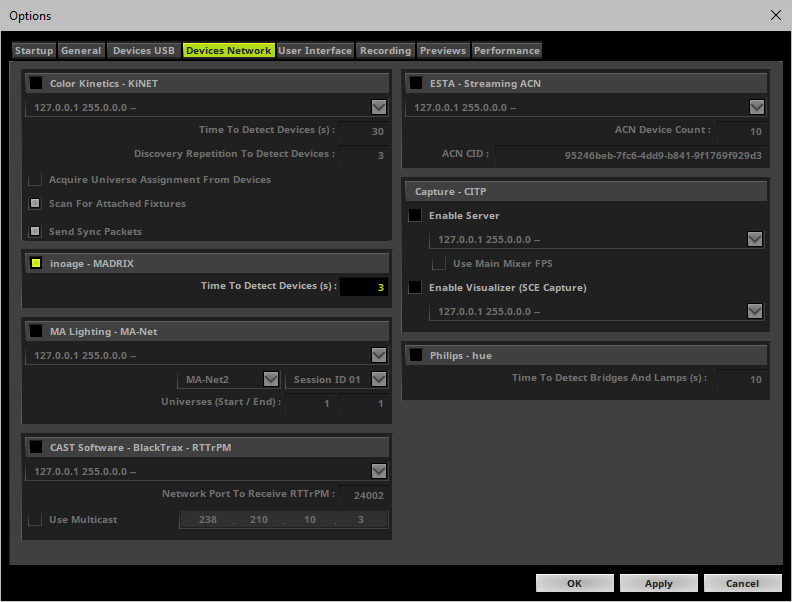
▪Activate the required drivers.
▪[When activated, MADRIX 5 automatically searches for supported devices at startup.]
You can enable the followingnetwork drivers here:
▪Color Kinetics - KiNET
▪inoage - MADRIX
[For MADRIX AURA, MADRIX LUNA, MADRIX NEBULA, MADRIX PLEXUS, MADRIX STELLA, and MADRIX ORION]
▪MA Lighting - MA-Net
▪CAST Software - BlackTrax - RTTrPM
▪ESTA - Streaming ACN
▪Capture - CITP
▪Philips - hue
When activating a driver, please always make sure that you have selected the correct network card.
Further configuration is needed:
▪Devices Network only activates the required drivers and often the corresponding network card.
▪Make sure to configure your hardware interfaces also according to your requirements.
Learn more
▪»ESTA Streaming ACN [sACN / E1.31]
▪»CITP
▪Only activate the drivers you require. In this way, you can speed up the loading/starting time of MADRIX 5.
▪All options of Devices Network will be saved locally on your computer. The settings described in this topic will not be saved in your MADRIX 5 Setup file.
| MADRIX 5.7. |
| [Ctrl & +/-] = Zoom In/Out | [Ctrl & 0] = 100% |
|
Previous Next
|
|
Enable Automatic Translation | Activer La Traduction Automatique | 启用自动翻译 |