This topic includes:
▪Using DMX Output or DMX Input

[Discontinued Product]
MADRIX NEO is a USB 2.0 DMX512 interface. It can be used for input [DMX-IN] or output [DMX-OUT].
The MADRIX NEO allows you to control 512 DMX channels in combination with the MADRIX 5 Software.
▪Make sure to read the provided MADRIX NEO Technical Manual & Quick Start Guide first!
Find it in your product box or download it from »help.madrix.com
▪The MADRIX 5 Software license is not included and sold separately. A MADRIX 5 KEY is necessary if you want to use DMX output [DMX-OUT].
▪No separate license is required for DMX input [DMX-IN].
▪Go to the menu Preferences > Options... > Devices USB
[Keyboard shortcut: Ctrl+Alt+O > Devices USB]
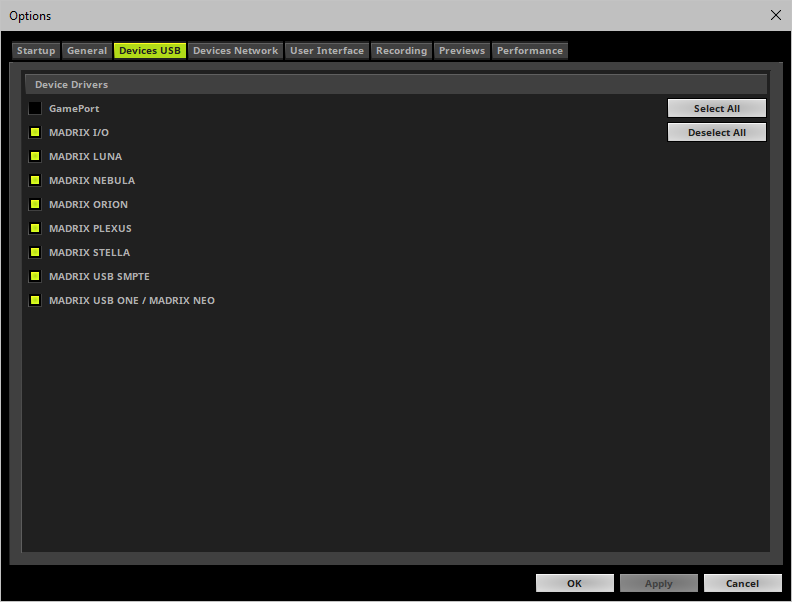
▪Activate MADRIX USB ONE / MADRIX NEO
[The option is activated by default.]
▪Click Apply to confirm.
▪Click OK to close the window.
The MADRIX NEO allows you to send [DMX-OUT] or receive [DMX-IN] data via MADRIX 5 using 512 DMX channels.
▪The MADRIX NEO features a 5-pin, female XLR connector.
▪If you want to use DMX-IN, please use a 5-pin XLR male to 5-pin XLR male gender changer.
Learn more »DMX512 [DMX-OUT]
Learn more »DMX-IN / Art-Net Remote / sACN Input
Remember to configure your light matrix in the »Matrix Generator or »Patch Editor
Make sure to save your MADRIX 5 Setup after the configuration process.
To ensure interruption-free operation of the software and devices, please make sure to check the power-saving settings of Windows.
Learn more »PC Power Management
| MADRIX 5.7. |
| [Ctrl & +/-] = Zoom In/Out | [Ctrl & 0] = 100% |
|
Previous Next
|
|
Enable Automatic Translation | Activer La Traduction Automatique | 启用自动翻译 |