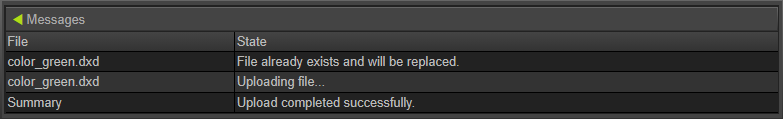This topic includes:
The Scenes section shows all available scenes and their individual details.
MADRIX AURA can manage a maximum of 1000 Scenes.
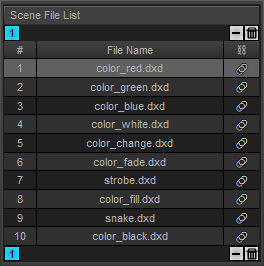
Control Buttons |
Attention: ▪ |
File Name |
Shows all scenes that are saved on the currently inserted SD card in a list. |
Linked Files
|
Empty - Shows that the file is currently not used in the cue list. |
Select a scene on the left side in order to see its properties on the right side.
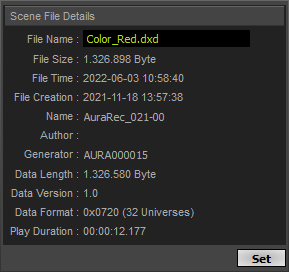
File Name |
Shows the name of the currently selected scene. And allows you to change the name of the scene file. Attention: ▪ ▪The following characters are allowed for custom file names: ▪Make sure to add .dxd at the end of the file name! |
File Size |
Shows the size of the currently selected scene on the SD card [in byte]. |
File Time |
Shows the currently assigned timestamp of the currently selected scene. |
File Creation |
Shows when the file of the currently selected scene was created originally. |
Name |
Shows the label of the currently selected scene. |
Author |
Shows the label of the file creator. This can be customized in the Device Settings. |
Generator |
Shows the process or instance that created the currently selected scene, such as the device itself. |
Data Length |
Shows the precise size of the currently selected scene; independently of the file system [in byte]. |
Data Version |
Shows the version number of the recording process with which the file was created. |
Data Format |
Shows if the file was created for MADRIX AURA 2 [2 Universes], MADRIX AURA 8 [8 Universes], MADRIX AURA 12 [12 Universes], or MADRIX AURA 32 [32 Universes]. |
Play Duration |
Shows the duration and playback length of the currently selected scene in HH:MM:SS.MS [Hours:Minutes:Seconds.Milliseconds]. |
You can upload and download files directly via the web configuration, and thus your web browser.
Download
![]()
1] First, select the Scene you would like to download.
2] Second, click this Download button.
3] Third, the file will be downloaded by your web browser [to the default Download location of your web browser].
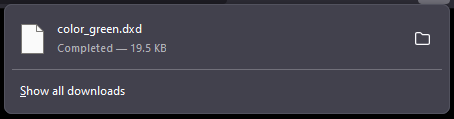
Upload
Overview
![]()
Click on this Upload button and a new site will be shown in the web configuration.
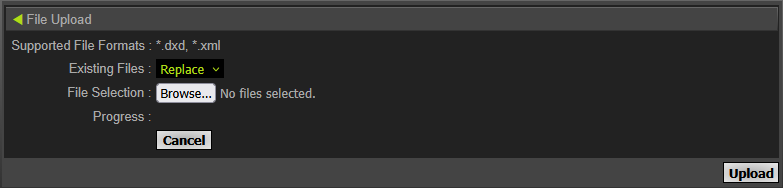
|
Takes you back to Scene Files [menu Scenes]. |
Supported File Formats |
*.dxd - Is the file format of MADRIX AURA Scene Files. |
Existing Files |
Choose how to manage files that are already saved on the SD card with the same name. Replace - Files that already exist will be replaced with the files that you will be uploading. |
File Selection |
Browse... - Click in order to select the files from your storage location/computer/storage devices. You can select multiple files. |
Progress |
Shows a progress bar to indicate the estimated progression of the upload process. |
|
Aborts any upload process that has been started. |
|
Starts the upload process. A summary of the upload progress will be provided after all files have been uploaded.
|
Workflows
The direct upload and download in the web browser, for example, allows you to:
▪Upload new Scene Files and afterwards to add them to the Cue List and configure those cues as needed.
▪Download a backup copy of all current Scene Files and the accompanying Show Configuration; before making any new changes.
Should the new changes be unfavorable, you can upload the backup copy again to restore the previous state.
▪Download all current Scene Files and the accompanying Show Configuration from a device that seems faulty or shows incorrect behavior to a replacement unit.
▪Offer programming services to a client of yours by adding to an existing show or playlist or create new Scenes and a new Cue List for the client on your device first, and finally upload them to their device in an easy way.
▪Use a PC/computer/laptop that is not using the Windows operating system [which is required to run the MADRIX HARDWARE MANAGER Software], but instead using a normal web browser on such a machine for the upload of files.
▪Avoid having to use the MADRIX HARDWARE MANAGER on a dedicated remote PC/computer/laptop over a VPN connection to supply new files to devices; now the connection over VPN and a normal web browser is enough.
| MADRIX AURA User Manual 3.04. |
| [Ctrl & +/-] = Zoom In/Out | [Ctrl & 0] = 100% |
|
Previous Next
|
|
Enable Automatic Translation | Activer La Traduction Automatique | 启用自动翻译 |