This topic includes:
Time code is a useful way to integrate time synchronization across devices and systems in order to synchronize the equipment and output with each other.
Small messages will be sent in regular intervals and every device thereby knows the overall time of the system.
See »Timeline Editor if you wish to send out time code.
Overview
MADRIX 5 can receive
▪If such a time code is sent in the network, directly through MADRIX USB SMPTE, or through other interfaces, they will be received by MADRIX 5 if the feature is activated as explained below.
▪Received time code can be used in a Cue List as explained below.
Time Code can be received as:
▪24 FPS
▪25 FPS
▪30 Drop [30/1.001 FPS]
▪30 FPS
MIDI Time Code can be received through MIDI devices.
Learn more »MIDI Configuration
▪You might want to work with another software that sends MIDI Time Code.
▪Often, that also means that you want to run MADRIX 5 and the other software on one computer.
▪Various 3rd-party programs are available to create virtual MIDI devices and use them to connect MADRIX 5 and the other software.
▪To receive the time code, configure MADRIX 5 as explained here »MIDI Configuration
▪To send Art-Net Time Code, it is recommended to use the MADRIX 5 Time Code Sender, separate tool that is automatically installed together with MADRIX 5.
Learn more »MADRIX 5 Time Code Sender
▪To receive Art-Net Time Code, you need to activate Art-Net first.
Learn more »Art-Net [DMX Over Ethernet]
▪The MADRIX USB SMPTE hardware interface allows you to receive SMPTE time code with MADRIX 5.
Learn more »MADRIX I/O
▪You can use the clock of your computer to generate Time Code.
Learn more below
You can use time code in a Cue List.
▪Configure your time-code sender first and set up MADRIX 5 to receive time code as explained above
▪Go to the menu Tools > Cue Lists...
▪Press F7
▪Or click Layers > Cue Lists... on the user interface
▪Select the Time-Code Source
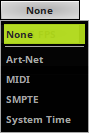
▪Select the Time-Code Format
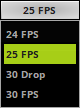
▪MADRIX 5 will automatically start receiving external Time Code.
▪The Time Code format is HH:MM:SS:FF [hours:minutes:seconds:frames]
Example:
- 10 o'clock and 20 minutes, 30 seconds, and 10 frames will be shown as
10:20:30:10
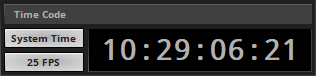
▪Configure the column Time Code for your Cue List entries.
▪Add or edit more entries according to your requirements.
▪Learn more »Cue Lists
| MADRIX 5.7. |
| [Ctrl & +/-] = Zoom In/Out | [Ctrl & 0] = 100% |
|
Previous Next
|
|
Enable Automatic Translation | Activer La Traduction Automatique | 启用自动翻译 |