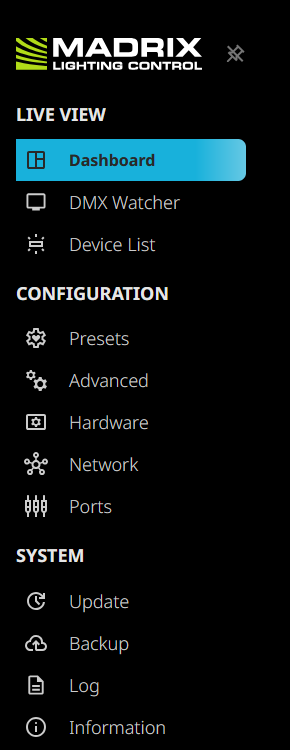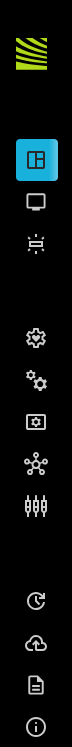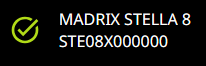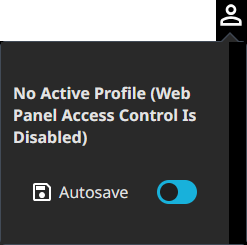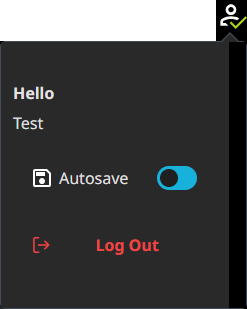This topic includes:
|
Pin / Unpin - Allows you to decide if the left menu should always be visible [i.e. pinned] or not [i.e. unpinned]. ▪By default, the menu is pinned. ▪By default, menu item Dashboard is selected.
|
|
Shows the Device Name (Long) of the controller and its serial number in combination with the current connection status: ▪Connected ▪Disconnected If you experience a disconnect, for example in case the network cable got detached, the web panel should automatically reconnect to the controller again if the connection has been established again [in around 30 seconds]. Or you can simply reload the page in the web browser [Usually keyboard shortcut Ctrl + R or F5]. |
Autosave |
If activated, shows the current status of the feature for automatic saving: ▪Autosave Successful! ▪Auto. Saving... ▪Unsaved Changes! |
Manual Save |
If automatic saving is disabled, manual saving becomes available. ▪Manual Saving Available ▪Man. Saving... ▪Save Successful! ▪Unsaved Changes ▪Preparing To Save ▪Discard Changes |
Notifications |
Shows the latest errors. |
Language Selection |
The web panel is available in various languages. Choose from: ▪Deutsch - Activates the German language for the web panel. ▪English - Activates the English language for the web panel. ▪简体中文 - Activates the Simplified Chinese language for the web panel. ▪Español - Activates the Spanish language for the web panel. ▪Français - Activates the French language for the web panel. ▪हिन्दी - Activates the Hindi language for the web panel. ▪Bahasa Indonesia - Activates the Indonesian language for the web panel. ▪Italiano - Activates the Italian language for the web panel. ▪日本語 - Activates the Japanese language for the web panel. ▪한국어 - Activates the Korean language for the web panel. ▪Português brasileiro - Activates the Brazilian Portuguese language for the web panel. ▪Русский - Activates the Russian language for the web panel. ▪Türkçe - Activates the Turkish language for the web panel. The default setting is English. |
Profile |
By default, no active profile is set up for the controller. ▪That means Web Panel Access Control is disabled. ▪Autosave - As a shortcut, allows you to enable or disable the autosaving feature here.
If you are restricting access to the web panel by enabling Web Panel Access Control and by setting a Username and Password, a profile is created accordingly. ▪See menu »Network to enable or disable Web Panel Access Control. ▪Autosave - As a shortcut, allows you to enable or disable the autosaving feature here. ▪Log Out - Locks access to the web panel again by logging you out. ▪Important: You will automatically be logged out after 30 minutes of inactivity! |