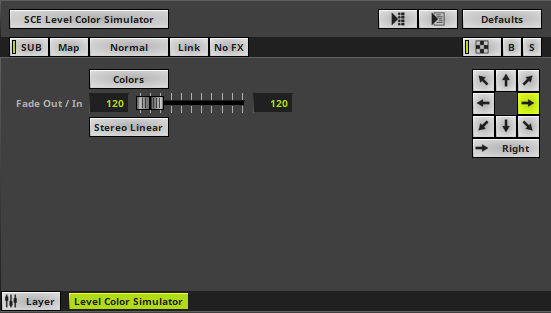This topic includes:
▪Restoring The Default Settings
SCE Level Color Simulator simulates audio input and displays the loudness of the input with the help of color. The more input, the brighter the effect.
|
|
 Default Settings |
 Customized Example |
▪Various buttons and controls have universal functions. They are available for each MADRIX Effect / Layer.
Learn more »Effect Areas [Deck A / Deck B]
Learn more »Layers
This MADRIX Effect uses the following, individual controls:
▪Colors - Opens the Color Gradient to specify the colors. The default color is White, Black.
Learn more »[Global] Colors And Intensity
▪Fade Out / In - Defines how fast MADRIX 5 displays color. You can specify the fade-in speed as well as the fade-out speed. The default values are 120 and 120. Valid values range from 1 to 3000.
|
Mode - Allows you to choose the mode [Mono, Stereo Linear, Stereo Radial]. This heavily influences the visual outcome of the effect. |
|
Direction - Allows you to choose the direction. This includes all directions for 2D and 3D mode. The default setting is Right. Learn more »Using Directions |
Restoring The Default Settings
|
Restore Default Layer Settings - Restores the default settings of the Layer. |
| MADRIX 5.7. |
| [Ctrl & +/-] = Zoom In/Out | [Ctrl & 0] = 100% |
|
Previous Next
|
|
Enable Automatic Translation | Activer La Traduction Automatique | 启用自动翻译 |