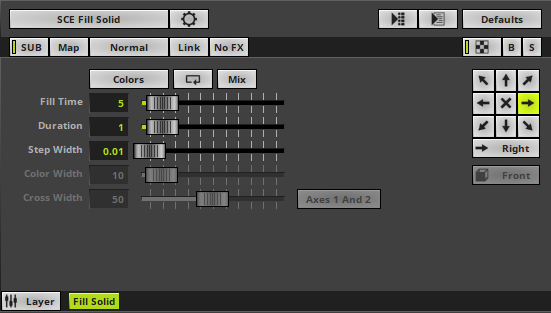This topic includes:
▪Restoring The Default Settings
SCE Fill Solid constantly fills the matrix with a new color.
|
|
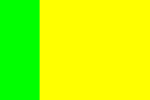 Default Settings |
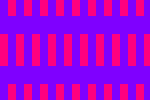 Customized Example |
▪This MADRIX Effects supports Effect Options for advanced workflows.
Learn more »Effect Options
▪Various buttons and controls have universal functions. They are available for each MADRIX Effect / Layer.
Learn more »Effect Areas [Deck A / Deck B]
Learn more »Layers
This MADRIX Effect uses the following, individual controls:
▪Colors - Opens the Color Table to specify the colors. The default colors are Red, Yellow, Green, Cyan, Blue, Magenta.
Learn more »[Global] Colors And Intensity
▪Fill Time - Defines the time how long it takes to fill the complete LED matrix with shapes [in s]. The default value is 5. Valid values range from 0.01 to 3600.
▪Duration - Defines the time the complete matrix is shown in solid color until the next round of objects begins to fill the matrix [in s]. The default value is 1. Valid values range from 0 to 3600.
▪Step Width - Defines the number of pixels the effect should scroll in the direction per frame [in %]. The default value is 0.01. Valid values range from 0.01 to 100.
▪Color Width - Is only available for Color Mix Mode [»[Global] Colors And Intensity]. Defines the width of a single color [in %]. The default value is 10. Valid values range from 0.01 to 100.
▪Cross Width - Is only available for Cross Mode [»Using Directions]. Defines the size of crossing colors [in %]. The default value is 50. Valid values range from 0.01 to 100.
|
Cross Mode Axes- Is only available for Cross Mode. Allows you to choose to which axis Cross Mode applies [Axes 1 And 2, Axis 1, or Axis 2]. The default setting is Axes 1 And 2. |
|
Direction/Mode - Allows you to choose the direction of the movement, including Cross Mode. This includes all directions for 2D and 3D mode. This heavily influences the visual outcome of the effect. The default setting is Right. Learn more »Using Directions |
|
Look-At Type - Allows you to choose from which side you want to look at the effect. This is mainly relevant for 3D. The default setting is Front. Learn more »Using Directions |
Restoring The Default Settings
|
Restore Default Layer Settings - Restores the default settings of the Layer. |
| MADRIX 5.7. |
| [Ctrl & +/-] = Zoom In/Out | [Ctrl & 0] = 100% |
|
Previous Next
|
|
Enable Automatic Translation | Activer La Traduction Automatique | 启用自动翻译 |