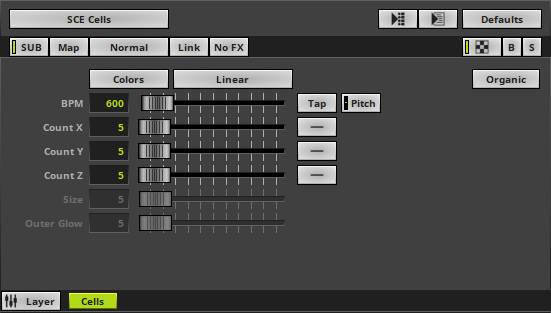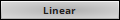This topic includes:
▪Restoring The Default Settings
SCE Cells mainly creates organic, cellular visuals.
|
|
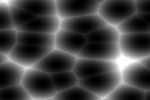 Default Settings |
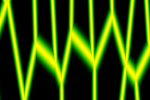 Customized Example |
▪Various buttons and controls have universal functions. They are available for each MADRIX Effect / Layer.
Learn more »Effect Areas [Deck A / Deck B]
Learn more »Layers
This MADRIX Effect uses the following, individual controls:
▪Colors - Opens the Color Gradient to specify the colors. The default color is Black [Alpha], White.
Learn more »[Global] Colors And Intensity
▪BPM - Defines the speed [when using a direction/movement]. The default value is 600. Valid values range from 0 to 9999.
Learn more »Using BPM Control
▪Count X - Defines the number of objects horizontally. The default value is 5. Valid values range from 1 to 1000.
▪Count Y - Defines the number of objects vertically. The default value is 5. Valid values range from 1 to 1000.
▪Count Z - Defines the number of objects in the depth. The default value is 5. Valid values range from 1 to 1000.
▪Size - Is only available for the rendering modes Blobby and Outlined. Defines the size of objects [in % of the Matrix Size]. The default value is 5. Valid values range from 0 to 100.
▪Outer Glow - Is only available for the rendering modes Blobby and Outlined. Defines the outer shimmer of objects. The default value is 5. Valid values range from 0 to 100.
|
Cell Distribution - Defines how color values are displayed across the objects and effect [Linear, Ease In Bounce, Ease Out Bounce, Ease In Out Bounce, Ease In Circular, Ease Out Circular, Ease In Out Circular, Ease In Cubic, Ease Out Cubic, Ease In Out Cubic, Ease In Sine, Ease Out Sine, Ease In Out Sine, Ease In Exponential, Ease Out Exponential, Ease In Out Exponential]. The default value is Linear. |
|
Cell Distribution - Defines how the objects are distributed across the parameter and effect [Uniform, Sine Top, Sine In, Sine Out, Sine InOut, Quadratic, Square Root, Cubic]. The default value is Uniform. |
|
Rendering Mode - Defines how objects are rendered and thus in which way they are displayed [Blobby, Filled, Organic, Outlined]. The default value is Organic. |
Restoring The Default Settings
|
Restore Default Layer Settings - Restores the default settings of the Layer. |
| MADRIX 5.7. |
| [Ctrl & +/-] = Zoom In/Out | [Ctrl & 0] = 100% |
|
Previous Next
|
|
Enable Automatic Translation | Activer La Traduction Automatique | 启用自动翻译 |