This topic includes:
SCE Swarm creates moving objects that react according to a swarm intelligence and thus imitate movement behavior.
|
|
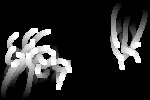 Default Settings |
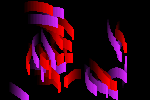 Customized Example |
| ▪ | Various buttons and controls have universal functions. They are available for each MADRIX Effect / Layer. Learn more »Effect Areas [Left/Right] Learn more »Layers |
This MADRIX Effect uses the following, individual controls:
| ▪ | Colors - Opens the Color Table to specify the colors. The default color is White. Learn more »Using Colors And Intensity |
| ▪ | Size - Defines the size of objects [Width, Height, Depth]. The default values are 5, 5, 5. Valid values range from 0.1 to 100. |
| ▪ | Border - Is only available for 2D outlined shapes or 3D unfilled shapes. Defines how thick the outer line [border] of objects is. The default value is 1. Valid values range from 0.01 to 100. |
| ▪ | Count - Defines the number of objects. The default value is 24. Valid values range from 1 to 100. |
| ▪ | Influence - Defines a radius in which objects influence other objects [in %]. The higher the value, the more visible the swarm behavior. The default value is 15. Valid values range from 0 to 100. |
| ▪ | Separation - Defines how close objects can be to each other [in %]. The higher the value, the more space will be between objects. The default value is 5. Valid values range from 0 to 100. |
| ▪ | Imitation - Defines how closely objects imitate the movement of other objects [in %]. The default value is 10. Valid values range from 0 to 100. |
| ▪ | Length - Defines the length of objects and their tail [in %]. The default value is 30. Valid values range from 0 to 100. |
|
Outer Glow / Inner Glow - Is only available for specific Shapes. Defines the outer shimmer or inner gleam of objects. The default values are 0.00. Valid values range from 0.01 to 100. |
|
Shape - Allows you to choose a specific shape for objects. A certain Size is required before a shape becomes visible. The default Shape is Square Filled. |
|
Shape Alignment - Allows you to choose to which side objects are aligned to. This is mainly relevant for 3D. The default Shape Alignment is Front. |
|
Shape Rotation Type - Is only available for specific Shapes. Defines the angle in which objects are rotated [0°, 90°, 180°, 270°, Random]. |
|
Rendering Mode - Defines how objects are rendered. Each mode may enable additional settings [such as additional Shapes]. Choose from 3 different modes. The default setting is Simple. |
|
Bounce - When activated, objects will bounce of the boundaries of the virtual LED matrix. Deactivate it and objects will appear on the opposite side when crossing a boundary. |
Restoring The Default Settings
|
Restore Default Layer Settings - Restores the default settings of the Layer. |
