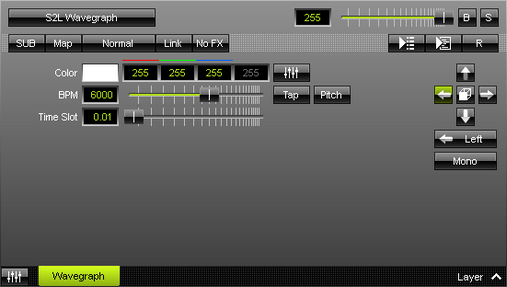This topic includes:
S2L Waveform displays the audio input as a graph.
|
|
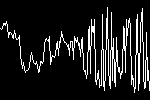 Default Settings |
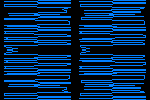 Customized Example |
| ▪ | Various buttons and controls have universal functions. They are available for each MADRIX Effect / Layer. Learn more »Effect Areas [Left/Right] Learn more »Layers |
This MADRIX Effect uses the following, individual controls:
| ▪ | Color - Defines the color. The default color is White. Learn more »Using Colors And Intensity |
| ▪ | BPM - Defines the speed. The default speed is 6000. You can either use BPM or Time Slot. Valid values range from 0 to 9999. Learn more »Using BPM Control |
| ▪ | Time Slot - Defines the time interval [in s]. The default value is 0.01. You can either use BPM or Time Slot. Valid values range from 0.01 to 9999. |
|
Direction/Mode - Allows you to choose the direction, including Look-At Type. This includes all directions for 2D and 3D mode. This heavily influences the visual outcome of the effect. The default Direction is Left. Learn more »Using Directions |
|
Channel - Allows you to choose the displayed audio channels [Stereo, Mono, Left, Right]. The default value is Mono. |
Restoring The Default Settings
|
Restore Default Layer Settings - Restores the default settings of the Layer. |