This topic includes:
Channel Masks allow you to control specific channels of a universe using the eight intensity groups [See »Live Control].
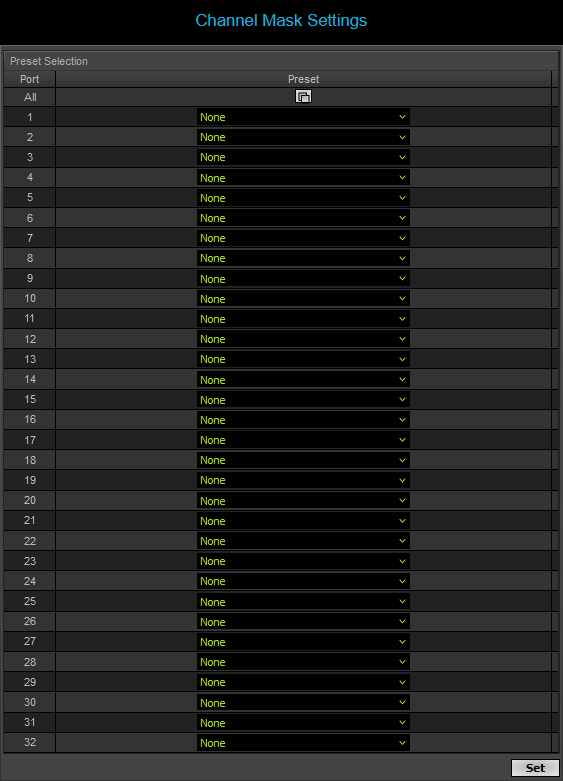
Port |
1 - 2/8/12/32 - Allows you to choose a specific channel mask for each port separately. [The number of ports depends on the AURA model: AURA 2, AURA 8, AURA 12, AURA 32.] |
Preset |
Defines how you can use Intensity Groups. None - Does not apply a channel mask and deactivates Intensity Groups in this way. 1-Channel Preset (Monochrome) 2-Channel Preset 3-Channel Preset (RGB) 4-Channel Preset (RGBW) 5-Channel Preset - Creates a channel mask using 5 intensity groups. 6-Channel Preset - Creates a channel mask using 6 intensity groups. 7-Channel Preset - Creates a channel mask using 7 intensity groups. 8-Channel Preset - Creates a channel mask using 8 intensity groups. Intensity Group 1 (All Channels) - Assigns all channels of the universe of the port to only one intensity group, in this case IG1. Intensity Group 2 (All Channels) - Assigns all channels of the universe of the port to only one intensity group, in this case IG2. Intensity Group 3 (All Channels) - Assigns all channels of the universe of the port to only one intensity group, in this case IG3. Intensity Group 4 (All Channels) - Assigns all channels of the universe of the port to only one intensity group, in this case IG4. Intensity Group 5 (All Channels) - Assigns all channels of the universe of the port to only one intensity group, in this case IG5. Intensity Group 6 (All Channels) - Assigns all channels of the universe of the port to only one intensity group, in this case IG6. Intensity Group 7 (All Channels) - Assigns all channels of the universe of the port to only one intensity group, in this case IG7. Intensity Group 8 (All Channels) - Assigns all channels of the universe of the port to only one intensity group, in this case IG8. User-Defined From SD Card - Loads the settings of a previously saved, custom channel mask. See below
Confirm with Set |
Introduction
Not all DMX setups only include RGB fixtures, where the 3-Channel Preset (RGB) may be commonly used as a channel mask.
That is why you can create your individual channel mask in the following way:
Step 1]
You can save the channel-mask file with the following web-browser command:
▪http://10.84.0.2/chmask.shtml?cmd=save
[Whereas you need to replace 10.84.0.2 with the specific IP address of your device.]
Step 2]
Afterwards, you will find the following file on the SD card of the device:
▪ChannelConfig.xml
[The file can only be created if a writable SD card with enough free space is inserted into the device.]
Step 3]
You can open the file from the SD card with a standard text-file editor. An empty file looks like this [shortened for readability]:
<?xml version="1.0" encoding="utf-8"?>
<ChannelConfig Name="ChannelConfig" Version="2.0">
<Universe Index="1" Preset="None">
<Channel Slot="1" Format="1" Flags="24" Data="0" />
<Channel Slot="2" Format="1" Flags="24" Data="0" />
<Channel Slot="3" Format="1" Flags="24" Data="0" />
<Channel Slot="4" Format="1" Flags="24" Data="0" />
<Channel Slot="5" Format="1" Flags="24" Data="0" />
<Channel Slot="6" Format="1" Flags="24" Data="0" />
<Channel Slot="7" Format="1" Flags="24" Data="0" />
<Channel Slot="8" Format="1" Flags="24" Data="0" />
<Channel Slot="9" Format="1" Flags="24" Data="0" />
<Channel Slot="10" Format="1" Flags="24" Data="0" />
<Channel Slot="11" Format="1" Flags="24" Data="0" />
<Channel Slot="12" Format="1" Flags="24" Data="0" />
</Universe>
<Universe Index="2" Preset="None">
<Channel Slot="1" Format="1" Flags="24" Data="0" />
<Channel Slot="2" Format="1" Flags="24" Data="0" />
<Channel Slot="3" Format="1" Flags="24" Data="0" />
<Channel Slot="4" Format="1" Flags="24" Data="0" />
<Channel Slot="5" Format="1" Flags="24" Data="0" />
<Channel Slot="6" Format="1" Flags="24" Data="0" />
<Channel Slot="7" Format="1" Flags="24" Data="0" />
<Channel Slot="8" Format="1" Flags="24" Data="0" />
<Channel Slot="9" Format="1" Flags="24" Data="0" />
<Channel Slot="10" Format="1" Flags="24" Data="0" />
<Channel Slot="11" Format="1" Flags="24" Data="0" />
<Channel Slot="12" Format="1" Flags="24" Data="0" />
</Universe>
...
<Universe Index="32" Preset="None">
<Channel Slot="1" Format="1" Flags="24" Data="0" />
<Channel Slot="2" Format="1" Flags="24" Data="0" />
<Channel Slot="3" Format="1" Flags="24" Data="0" />
<Channel Slot="4" Format="1" Flags="24" Data="0" />
<Channel Slot="5" Format="1" Flags="24" Data="0" />
<Channel Slot="6" Format="1" Flags="24" Data="0" />
<Channel Slot="7" Format="1" Flags="24" Data="0" />
<Channel Slot="8" Format="1" Flags="24" Data="0" />
<Channel Slot="9" Format="1" Flags="24" Data="0" />
<Channel Slot="10" Format="1" Flags="24" Data="0" />
<Channel Slot="11" Format="1" Flags="24" Data="0" />
<Channel Slot="12" Format="1" Flags="24" Data="0" />
</Universe>
</ChannelConfig>
Step 4]
General
▪<?xml version="1.0" encoding="utf-8"?> - Defines an XML file with UTF-8 encoding. This header line is required.
▪<ChannelConfig Name="ChannelConfig" Version="2.0"> - Defines that this is the AURA's Channel Configuration as well as its version number.
- Prior to firmware version 1.10, file version 1.0 was used.
- With firmware version 1.10, file version 2.0 has been introduced.
- With firmware version 1.10, MADRIX AURA can read both file versions.
Universe
▪Universe Index="32" - Each universe is listed with its Index; up to
- 2 universes for MADRIX AURA 2,
- 8 universes for MADRIX AURA 8,
- 12 universes for MADRIX AURA 12,
- 32 universes for MADRIX AURA 32.
Preset
▪Preset="None" - A preset can be set for each universe [see Presets listed and explained above for more details]:
- None
- 1chn, 2chn, 3chn, 4chn, 5chn, 6chn, 7chn, 8chn [e.g. 8-Channel Preset]
- ag1, ag2, ag3, ag4, ag5, ag6, ag7, ag8 [e.g. Assign All Channels To Intensity Group 8]
▪Enter a particular preset if you would like to assign it to the specific universe.
▪Set to None if you would like to customize each channel yourself; as described below.
Channel
▪Within each universe, you can define the settings for each channel separately:
<Universe Index="1" Preset="None">
<Channel Slot="1" Format="0" Flags="0" Data="0"/>
</Universe>
▪Slot="1" - A DMX channel is assigned via a slot, which represents the channel number.
- Valid values range from 1 to 512
▪Format="0" - Defines the channel type:
- 0 as None
- 1 as Intensity [Can be dimmed the master-intensity fader.]
▪Flags="0" - Defines the channel characteristics:
- 0 as None
[This channel will not be influenced, such as a color wheel for example.]
- 1 as Intensity Group
[The channel can be dimmed by one or more intensity groups.]
- 8 as Crossfade
[During a scene change, the channel smoothly fades from one scene to the next scene. For channels that cannot be faded, it switches over at 50 % of the fade time.]
- 16 as Intensity
[The channel can be dimmed by the master-intensity fader and is affected by the scene's color/intensity values.]
- 32 as Fixed Value
[The channel is set to a fixed value, independently of the scene.]
▪In order to combine several characteristics together, flags can be added up. For example, Flags="9" is the sum of and as such a combination of Flag="1" and Flag="8".
▪File version 1.0 of the Channel Configuration automatically set flag to Flag="01" within the device when format was set to Format="01" [and the version did not offer the Intensity and Fixed Value flags].
▪File version 2.0 of the Channel Configuration does not automatically set the flag to 01 in this case anymore; and further does not require it anymore. That is why, Intensity and Fixed Value can now be set together independently of the Intensity Group.
▪Data="0" - Defines a value. This value is interpreted according to the flags that are set:
▪A] If flag is set to Flag="1" for Intensity Group, this data value defines the number of the Intensity Group.
- 1 as Intensity Group 1
- 2 as Intensity Group 2
- 4 as Intensity Group 3
- 8 as Intensity Group 4
- 16 as Intensity Group 5
- 32 as Intensity Group 6
- 64 as Intensity Group 7
- 128 as Intensity Group 8
▪Note:
- You can add up the data values for groups in order to control a channel with several groups [e.g. 1+2=3 for IG1 and IG2].
- Intensity Group values will be multiplied as a result [e.g. IG1 with 50 % and IG2 with 50 % = 25 % for the channel].
▪B] If flag is set to Flag="32" for Fixed Value, this data value defines the DMX value that is set.
- Valid values range from 0 to 255
▪Valid combinations are:
▪<Universe Index="1" Preset="None">
<Channel Slot="1" Format="0" Flags="0" Data="0"/>
<Channel Slot="2" Format="0" Flags="1" Data="1"/>
<Channel Slot="3" Format="0" Flags="8" Data="0"/>
<Channel Slot="4" Format="0" Flags="9" Data="2"/>
<Channel Slot="5" Format="0" Flags="16" Data="0"/>
<Channel Slot="6" Format="0" Flags="17" Data="4"/>
<Channel Slot="7" Format="0" Flags="24" Data="0"/>
<Channel Slot="8" Format="0" Flags="25" Data="8"/>
<Channel Slot="9" Format="0" Flags="32" Data="127"/>
<Channel Slot="10" Format="0" Flags="33" Data="16"/>
<Channel Slot="11" Format="0" Flags="40" Data="130"/>
<Channel Slot="12" Format="0" Flags="41" Data="32"/>
<Channel Slot="13" Format="0" Flags="48" Data="133"/>
<Channel Slot="14" Format="0" Flags="49" Data="64"/>
<Channel Slot="15" Format="0" Flags="56" Data="136"/>
<Channel Slot="16" Format="0" Flags="57" Data="128"/>
</Universe>
▪Note:
- The combinations for slots 11, 12, 15, 16 have been made possible for ease of use, but are not logical in the practical sense and are therefore not necessarily useful.
- The slot assignments are for sample purposes only and can be changed and assigned as needed as explained above.
▪Slot: 1, Format: 0, Flags: 0, Data: 0
- Defines a control channel, which is not affected by any intensity faders.
▪Slot: 2, Format: 0, Flags: 1, Data: 1
- Defines a control channel, which can be dimmed by Intensity Group 1.
▪Slot: 3, Format: 0, Flags: 8, Data: 0
- Defines a channel that can be faded, without being affected by any intensity faders.
▪Slot: 4, Format: 0, Flags: 9, Data: 2
- Defines a channel that can be faded, which can be dimmed by Intensity Group 2. [Adds 8+1]
▪Slot: 5, Format: 0, Flags: 16, Data: 0
- Defines a control channel, which can be dimmed by the master-intensity fader.
▪Slot: 6, Format: 0, Flags: 17, Data: 4
- Defines a control channel, which can be dimmed by the master-intensity fader as well as Intensity Group 3. [Adds 16+1]
▪Slot: 7, Format: 0, Flags: 24, Data: 0
- Defines a channel that can be faded, which can be dimmed by the master-intensity fader. [Adds 16+8] [Default]
▪Slot: 8, Format: 0, Flags: 25, Data: 8
- Defines a channel that can be faded, which can be dimmed by the master-intensity fader as well as Intensity Group 4. [Adds 16+8+1]
▪Slot: 9, Format: 0, Flags: 32, Data: 127
- Defines a control channel with a fixed value, which is set to DMX value 127.
▪Slot: 10, Format: 0, Flags: 33, Data: 16
- Defines a control channel with a fixed value, which can be set by Intensity Group 5. [Adds 32+1]
▪Slot: 11, Format: 0, Flags: 40, Data: 130
- Defines a channel with a fixed value, which is set to DMX value 130. Crossfade is enabled, but does not have any effect! [Adds 32+8]
▪Slot: 12, Format: 0, Flags: 41, Data: 32
- Defines a channel with a fixed value, which can be set by Intensity Group 6. Crossfade is enabled, but does not have any effect! [Adds 32+8+1]
▪Slot: 13, Format: 0, Flags: 48, Data: 133
- Defines a control channel with a fixed value, which is set to DMX value 133 and can be dimmed by the master-intensity fader. [Adds 32+16]
▪Slot: 14, Format: 0, Flags: 49, Data: 64
- Defines a control channel with a fixed value, which can be set by Intensity Group 7 and can be dimmed by the master-intensity fader. [Adds 32+16+1]
▪Slot: 15, Format: 0, Flags: 56, Data: 136
- Defines a channel with a fixed value, which is set to DMX value 136 and can be dimmed by the master-intensity fader. Crossfade is enabled, but does not have any effect! [Adds 32+8+16]
▪Slot: 16, Format: 0, Flags: 57, Data: 128
- Defines a channel with a fixed value, which can be set by Intensity Group 8 and can be dimmed by the master-intensity fader. Crossfade is enabled, but does not have any effect! [Adds 32+8+16+1]
▪Channels that should not react to crossfades make a hard cut for scenes that have Fade Type Black set up in the cue list at the start/end of a scene, or they switch over at half the Fade-In Time set up in the cue list for any other fade type.
| MADRIX 3.04. |
| [Ctrl & +/-] = Zoom In/Out | [Ctrl & 0] = 100% |
|
Previous Next
|
|
Enable Automatic Translation | Activer La Traduction Automatique | 启用自动翻译 |
