This topic includes:
The Playback section defines how data is sent over Ethernet network as output for each Port.
▪Make sure to confirm any changes with Set

All |
Sets the corresponding setting for all ports. |
Port |
Lists the available ports of your device. ▪MADRIX AURA 2 offers 2 universes. ▪MADRIX AURA 8 offers 8 universes. ▪MADRIX AURA 12 offers 12 universes. ▪MADRIX AURA 32 offers 32 universes. |
State |
Defines the current status of each port. On - Enables the port. Off - Disables the port. |
Protocol |
Defines the communication standard over Ethernet network. Art-Net - Activates that Art-Net data is sent. sACN - Activates that Streaming ACN data is sent. |
Target |
Defines the network receivers. Broadcast - Sets the port to sent Art-Net over Broadcast. Multicast - Sets the port to sent Streaming ACN over Multicast. Unicast - Sets the port to Unicast for Art-Net or Streaming ACN. Enter the specific IP address in the field to the right [NNN.NNN.NNN.NNN]. Broadcast Mode - Means that every Art-Net packet sent from a single transmitter will be received by all recipients in the network. MADRIX AURA will send data to all devices in the network. ▪Advantage: The same data [e.g., DMX universe 1 and 2] can be made available at different points of your setup. ▪Disadvantage: A potentially huge number of data packages will be sent over the network. This can reduce the overall network performance and cause data issues or instability. Multicast Mode - Means that Streaming ACN data is sent in Multicast Mode. Data is automatically sent to all corresponding sACN devices in the network. Unicast Mode - Means that the specific data will only be sent to the specified recipient as defined by the IP address. ▪Advantage: Data traffic is reduced immensely, which means that a larger number of Art-Net devices can be used in one network. Reduced network traffic increases the performance and stability. ▪Disadvantage: This may result in increased configuration work and the network settings of all devices need to be correct.
P - Shows the currently set IP address.
|
Universe |
Defines which universe is sent on the specific port. ▪By default, ports 1 - 2 are assigned to universes 1 - 2 for MADRIX AURA 2. ▪By default, ports 1 - 8 are assigned to universes 1 - 8 for MADRIX AURA 8. ▪By default, ports 1 - 12 are assigned to universes 1 - 12 for MADRIX AURA 12. ▪By default, ports 1 - 32 are assigned to universes 1 - 32 for MADRIX AURA 32. ▪ ▪ |
Full Frames |
Activates or deactivates sending Full Frames. ▪Per DMX512 standard, MADRIX AURA only sends the number of DMX channels that is configured. For example, if you are using 312 DMX channels on a DMX universe, only 312 DMX channels will be sent with every single frame on this universe. ▪Activate Full Frames if devices should always send full frames on a particular universe, instead of optimized frames. Sending full frames means that always the full 512 DMX channels of a DMX universe will be sent with every frame [even when you are using less than 512 channels]. ▪Activating Full Frames is recommended if problems with the output of your devices occur. |
Watcher |
|
Highlight |
▪ ▪Highlighting means that full-on white will be sent on all 512 channels of a universe [OxFF]. ▪The output is always sent, independently of the Master Intensity or Channel Mask. ▪Highlight remains active for 20 seconds. The time frame starts again each time it is triggered. It is automatically disabled then by sending a single black frame on all 512 channels [0x00]. ▪If ArtSync is enabled, the Pre-Sync or Post-Sync packet will also be sent. ▪If you activate Highlight during active Playback, the playback of the cue list will be stopped. ▪This allows you to test data output and the connection to any lighting fixtures, independently of/without needing any recorded scenes. |
| MADRIX 3.04. |
| [Ctrl & +/-] = Zoom In/Out | [Ctrl & 0] = 100% |
|
Previous Next
|
|
Enable Automatic Translation | Activer La Traduction Automatique | 启用自动翻译 |


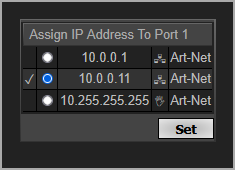

 Automatically numbers all universes based on the first port [ascending order].
Automatically numbers all universes based on the first port [ascending order]. 

