This topic includes:
The Remote section includes the configuration for controlling the device remotely. You can trigger MADRIX AURA via HTTP commands and the built-in web server or use Art-Net/sACN.
▪This section applies only to the remote control over Art-Net or Streaming ACN.
▪Confirm and save all changes via Set.
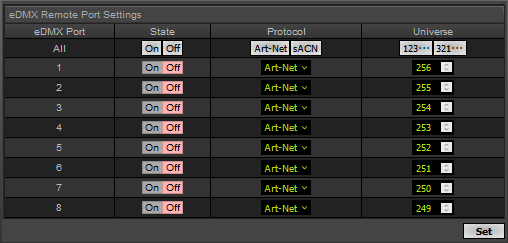
eDMX Port |
8 individual ports, i.e. universes, are available for remote control over Art-Net or Streaming ACN. All - Sets the corresponding setting for all ports. |
State |
Defines the current status of each port. On - Enables the port. Off - Disables the port. |
Protocol |
Defines the communication standard over Ethernet network. Art-Net - Activates that Art-Net data is received. sACN - Activates that Streaming ACN data is received. |
Universe |
Defines which universe is received on the specific port. ▪By default, ports 1 - 8 are assigned to universes 256 -249. ▪ ▪ |
Watcher |
|
▪Shows all timers that are currently configured.
MADRIX AURA can manage a maximum of 256 Remote Events.
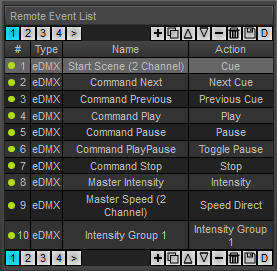
Control Buttons |
|
# |
Shows the index number of the remote event in the list. Green - Shows that the remote event is enabled [Active]. Red - Shows that the remote event is disabled [Inactive]. |
Type |
Shows the type of communication standard [eDMX, which refers to Ethernet DMX incl. Art-Net or Streaming ACN, or HTTP]. |
Name |
Shows the currently set Event Name of the remote event. |
▪Becomes available when a remote command is selected in the list on the left side.
▪Allows you to choose between eDMX and HTTP.
eDMX
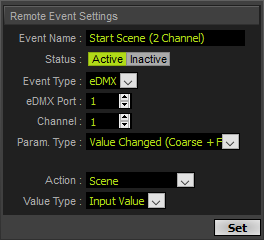
Event Name |
Allows you to change the individual label of the remote event. |
Status |
Allows you to set the timer Active or Inactive. |
Event Type |
Defines the remote source. Choose eDMX [Ethernet DMX including Art-Net and Streaming ACN]. |
eDMX Port |
Is only available for Event Type eDMX. Defines the universe in which the command should be received. Valid values range from 1 to 8. |
Channel |
Is only available for Event Type eDMX. Defines the channel on which the command should be received. Can define the start channel of two channels in total depending on which Param. Type is set. Valid values range from 1 to 512. |
Param. Type |
Is only available for Event Type eDMX. Defines how incoming values are processed. Please note: Not all Param. Types are useful for all Actions. Value Changed - The Action is triggered in case the received value changes. Value Changed (Coarse + Fine) - The Action is triggered in case the received values changes. Hereby, two channels are monitored and added to each other. The first channel is used for coarse values. The second channel is used for fine values. Example: Cue Value Changed (Fine + Coarse) - The Action is triggered in case the received values change. Hereby, two channels are monitored and added to each other. The first channel is used for fine values. The second channel is used for coarse values. Value Changed (Medium + Coarse) - The Action is triggered in case the received values change. Hereby, two channels are monitored and added to each other. The first channel is used for medium values. The second channel is used for coarse values. Example: Speed Scaled Value Above - The Action is triggered in case the received value is higher than the defined Param. Value. Value Above (Coarse + Fine) - The Action is triggered in case the received value is higher than the defined Param. Value. Hereby, two channels are monitored and added to each other. The first channel is used for coarse values. The second channel is used for fine values. Value Above (Fine + Coarse) - The Action is triggered in case the received value is higher than the defined Param. Value. Hereby, two channels are monitored and added to each other. The first channel is used for fine values. The second channel is used for coarse values. Value Below - The Action is triggered in case the received value is less than the defined Param. Value. Value Below (Coarse + Fine) - The Action is triggered in case the received value is lower than the defined Param. Value. Hereby, two channels are monitored and added to each other. The first channel is used for coarse values. The second channel is used for fine values. Value Below (Fine + Coarse) - The Action is triggered in case the received value is lower than the defined Param. Value. Hereby, two channels are monitored and added to each other. The first channel is used for fine values. The second channel is used for coarse values. Value Range - The Action is triggered in case the received value is within the value range as defined by Param. Value and Param. Value 2. Both values are inclusive, which means higher or equal to the minimum value as well as lower or equal to the maximum. Value Range (Coarse + Fine) - The Action is triggered in case the received value is within the value range as defined by Param. Value and Param. Value 2. Both values are inclusive, which means higher or equal to the minimum value as well as lower or equal to the maximum. Hereby, two channels are monitored and added to each other. The first channel is used for coarse values. The second channel is used for fine values. Value Range (Fine + Coarse) - The Action is triggered in case the received value is within the value range as defined by Param. Value and Param. Value 2. Both values are inclusive, which means higher or equal to the minimum value as well as lower or equal to the maximum. Hereby, two channels are monitored and added to each other. The first channel is used for fine values. The second channel is used for coarse values. Equal To 1 Channel - The Action is triggered once the received value is the same as the defined Param. Value. Equal To 2 Channels (Coarse..Fine) - The Action is triggered once the received value is the same as the defined Param. Value for two channels. Equal To 2 Channels (Fine..Coarse) - The Action is triggered once the received value is the same as the defined Param. Value for two channels. |
Param. Value |
Is only available for corresponding Param. Types. Defines the value that the incoming signal is checked and compared against. |
Param. Value 2 |
Is only available for Param. Type Value Range, Value Range (Coarse + Fine), Value Range (Fine + Coarse). Defines the second value of the value range in which the incoming signal is checked. |
Action |
Defines the functionality that is controlled remotely. Cue - Calls a specific cue [requires a value to choose which cue]. Next Cue - Skips to the next cue. Previous Cue - Skips to the previous cue. Play - Starts the playback. Pause - Halts the playback. Toggle Pause - Pauses the playback or starts it again; depending on and in contrast to the current status. Stop - Stops the playback entirely. Intensity - Sets the master brightness ranging from 0 to 255 [requires a value to choose which level]. Speed Scaled - Sets the speed ranging from 1 to 200 in % [requires a value to choose which level]. Speed Direct - Sets the speed to the exact value that is received [requires a value to choose which level; up to 255]. Intensity Group 1 - 8 - Controls the intensity groups ranging from 0 to 255 [requires a value to choose which level]. Record - Starts the recording process. Speed Increment - Increases the speed ranging from 1 to 200 in % [requires a value to choose which level]. Speed Decrement - Decreases the speed ranging from 1 to 200 in % [requires a value to choose which level]. Intensity Increment - Increases the master brightness ranging from 1 to 255 [requires a value to choose which level]. Intensity Decrement - Decreases the speed brightness from 1 to 255 [requires a value to choose which level]. Intensity Group 1 - 8 Increment - Increases the group brightness ranging from 1 to 255 [requires a value to choose which level]. Intensity Group 1 - 8 Decrement - Decreases the group brightness from 1 to 255 [requires a value to choose which level]. |
Value Type |
Defines how the action is triggered. Fixed Value - Uses the defined Value as value for the Action. For example, the device always sets the Master Speed to the fixed value of 100 when the incoming value that is received changes. Input Value - Uses the incoming signal and received value as the value for the Action. For example, a received value of 50 can set the Master Intensity to 50 %. |
Value |
Defines the exact value that is used for Value Type Fixed Value. |
HTTP
MADRIX AURA uses HTTP network port: 80.
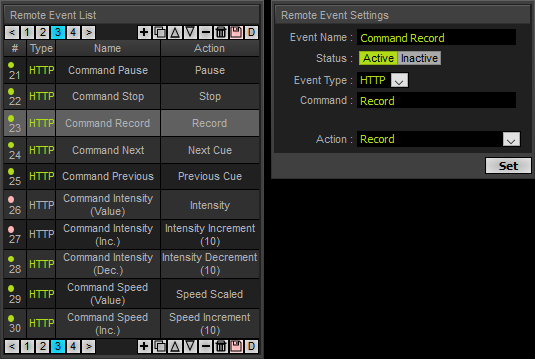
Event Name |
Allows you to change the individual label of the remote event. |
Status |
Allows you to set the timer Active or Inactive. |
Event Type |
Defines the remote source. Choose HTTP. |
Command |
Is only available for Event Type HTTP. Allows you to individually define the remote command you would like to use. Simply choose a name. |
Action |
Defines the functionality that is controlled remotely. Cue - Calls a specific cue [requires a value to choose which cue]. Next Cue - Skips to the next cue. Previous Cue - Skips to the previous cue. Play - Starts the playback. Pause - Halts the playback. Toggle Pause - Pauses the playback or starts it again; depending on and in contrast to the current status. Stop - Stops the playback entirely. Intensity - Sets the master brightness ranging from 0 to 255 [requires a value to choose which level]. Speed Scaled - Sets the speed ranging from 1 to 200 in % [requires a value to choose which level]. Speed Direct - Sets the speed to the exact value that is received [requires a value to choose which level; up to received DMX value 255; up to set 200 % Speed]. Intensity Group 1 - 8 - Controls the intensity groups ranging from 0 to 255 [requires a value to choose which level]. Record - Starts the recording process. Speed Increment - Increases the speed ranging from 1 to 200 in % [requires a value to choose which level]. Speed Decrement - Decreases the speed ranging from 1 to 200 in % [requires a value to choose which level]. Intensity Increment - Increases the master brightness ranging from 1 to 255 [requires a value to choose which level]. Intensity Decrement - Decreases the speed brightness from 1 to 255 [requires a value to choose which level]. Intensity Group 1 - 8 Increment - Increases the group brightness ranging from 1 to 255 [requires a value to choose which level]. Intensity Group 1 - 8 Decrement - Decreases the group brightness from 1 to 255 [requires a value to choose which level]. |
Value Type |
Defines how the action is triggered. Fixed Value - Uses the defined Value as value for the Action. Input Value - Uses the incoming signal and received value as the value for the Action. |
Value |
Defines the exact value that is used for Value Type Fixed Value. |
HTTP Remote Control Check |
Click on HTTP in the Remote Event List in order to call up the site available for check. 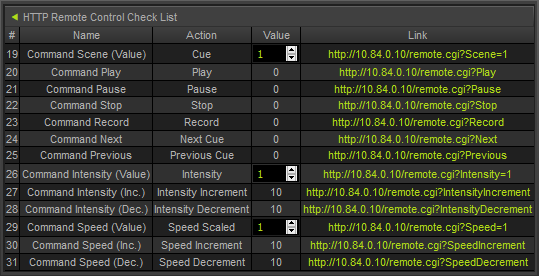 < - Allows you to return to the previous/normal view. # - Shows the index number of the command in the Remote Event List. Name - Shows the Event Name. Action - Shows which functionality is triggered by the remote command. Value - Shows the assigned value, which either is a Fixed Value or an Input Value. In case of an Input Value, the input field allows you to test different values ranging from 0 to 255. Control - Allows you to test the function in case of having Input Value assigned. Valid values for this test features range from 1 to 255. Link - Shows how the command would look like and allows you to test the functionality by clicking on it since it is a fully functioning link. Learn below how HTTP commands are built and used. Attention: This will trigger the configured remote-control command live on the device! Command Example: ▪Play
Action Example: ▪Play
Link Example: ▪remote.cgi? ▪remote.cgi?Play Assigning A Value: ▪Scene=10
Calling The Device: ▪http://10.84.0.2/ ▪http://10.84.0.2/remote.cgi?Play ▪http://10.84.0.2/remote.cgi?Scene=10 Example Of Full Chained Commands: [Several commands can be called at the same time with one function call] ▪http://10.84.0.2/remote.cgi?Intensity=70&Speed=80&Scene=10&Pause |
| MADRIX 3.04. |
| [Ctrl & +/-] = Zoom In/Out | [Ctrl & 0] = 100% |
|
Previous Next
|
|
Enable Automatic Translation | Activer La Traduction Automatique | 启用自动翻译 |
 Automatically numbers all universes based on the first port [ascending order].
Automatically numbers all universes based on the first port [ascending order]. 