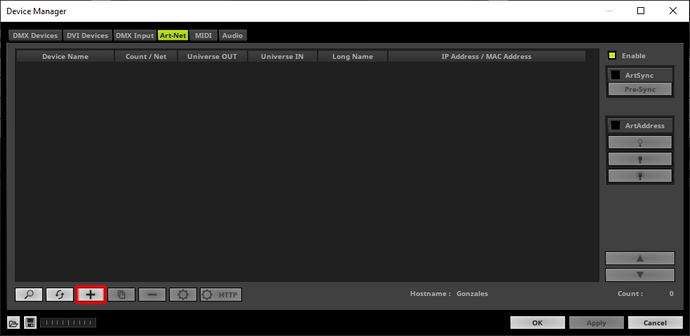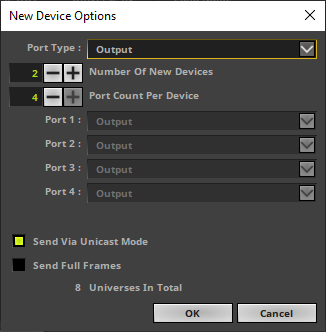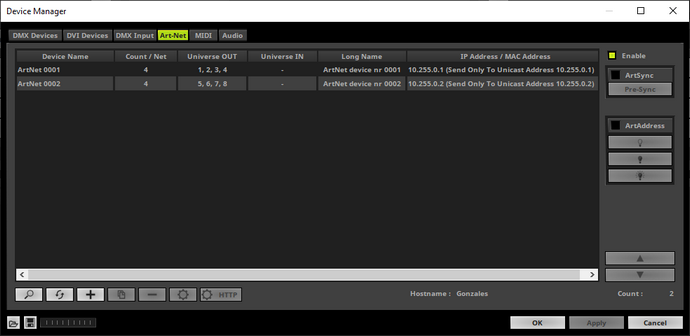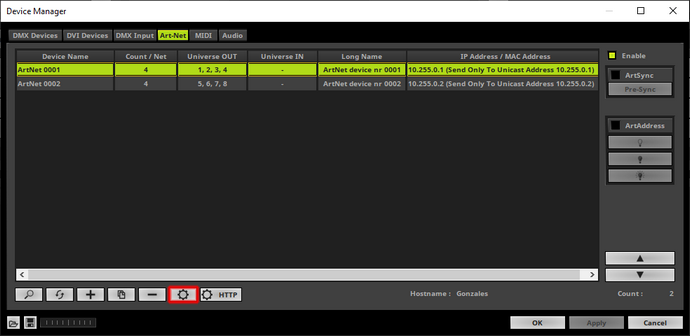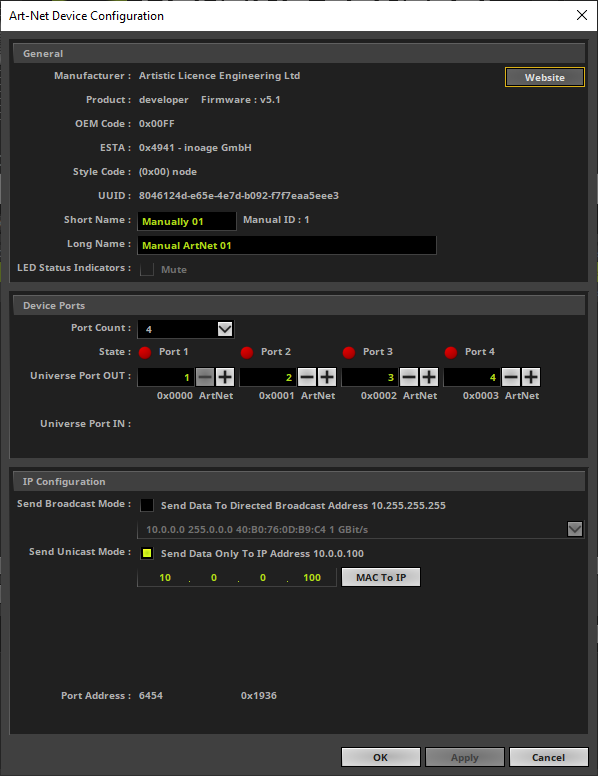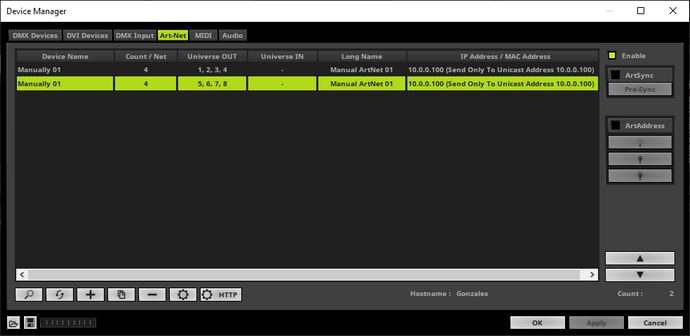In this tutorial we will learn how to add Art-Net output ports manually in MADRIX 5.
Date: 10/2019
MADRIX Version: 5.1b (Created with)
Corresponding Video Tutorial: »Manual Configuration Of An Art-Net Device
Task:
In this tutorial we want to add one Art-Net node with 8 output ports manually to the list of Art-Net nodes in MADRIX 5.
1. |
To Add and Configure Art-Net nodes in MADRIX 5 we have to open the Art-Net tab of the MADRIX Device Manager. If you don't know how to open the Device Manager in MADRIX 5 please have a look to the tutorial
In the first step we want to add the node manually. Please double check if Art-Net is Enabled and click the + button below the list.
|
||||||||
2. |
The New Device Options window opens and we have to configure our new Art-Net device(s). We want to configure an output node with 8 ports and the data should be send in Unicast Mode.
We change the settings in the following way:
After we have changed this settings we click OK.
|
||||||||
3. |
Now we can see two new Art-Net nodes are added to the list. Each node has 4 Universe OUT. We can see MADRIX has automatically assigned universe 1 to 8 but the IP-Addresses of two nodes are still wrong and we need to configure it.
|
||||||||
4. |
To change the settings of an Art-Net node please click the Configuration button.
|
||||||||
5. |
In the Art-Net Device Configuration we are able to change General settings, Device Port settings and the IP Configuration.
In this tutorial we want to change:
|
||||||||
6. |
In this step we have to change the settings for the second entry on the list. According to our task we want to create data for an 8 port Art-Net node. That means we also have to set the same IP-Address for the second line. For a better overview we also want to change the Short Name and Long Name to the same name like the first part.
To change the configuration for the second entry please repeat Step 4 and Step 5 for this line. We want to change:
|
Congratulations! You have successfully learned how to add manually Art-Net output devices in MADRIX 5.