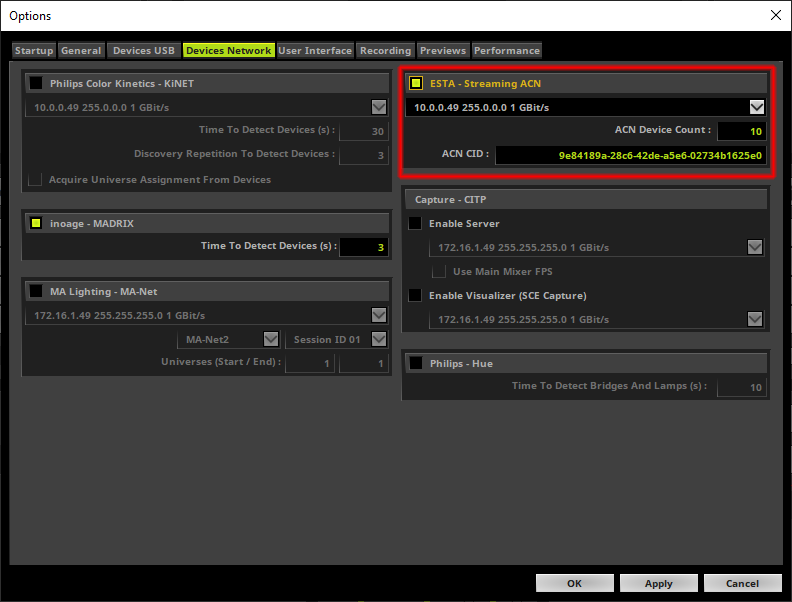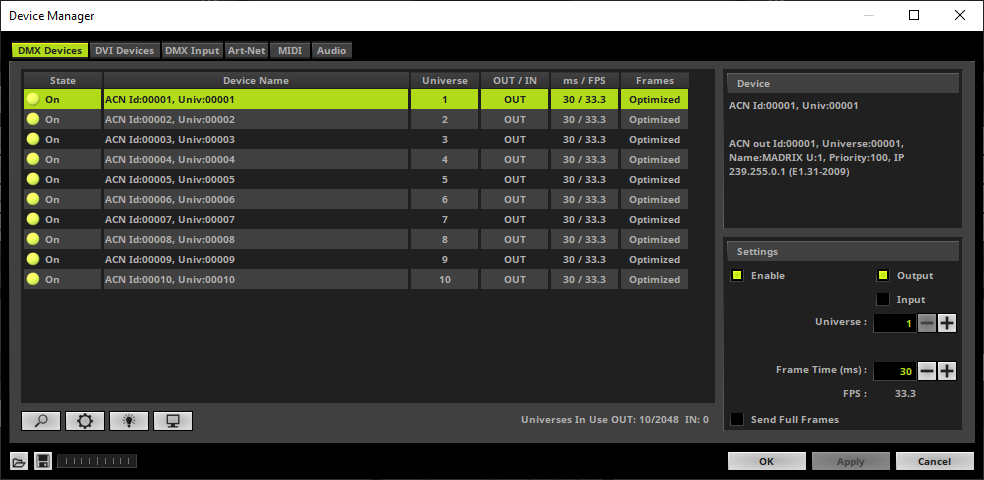In this tutorial we will learn how to create a Multicast connection between MADRIX 5 and sACN nodes.
Date: 10/2019
MADRIX Version: 5.1b (Created with)
Corresponding Video Tutorial: »Connecting sACN Devices In Multicast Mode
Task:
In this tutorial we have to add and configure 10 sACN output ports in MADRIX 5
1. |
To enable the ESTA sACN protocol in MADRIX 5 we have to go to the MADRIX Options (Preferences > Options).
|
2. |
In the Options we have to switch to the Devices Network tab and Enable the ESTA Streaming ACN section. Now you are able to choose the desired network card for the sACN connection, set the ACN Device Count and the ACN ID.
Please note: •In case of sending the data in Multicast mode you don't need to change the IP Address settings in Windows. It will be automatically send to the 239.255.X.X IP address range. The IP Address label is only used to identify the network card. •You don't need to change the ACN CID. Every sACN device has an unique ID which MADRIX will generate automatically.
In this tutorial we change the ACN Device Count to 10 and click OK.
|
3. |
In the next step we have to go to the MADRIX Device Manager. To open the Device Manager please go to Preferences > Device Manager.
|
4. |
In the DMX Devices tab we can see 10 ports are added and already enabled. If needed, we can configure this ports. For instance we can set another virtual DMX universe in the settings section.
|
Congratulations! You have successfully learned how you can connect sACN nodes in multicast mode with MADRIX 5.