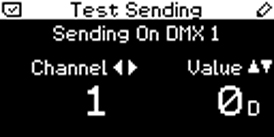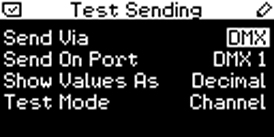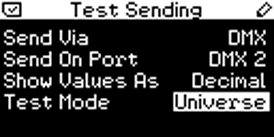|
This tutorial shows you how you can use MADRIX PLEXUS to send DMX data for testing.
Date: 10/2014
PLEXUS Firmware Version: 1.8.5168 (Created with)
1.
|
Please connect MADRIX PLEXUS to power.
|
2.
|
Press OK and navigate to Tools > Test Sending.

Open the Test Sending submenu by pressing the OK key.
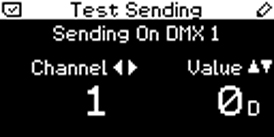
|
3.
|
We are now able to use the Test Sending functionality of the PLEXUS. With the current settings, the PLEXUS will send DMX data on XLR port DMX 1.
In this example, we want to send DMX data on DMX channel 4 with a value of 255. Therefore, we have to change the channel number with the left and right key to 4 and we are changing the value of this channel with the up and down keys to 255.
The PLEXUS is now sending the maximum DMX value on channel 4 using the DMX output port 1. You can check this when you connect a fixture to DMX 1 of the PLEXUS. For instance, use a simple RGB fixture and set the start address of the fixture to 4. The fixture will light up in red.

|
4.
|
The Test Sending function also provides other options, which we are going to use now.
Press the OK key for 3 seconds and the PLEXUS will switch to the Test Sending options screen.
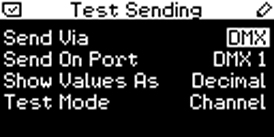
|
5.
|
In this step, we want to change the settings for the Test Sending.
Change values with the left and right keys. If you want to change another option of this page, use the up and down keys to select it and when the desired option is highlighted in white, you can change the value.
|
You can change the setting between DMX and Art-Net. In this example, we want to use DMX.
|
|
When DMX is selected, you can change between DMX 1 and DMX 2. When you have chosen Art-Net, it switches to Send On Universe and you can change the value to a desired universe between 1 and 256. In this example, we want to use DMX 2.
|
|
It is possible to change the view of the DMX value between Percent, Hexadecimal, and Decimal. In this example we want to use Percent.
|
|
This option provides possibility to set the test sending only to:
Channel - The output will be sent only to one channel of the DMX universe.
Universe - Allows you to set different values for different channels of the DMX universe.
All Channels - All channels of the DMX universe will be set to the same output value.
In this example, we want to use Universe.
|
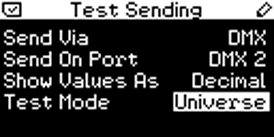
|
6.
|
Please confirm the settings with the OK key. Now, you can see that the PLEXUS will send the DMX data via DMX 2 and the DMX value will be displayed in percent.

|
Congratulations! You have learned how you can use MADRIX PLEXUS for DMX test sending.
|