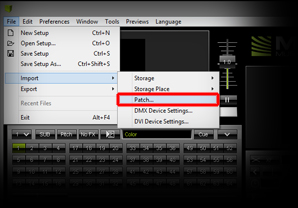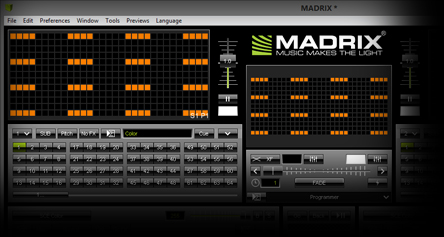In this tutorial, you will learn how you can import a prepared patch. That is useful if you create a patch on one PC and you want to open the patch on another PC or if you want to use the patch for several setups.
Date: 09/2014
MADRIX Version: 3.3 (Created with)
Requirements: For this tutorial it is important to save a patch file first. A previous tutorial explains how to create a patch file »Creating A Patch With Space Between Fixtures
1. |
Start MADRIX. You can see the graphical user interface of MADRIX with the default matrix size of 50 x 50 x 1 voxels.
|
2. |
Go to File > Import > Patch...
Choose the directory on your harddisk where your patch file is located, select the patch file, and click Open
|
Congratulations! You have imported a patch file into MADRIX.