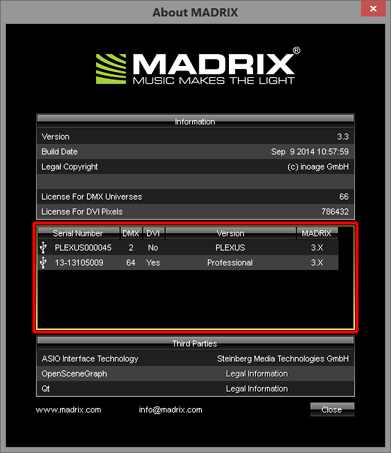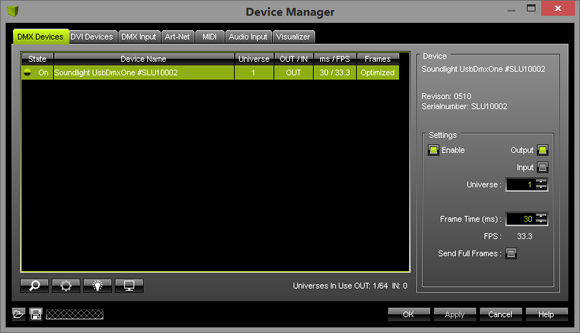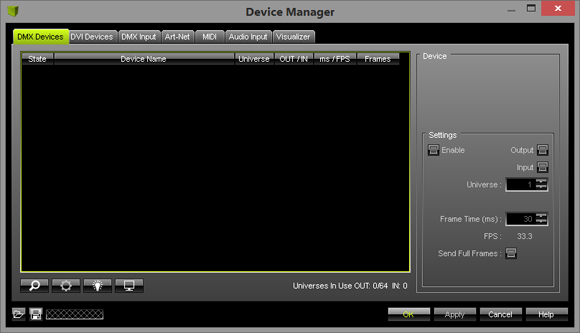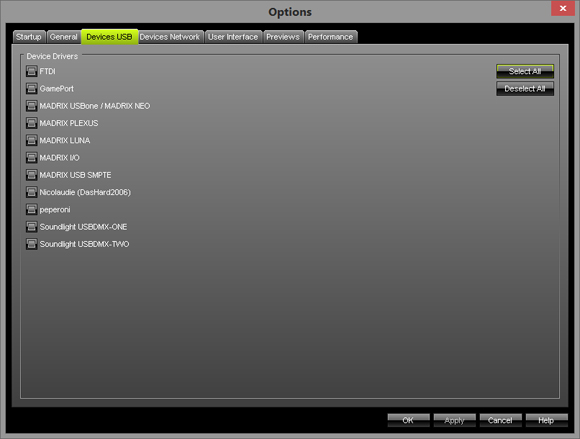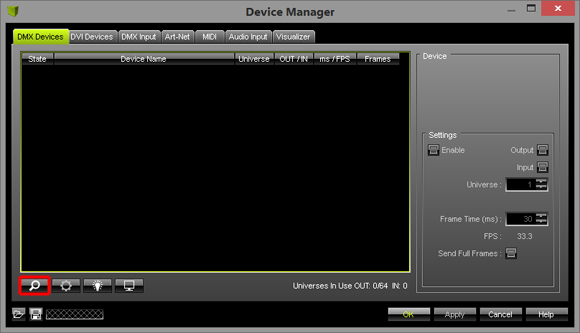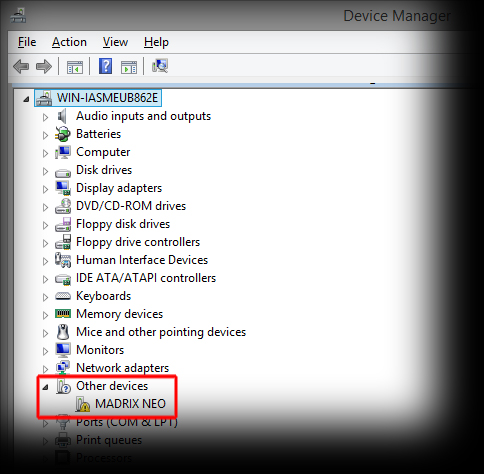This tutorial shows you how you can find all connected interfaces in the MADRIX software. Furthermore, there are instructions about what you have to do if MADRIX doesn't detect all connected interfaces.
Date: 09/2014
MADRIX Version: 3.3 (Created with)
Requirements: For this tutorial it is necessary to install the MADRIX software as described in the previous tutorial (»Installation Of The MADRIX Software).
1. |
Start MADRIX. |
||||
2. |
Now, there are two different ways to find the interfaces and MADRIX KEY(s). The first way describes the procedure if you only use MADRIX hardware. The second way describes the procedure if are using various 3rd-party interfaces.
|
||||
3. |
This step is only necessary if you don't see all your plugged-in devices in MADRIX as described in step 2.
Select this device, press the right mouse button, and select Install driver. After the driver installation go back to step 2 and try again. |
Congratulations! You have found all detected interfaces in MADRIX.