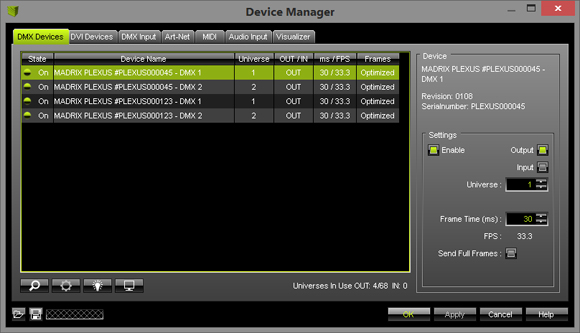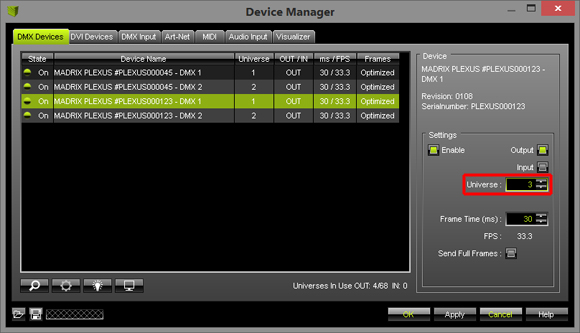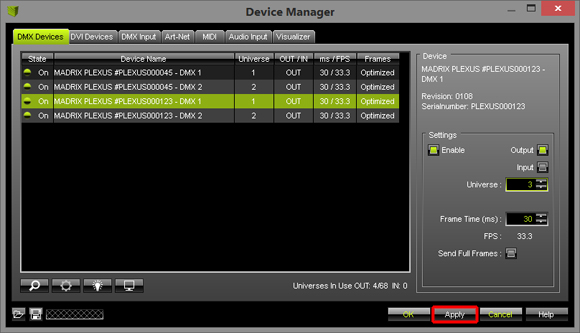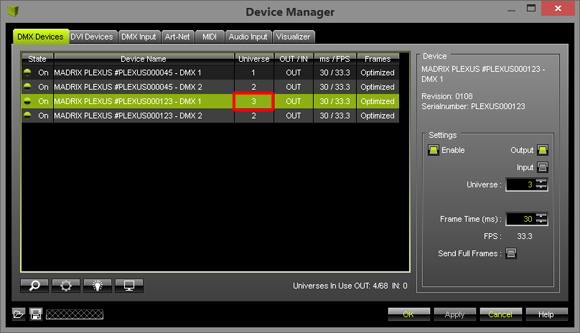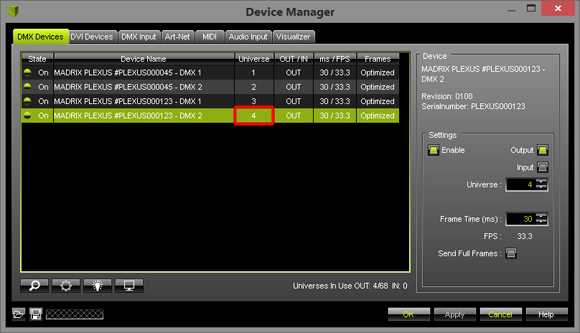In this tutorial, you will learn how you can change the assigned DMX universe of a connected DMX interface.
Date: 09/2014
MADRIX Version: 3.3 (Created with)
Note: In this example, 2 MADRIX PLEXUS will be used as the DMX interfaces.
1. |
Start MADRIX and open the Device Manager (Press F4 or go to Preferences > Device Manager).
|
2. |
Now, the Device Manager will be opened and you can see that MADRIX has found 4 DMX universes. But universes 1 and 2 are assigned twice.
|
3. |
We would like to use 4 single DMX universes. In this example, we are going to change the universes of the second MADRIX PLEXUS unit to 3 and 4.
Click Apply and the settings will be confirmed for this device.
You can see the change in the column Universe in the list now.
|
4. |
In addition, we have to change the assigned DMX universe of the fourth row. Please select the fourth row and change Universe to 4. Afterwards, click Apply and you can see the change in the list.
|
Congratulations! You have learned how you can change the assigned DMX universe of connected hardware interfaces.