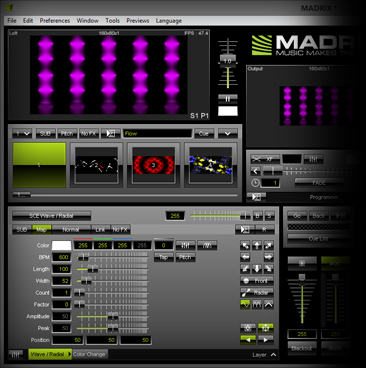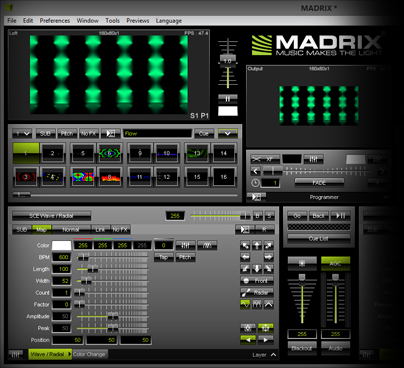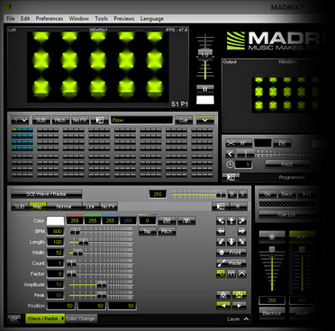In this tutorial you will learn how you can change the view of the Storage Places.
In MADRIX you have the possibility to change the view of the Storage Places between 1x1, 2x2, 4x4 and 8x8.
Date: 12/2014
MADRIX Version: 3.3 (Created with)
1. |
Start MADRIX and click the Storage Option button
|
2. |
Please select the 1x1 option in the popup menu
Now you will see the Storage Place buttons will be very lage and you can see the thumbnail on it.
|
3. |
The 2x2 Storage Place view shows also the thumbnails on the button. The Storage Place buttons will be arranged in sections of 2 by 2 buttons.
|
4. |
The 4x4 Storage Place view is the default view of MADRIX. The Storage Place buttons will be arranged in sections of 4 by 4 buttons. MADRIX will show the thumbnails when you will stay on a Storage Place for longer then one second.
|
5. |
The 8x8 Storage Place view shows you very small buttons without numbers. The Storage Place buttons will be arranged in sections of 8 by 8 buttons.
|
Congratulations! You have learned how you can work with the different Storage Place views.