This topic includes:
The MADRIX STELLA 8 supports RDM in two ways.
It is both, an RDM Controller and an RDM Responder.
▪RDM Controller - MADRIX STELLA 8 transmits commands and requests to RDM Responders and back. This means that connected RDM devices receive instructions.
▪RDM Responder - The device acts on commands and replies to requests with its own status and sensor data via ArtRdm. This means that the device itself provides sensor data and information details over RDM.
RDM Controller
Overview
RDM is fully supported over Art-Net, including ArtRdm, all other required packets, and full and continued discovery of RDM devices.
Thanks to STELLA 8's Packet Multitasking, RDM and Art-Net can be sent and received at the same time and during live operation with a min. frame rate of 22 FPS, an expected average of 34 FPS, and a max. frame rate of 44 FPS, depending on the number of RDM packets.
Settings
Make sure that the following setting is enabled in the web panel of the device:
▪Ports > RDM
For each required port.
See menu »Ports
MADRIX RADAR Validation
MADRIX STELLA 8 unlocks all RDM devices [incl. sub-devices] connected to the STELLA 8 controller in the MADRIX RADAR Software for free!
This means they can be monitored and managed by MADRIX RADAR.
RDM Responder
Overview
That means that STELLA 8 itself can be monitored via RDM, for example in the MADRIX RADAR Software.
Settings
Make sure that the following setting is enabled in the web panel of the device:
▪Hardware > RDM For Internal Sensor Data And Device Status > ArtRdm (Act As RDM Responder)
See menu »Hardware
RDM Controller
Overview
RDM devices connected to MADRIX STELLA 8 can be monitored and configured in the MADRIX RADAR Software.
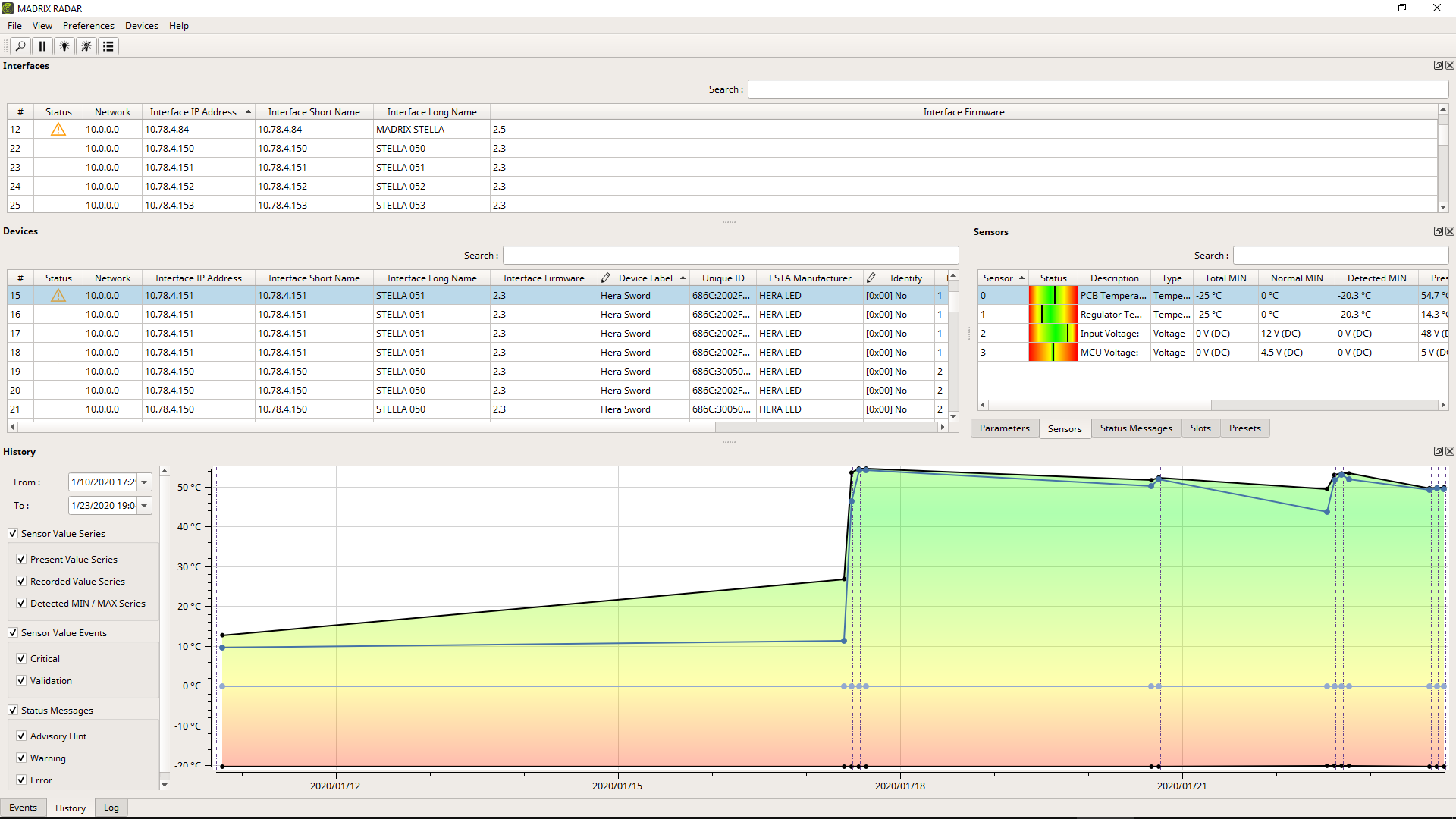
More Information
Learn more about MADRIX RADAR on the product website or user manuals. See »Web Links
RDM Responder
Overview
You can use software, like MADRIX RADAR, to use and monitor the RDM Responder functionality of MADRIX STELLA 8.
MADRIX RADAR version 1.4 is at least required.
Interfaces
You can restart the device [Reboot System] over RDM via RDM command RESET_DEVICE.
▪In MADRIX RADAR, select your unit from the list of Devices and perform a right-mouse click > Reset Devices (Set:ResetDevice)...
▪0x01 - WarmStart and 0xFF - ColdStart will reboot the system.
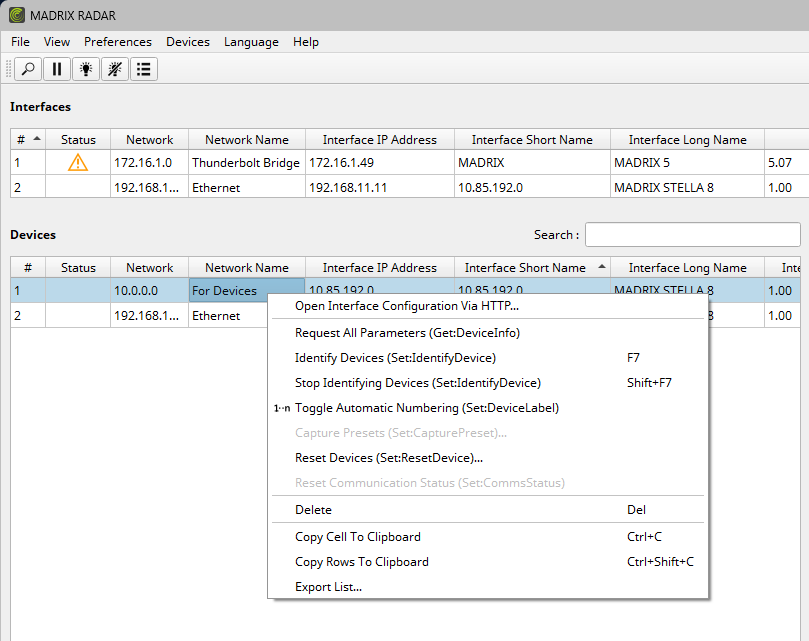
Parameters
Parameters provide general information and identification details about the controller, as shown below.
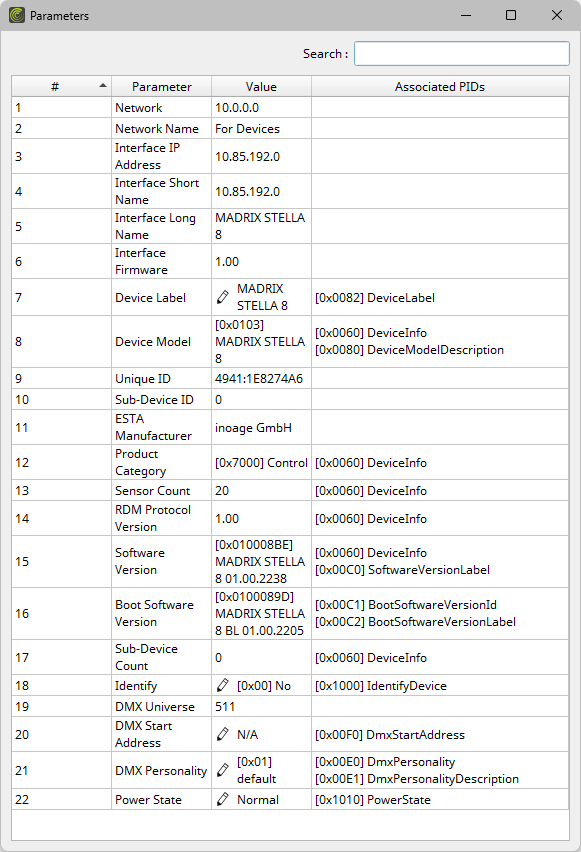
▪Power State - Get:PowerState reports Normal or Standby [in case Power Management is active and the DMX ports are disabled].
Sensors
MADRIX STELLA 8 provides sensor data about itself.
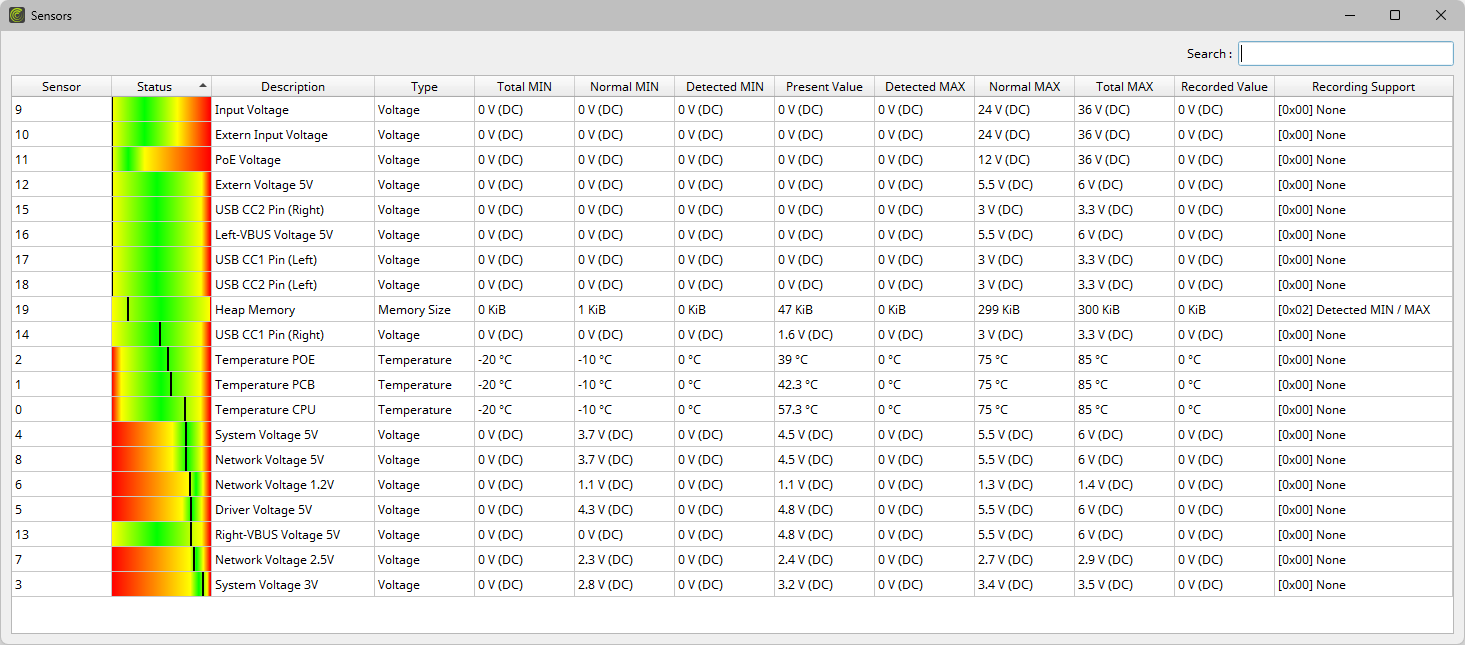
Device Lost
MADRIX RADAR also monitors if the connection to a controller has been lost.
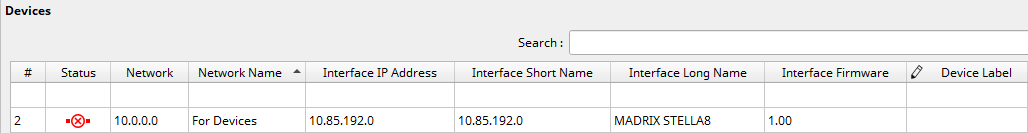
More Information
Learn more about MADRIX RADAR on the product website or user manuals. See »Web Links