This topic includes:
The Slots view shows all reported slots for the currently selected device.
Since this is specific to a device [as defined and implemented by the manufacturer], no information can be edited.
Usually and if available, slots represent the DMX personality of a device, that is which functionality is assigned to which channel [for example, Master Dimmer, Red Channel, Green Channel, Blue Channel, White Channel, Intensity, etc.].
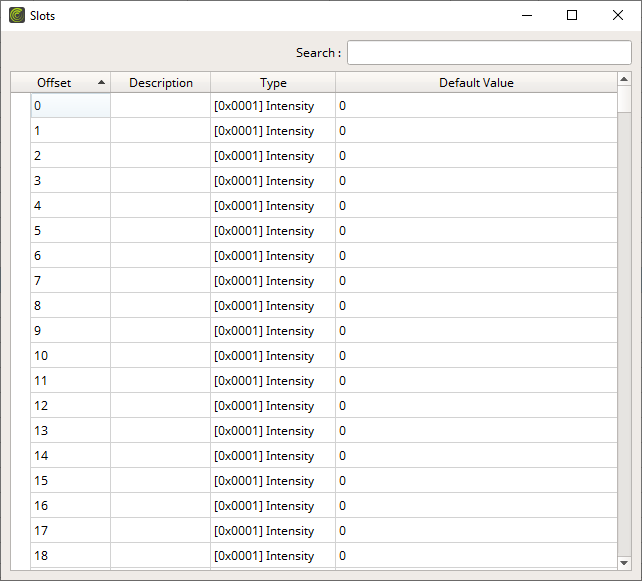
By default, the following information is provided since the following columns are enabled in the list:
|
Use the arrows in order to show these slots by expanding the view [or collapsing it back]. |
Offset |
Represents the channel number of the device. It also shows primary and secondary slots. Secondary slots specify primary slots more precisely. [As defined by the RDM standard, these start with the index 0.] |
Description |
Shows a more in-depth explanation of the slot [as reported by the device]. |
Type |
Shows the type of the slot [as reported by the device]. |
Default Value |
Shows the default value of the slot [as reported by the device]. |
▪Right Mouse Click - Perform a click with your right mouse button on an entry.
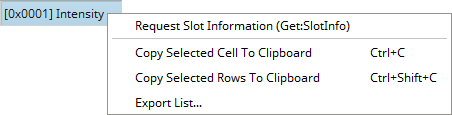
Request Slot Information (Get:SlotInfo) |
Sends a request to the device in order to manually update the provided slot information. |
Copy Cell To Clipboard |
Copies the currently selected cell [that is, single information] into the clipboard/temporary memory. [Keyboard shortcut: Ctrl + C] |
Copy Rows To Clipboard |
Copies the currently selected line or lines [that is, all parameter information] into the clipboard/temporary memory. [Keyboard shortcut: Ctrl + Shift + C] |
Export List... |
Saves the entire, currently shown list/view/table as a preformatted text file. |
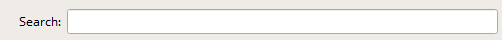
▪Search - Enter any text in order to search all parameters in the list.
- Any device/line that includes the search term will be shown. All others are temporarily filtered out.
- Terms can be case-insensitive. You don't have to use capital letters.
- Feel free to use terms that are incomplete. For example, mad will include results for MADRIX.
- You may specify certain columns by using a colon [:].
- For example: Desc:Int shows all lines that include intensity slots by referencing the column Description, for example.
MADRIX RADAR allows you to choose which columns are presented in this view. You can decide which columns are hidden or shown.
▪Right Mouse Click - Perform a click with your right mouse button anywhere on the header of the list.
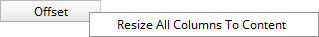
Resize All Columns To Content |
Automatically adjusts the width of all columns to be wider or smaller to comfortably fit all list entries as well as column headers. [This often means that the size of columns is reduced and more information can be displayed in the given space.] |