This topic includes:
You can use the Recording functionality to create MADRIX 5 Record files [of the file type *.mrec] as described in the previous chapter »Recording
One of the uses is that *.mrec files can be played just like a video using SCE Video.
In order to make use of the advantages of the *.mrec file format, you can convert video files into MREC files.
Some of the advantages are:
▪Always full compatibility with the MADRIX 5 Software without the need for a separate video codec.
▪Full compatibility with all playback modes Once, Loop, and Bounce
▪Full compatibility with Step 1 Frame Back and Skip 1 Frame
▪Full compatibility with single-frame scrubbing [frame by frame].
Learn more »SCE Video
Overview
▪Go to the menu Tools > Record Editing...
[Keyboard shortcut: Ctrl+Alt+R]
▪A new window will open.
▪Go to MREC Conversion
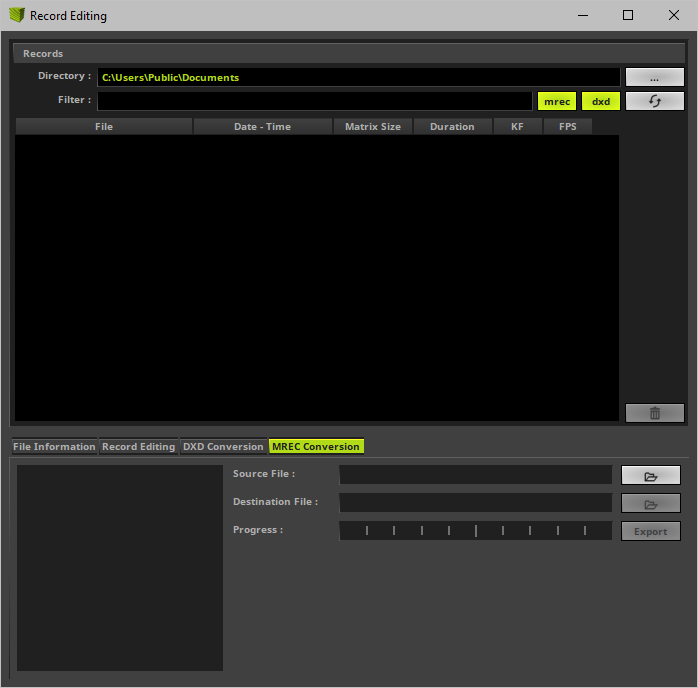
Step-By-Step Instructions
1] Load the video file.
2] Define the destination.
3] Start the export process.
1] Loading The Video File

Source File - Load the video input file. This is the file you want to convert.
- Please note: You can load any video that the Media Foundation decoder is able to load. A large variety of file formats and video codecs is supported, but compatibility with all formats/codecs cannot be guaranteed.
2] Defining The Destination File

Destination File - Define the output video file. This will be the final file.
- The software will automatically provide a default path and use name of the source file. You may change them any time.
- The following information is provided after loading a video successfully [to the left]:
Resolution - The pixel resolution in X and Y of the video.
Duration - The length of the video in HH:MM:SS:FF [Hours:Minutes:Seconds:Frames].
FPS - The frames per second of the video.
Codec - The video codec the file is encoded with.
3] Exporting The MREC File

Export - Starts the export process.
- A Progress bar and information about the already Converted Frames is provided during the process.
- A message informs you The conversion was successful!
Follow these steps to finally play back the record file in SCE Video:
1] Select the effect SCE Video.
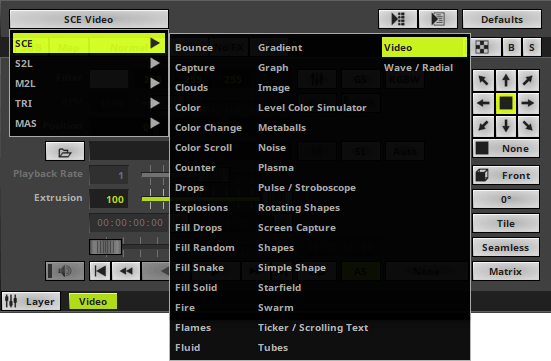
2] The controls of the SCE Video effect become available as a result.
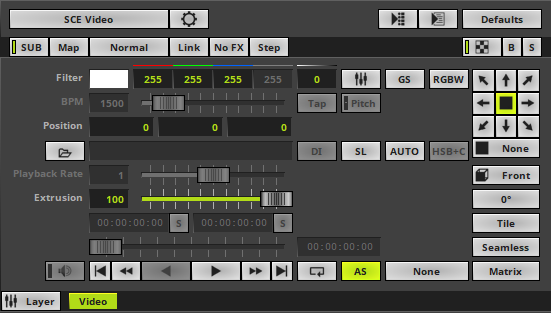
3] Load your MADRIX 5 Record file [of the file type *.mrec].
 Use Open and select the file you wish to play.
Use Open and select the file you wish to play.
4] The SCE Video effect will play your file.

| MADRIX 5.7. |
| [Ctrl & +/-] = Zoom In/Out | [Ctrl & 0] = 100% |
|
Previous Next
|
|
Enable Automatic Translation | Activer La Traduction Automatique | 启用自动翻译 |