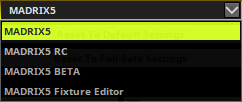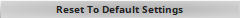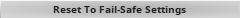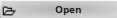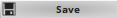This topic includes:
Along with MADRIX 5 another separate tool is provided. It is called MADRIX 5 Restore

MADRIX 5 Restore should mainly be used, when it is impossible for you to start the MADRIX 5 Software for any reason.
MADRIX 5 Restore is a tool including advanced options and should not be used without reason!
▪MADRIX 5 Restore is used for all settings that are locally stored on your computer and written into the Windows Registry.
Often, such settings can be configured in the Options. Learn more »Options
▪MADRIX 5 Restore is not a tool to manage your MADRIX 5 files, whichever files that may be [e.g., MADRIX 5 Setup files].
MADRIX 5 Restore can be used for several, specific tasks.
|
Version - Allows you to select the kind of software version you are using. The default version is MADRIX5. - MADRIX 5 - Includes any final release version of MADRIX 5. |
|
Reset To Default Settings - Resets all settings of MADRIX 5, just like installing MADRIX 5 on a computer for the first time. |
|
Reset To Fail-Safe Settings - Resets all settings of MADRIX 5 and at the same time deactivates any settings that might prevent MADRIX 5 to start fully. |
|
Open - Loads settings from an external file. [In this way you can open a backup of your settings or transfer settings from one computer to another computer]. |
|
Save - Saves MADRIX 5 settings to an external file in order to store them. [In this way you can create a backup of your settings or transfer settings from one computer to another computer]. |
MADRIX 5 Restore is included in the MADRIX 5 Installer. After installing MADRIX 5, you can find the link to MADRIX 5 Restore in the Windows Start menu:
▪In Windows 10/11, go to Start > MADRIX 5 > MADRIX 5 Tools > MADRIX 5 Restore
The original, executable program can be found in the MADRIX 5 installation directory:
▪C:\Program Files\MADRIX5
| MADRIX 5.7. |
| [Ctrl & +/-] = Zoom In/Out | [Ctrl & 0] = 100% |
|
Previous Next
|
|
Enable Automatic Translation | Activer La Traduction Automatique | 启用自动翻译 |