This topic includes:
The MADRIX KEY itself is a technologically advanced device. That is why it also comes with its own firmware.
In order to function correctly, the MADRIX 5 Software requires a minimum firmware version for the MADRIX KEY.
Overview
Make sure that your MADRIX KEY uses the required firmware. If not, you can update the MADRIX KEY firmware in different ways.
▪MADRIX 5 Software Installation
Your MADRIX 5 Software will not be able to recognize a MADRIX KEY that uses a firmware that is older than the required firmware version. A firmware update is required.
The installer and software will attempt to check online if a newer firmware version is available and use it accordingly for the update.
If the online check fails, the update will be done offline using the minimum or current firmware version provided by the installer or software.
MADRIX 5 Software Installation
During the MADRIX 5 Software setup and installation, you can choose to automatically update all connected MADRIX KEYs.
▪Only connect MADRIX KEYs that should be updated. [It is still recommended to unplug any similar security dongles that should not be updated, for example from other software applications.]
▪Do not unplug any dongles during the update process.
▪The PC needs to have an active online connection to retrieve the latest firmware version. If no online connection is available, a minimum version will be updated offline.
▪The option is deselected by default. Select and check MADRIX KEY Firmware Update
▪Proceed with the installation via Next >
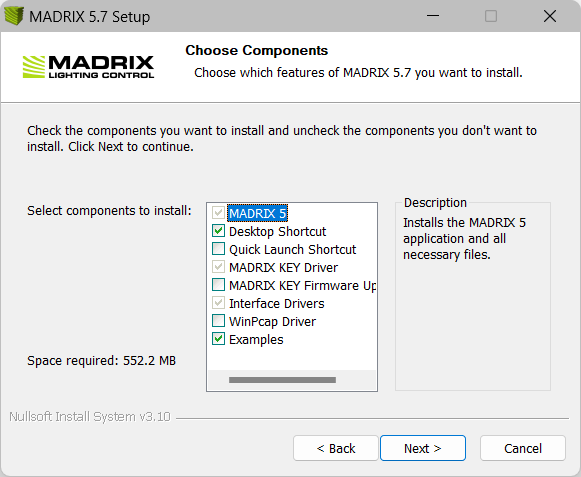
You can find the link to the MADRIX 5 KEY Firmware Updater in the Windows Start menu:
▪Only connect MADRIX KEYs that should be udpated. [It is still recommended to unplug any similar security dongles that should not be updated, for example from other software applications.]
▪Do not unplug any dongles during the update process.
▪The PC needs to have an active online connection to retrieve the latest firmware version.
▪In Windows 10/11, go to Start > MADRIX 5 > MADRIX 5 Tools > MADRIX KEY Firmware Updater
When starting a new MADRIX 5 Software version for the first time, the MADRIX 5 Software will automatically check if the connected MADRIX KEY uses an older firmware version.
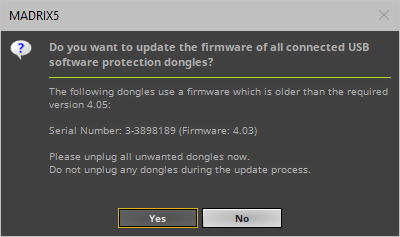
▪Click Yes in order to continue and update all connected MADRIX KEYs.
- Only connect MADRIX KEYs that should be updated. [It is still recommended to unplug any similar security dongles that should not be updated, for example from other software applications.]
- Do not unplug any dongles during the update process.
- The PC needs to have an active online connection to retrieve the latest firmware version. If no online connection is available, a minimum version will be updated offline.
▪Click No if you do not wish to continue to update the connected USB software protection dongles at this point.
You can also find the link to the MADRIX 5 KEY Firmware Updater in the MADRIX 5 Software:
▪Only connect MADRIX KEYs that should be updated. [It is still recommended to unplug any similar security dongles that should not be updated, for example from other software applications.]
▪Do not unplug any dongles during the update process.
▪The PC needs to have an active online connection to retrieve the latest firmware version. If no online connection is available, a minimum version will be updated offline.
▪Go to the menu Help > MADRIX KEY > Update MADRIX KEY Firmware...
| MADRIX 5.7. |
| [Ctrl & +/-] = Zoom In/Out | [Ctrl & 0] = 100% |
|
Previous Next
|
|
Enable Automatic Translation | Activer La Traduction Automatique | 启用自动翻译 |