This topic includes:
▪Changing The User Interface Language
Changing The User Interface Language
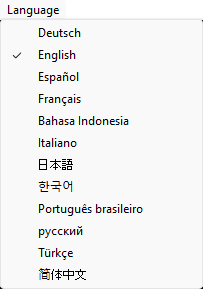
Before starting to work with the MADRIX 5 Software, you can choose the language of the user interface. Navigate to the main menu at the top of the software window.
▪In the menu Language, choose from:
- Deutsch [German]
- English
- Español [Spanish]
- Français [French]
- Bahasa Indonesia [Indonesian]
- Italiano [Italian]
- 日本語 [Japanese]
- 한국어 [Korean]
- Português brasileiro [Brazilian Portuguese]
- русский [Russian]
- Türkçe [Turkish]
- 简体中文 [Simplified Chinese]
[This user manual is only written in English.]
| MADRIX 5.7. |
| [Ctrl & +/-] = Zoom In/Out | [Ctrl & 0] = 100% |
|
Previous Next
|
|
Enable Automatic Translation | Activer La Traduction Automatique | 启用自动翻译 |