This topic includes:
MADRIX 5.7. is a version of the MADRIX 5 Software series.
Before that, MADRIX 2 and MADRIX 3 were available for several years. Users may choose to update your software license from MADRIX 2 or 3 to MADRIX 5.
As such, this topic summarizes key points to remember when updating.
MADRIX 2
MADRIX 5 uses its own file types. Please follow these steps to convert your MADRIX 2 Setup file into a MADRIX 3 Setup file using MADRIX 2, which can then be loaded into MADRIX 5:
▪Install MADRIX 2.14i [or higher].
▪Start MADRIX 2 and load your current Setup [of the file type *.ms2].
[Go to the menu File > Open Setup...]
▪Go to the menu File > Export > Export for MADRX3... > Setup...
▪A new window opens. Simply enter a name for the file and click Save
▪Start MADRIX 5 and load your newly created MADRIX Setup file [of the file type *.msz].
[Go to the menu File > Open Setup...]
MADRIX 3
▪MADRIX 5 can automatically load MADRIX 3 Setup files [of the file type *.msz].
▪Once saved in MADRIX 5, they are MADRIX 5 files.
▪Make sure to make a backup of your old MADRIX 3 files before converting them to MADRIX 5 files.
▪MADRIX 3 cannot load MADRIX 5 files.
MADRIX 2
MADRIX 5 uses its own file types. Please follow these steps to convert your MADRIX 2 Fixture Library file into a MADRIX 3 Fixture Library file, which can be loaded into MADRIX 5:
▪Install MADRIX 2.14j [or higher].
▪Start the MADRIX 2 Fixture Editor and load your currently used Fixture Library [of the file type *.mfl].
[Go to the menu File > Open Library...]
▪Go to the menu File > Export Library for MADRX3...
▪A new window opens. Simply enter a name for the file and click Save
▪Start the MADRIX 5 Fixture Editor and load your newly created MADRIX Fixture Library [of the file type *.mflx].
[Go to the menu File > Open Library...]
MADRIX 3
▪MADRIX 5 can automatically load MADRIX 3 Fixture Library files [of the file type *.mflx].
▪Once saved in MADRIX 5, they are MADRIX 5 files.
▪Make sure to make a backup of your old MADRIX 3 files before converting them to MADRIX 5 files.
▪MADRIX 3 cannot load MADRIX 5 files.
MADRIX 3
▪MADRIX 5 can automatically load MADRIX 3 Setup files [of the file type *.msz].
▪MADRIX 5 does not save image files anymore in a MADRIX 5 Setup File. In contrast, MADRIX 3 did store imported images in the MADRIX 3 Setup File.
▪When loading a MADRIX 3 Setup File which contains images files in MADRIX 5, MADRIX 5 will ask you for a directory on your system in order to export these images first.
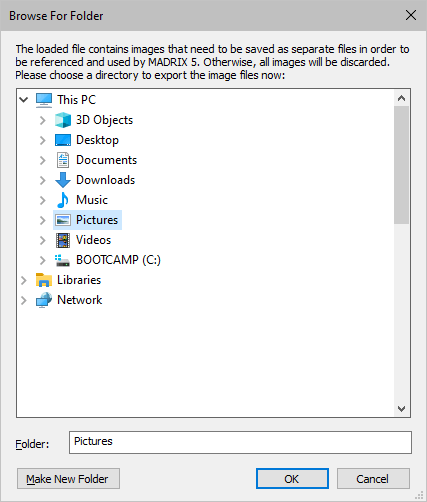
▪After the export, MADRIX 5 will reference the directory and load images when required.
▪If you do not assign an export folder, any images included in the MADRIX 3 Setup File will be discarded and cannot be used by MADRIX 5 anymore.
▪Learn more here: »SCE Image
| MADRIX 5.7. |
| [Ctrl & +/-] = Zoom In/Out | [Ctrl & 0] = 100% |
|
Previous Next
|
|
Enable Automatic Translation | Activer La Traduction Automatique | 启用自动翻译 |