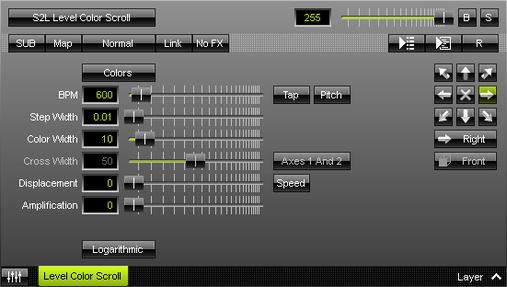This topic includes:
S2L Color Scroll displays moving colors based on incoming audio.
|
|
 Default Settings |
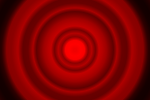 Customized Example |
| ▪ | Various buttons and controls have universal functions. They are available for each MADRIX Effect / Layer. Learn more »Effect Areas [Left/Right] Learn more »Layers |
This MADRIX Effect uses the following, individual controls:
| ▪ | Colors - Opens the Color Table to specify the colors. The default colors are White, Black. Learn more »Using Colors And Intensity |
| ▪ | BPM - Defines the speed. The default value is 600. Valid values range from 0 to 9999. Learn more »Using BPM Control |
| ▪ | Step Width - Defines the number of pixels the effect should scroll in the direction per frame [in %]. The default value is 0.01. Valid values range from 0.01 to 100. |
| ▪ | Color Width - Defines the width of a single color [in %]. The default value is 10. Valid values range from 0.01 to 100. |
| ▪ | Cross Width - Is only available for Cross Mode [»Using Directions]. Defines the size of crossing colors [in %]. The default value is 50. Valid values range from 0.01 to 100. |
| ▪ | Amplification - Amplifies the audio input and as a result increases the visual intensity [in %]. The default value is 0. Valid values range from 0 to 100. |
| ▪ | Displacement - Defines the amount of distortion. The default value is 0. Valid values range from 0 to 100. |
|
Cross Mode Axes- Is only available for Cross Mode. Allows you to choose to which axis Cross Mode applies [Axes 1 And 2, Axis 1, or Axis 2]. The default mode is Axes 1 And 2. |
|
Displacement Speed - Is only available for Displacement. Allows you to choose to speed in which the distortion affects the visuals. The default value is 10.0. |
|
Logarithmic - Displays the effect in a logarithmic way. |
|
Direction/Mode - Allows you to choose the direction of the movement, including Cross Mode. This includes all directions for 2D and 3D mode. This heavily influences the visual outcome of the effect. The default Direction is Right. Learn more »Using Directions |
|
Look-At Type - Allows you to choose from which side you want to look at the effect. This is mainly relevant for 3D. The default value is Front. Learn more »Using Directions |
Restoring The Default Settings
|
Restore Default Layer Settings - Restores the default settings of the Layer. |