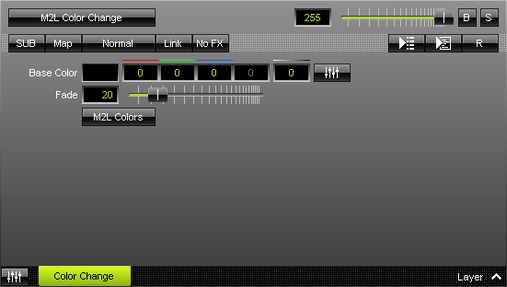This topic includes:
M2L Color Change automatically changes the color according to the music. This effect analyzes the key of the music and shows different colors for different keys in the music [i.e., the mood].
[In MADRIX 2, M2L Color Change was named M2L Color Fade.]
|
|
 Default Settings |
 Customized Example |
| ▪ | Various buttons and controls have universal functions. They are available for each MADRIX Effect / Layer. Learn more »Effect Areas [Left/Right] Learn more »Layers |
This MADRIX Effect uses the following, individual controls:
| ▪ | Base Color - Defines the background color of the effect. If no audio input or music is available, this color is shown. The default color is Black. Learn more »Using Colors And Intensity |
| ▪ | Fade - Defines how fast MADRIX changes colors [in %]. The higher the value, the slower MADRIX fades from one color to the next color. The default value is 20. Valid values range from 1 to 100. |
| ▪ | M2L Colors - Opens the M2L Color Table to specify which color is shown for which key. Learn more »Using Colors And Intensity |
Restoring The Default Settings
|
Restore Default Layer Settings - Restores the default settings of the Layer. |