This topic includes:
The Recording section defines how incoming data is received over Ethernet network for recording.
▪Make sure to confirm any changes with Set
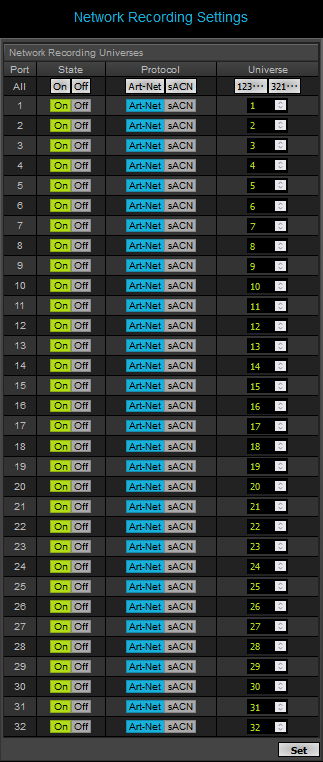
Port |
Lists the available ports of your device. ▪MADRIX AURA 2 offers 2 universes. ▪MADRIX AURA 8 offers 8 universes. ▪MADRIX AURA 12 offers 12 universes. ▪MADRIX AURA 32 offers 32 universes. All - Sets the corresponding setting for all ports.
|
State |
Defines the current status of each port. On - Enables the port. Off - Disables the port. |
Protocol |
Defines the communication standard over Ethernet network. Art-Net - Activates that Art-Net data is recorded. sACN - Activates that Streaming ACN data is recorded. |
Universe |
Defines which universe is recorded for the specific port. ▪By default, ports 1 - 2 are assigned to universes 1 - 2 for MADRIX AURA 2. ▪By default, ports 1 - 8 are assigned to universes 1 - 8 for MADRIX AURA 8. ▪By default, ports 1 - 12 are assigned to universes 1 - 12 for MADRIX AURA 12. ▪By default, ports 1 - 32 are assigned to universes 1 - 32 for MADRIX AURA 32. ▪ ▪ |
Watcher |
|
| MADRIX 3.04. |
| [Ctrl & +/-] = Zoom In/Out | [Ctrl & 0] = 100% |
|
Previous Next
|
|
Enable Automatic Translation | Activer La Traduction Automatique | 启用自动翻译 |
 Automatically numbers all universes based on the first port [ascending order].
Automatically numbers all universes based on the first port [ascending order]. 