This topic includes:
| ▪ | 2.0 GHz dual-core CPU |
| ▪ | OpenGL 2.1 graphics card [NVIDIA recommended] |
| ▪ | 2 GB RAM |
| ▪ | 1 GB free harddisk space |
| ▪ | 1280 x 768 screen resolution |
| ▪ | Network card |
| ▪ | Sound card |
| ▪ | USB 2.0 |
| ▪ | Optimal system specifications will often be higher. See Guidelines |
| ▪ | Microsoft Windows 7 |
| ▪ | Microsoft Windows 8 |
| ▪ | Microsoft Windows 8.1 |
| ▪ | Microsoft Windows 10 |
| ▪ | Please keep the system, drivers, and updates up to date. |
| ▪ | Compatible with 32 bit and 64 bit. |


Optimal Computer Specifications
While MADRIX will run under the minimum system requirements described above, the optimal system specifications will vary greatly depending on your usage. The performance of the MADRIX software on your computer system will depend mainly on these factors:
| ▪ | Pixel resolution [2D], voxel resolution [3D], and total Matrix Size. |
| ▪ | Type of output [DVI output usually requires more performance. DVI-based MADRIX KEY software licenses often allow to put out a higher number of pixels.] |
| ▪ | MADRIX Effects in use and their individual settings [Different effects in MADRIX require different performance. For example, SCE Fluid, SCE Metaballs, and SCE Plasma are among the effects that require the most performance.] |
| ▪ | Number of Layers in use per Storage Place. |
| ▪ | Number of Storage Places in use [1 or 2] and render mixing via the Crossfader. |
| ▪ | Map Settings [The Matrix Size, and thus the pixel resolution on which effects are rendered, can easily scaled up to twice the size, for example. This will increase the performance requirements of an effect considerably.] |
| ▪ | Previews used in 3D Mode [3D Mode requires considerably more performance of the graphics card than 2D Mode does.] |
The more pixels/voxels, Layers, and Storage Places are used, the more computer performance is required. If you aren’t sure if your configuration is sufficient, use the MADRIX demo version to test the software prior to purchase.
Important Information
| ▪ | Please always pay attention to the minimum system requirements as well. |
| ▪ | The MADRIX software generally runs on notebooks/laptops as well as desktop computers. Desktop computers are recommended since their available components usually provide more performance and better component cooling. |
| ▪ | The more performance the system provides, the better. |
| ▪ | The recommendations below can usually be found in so-called 'Gaming PCs' or 'Workstations' should you prefer a pre-configured system. |
| ▪ | Necessary input or output devices and accessories, such as computer mouse, keyboard, monitor, or cables are usually necessary, but not listed separately. |
| ▪ | The recommended computer components, as listed below, refer to the two latest product generations. This is especially true for the main processor [CPU] and the graphics card [GPU]. |
| ▪ | The recommendations and guidelines are based on the latest information from manufacturers [such as Intel]. Changes of information and data are possible at any time. |
| ▪ | Please pay special attention to the details of product names and product descriptions! Often, unobtrusive abbreviations [such as single letters] can make a huge difference towards the provided performance of a product [such as desktop edition or mobile edition]. |
| ▪ | The base frequency of the CPU is very important. As an example, a CPU with fewer cores and a higher base frequency might then outperform a CPU with more cores and a much lower base frequency per core. |
| ▪ | Based on our experience regarding stability and performance, Windows 7 would be our general recommendation for the operating system. BUT: According to Microsoft, the latest CPU generations [such as Intel's 6th generation processors called Skylake] are only fully supported by Windows 10. As such, Windows 10 may be preferable. |
| ▪ | Using external media [such as video files in HD or Full-HD resolution and using them in a high number] will use a lot of RAM. |
| ▪ | Solid-state drives [SSD] allow you to quickly load files, especially video files, by providing very high read speeds. |
| ▪ | Network-based communication protocols do require a network card. You may share data load/network traffic across several network cards [in case of Art-Net, for example]. |
| ▪ | When using DVI output, you might require a graphics card with at least 2 monitor outputs to - A] drive the monitor, - B] connect to the LED controller/video processor, - C] connect possibly even more devices. |
| ▪ | When using an NVIDIA Quadro graphics card, it is necessary to change the driver settings for optimal performance. Learn more Using NVIDIA Quadro Graphics Cards |
| ▪ | When using 2D fixtures with a high pixel resolution as well as 3D fixtures in one, single Patch, the system requirements can extremely increase. Please contact inoage/MADRIX for more information! |
| ▪ | It is possible to use several MADRIX KEYs in order to increase the number of available DMX universes to more than 256 DMX universes. Please contact inoage/MADRIX for more information! |
| ▪ | Make sure to check »PC Power Management |
| ▪ | Make sure to follow »Tips [Microsoft Windows / Networks / USB] |
| ▪ | We cannot provide a guaranty that your requirements are met by the recommendations given below as they can drastically vary depending on each individual scenario. |
| ▪ | Error and omissions excepted. |
General Guidelines
| ▪ | The following guidelines and examples can help assess the required computer performance of your project. |
| ▪ | To evaluate the required performance for your needs, it is recommended to test the software beforehand. |
Minimum Requirements |
Example 1 |
Example 2 |
Example 3 |
||||||||||||||||||||||||||||||||||||||||||||||||||||||||||||||
|
|
|
|
||||||||||||||||||||||||||||||||||||||||||||||||||||||||||||||
|
|
|
|
System Recommendations Based On MADRIX Products
| ▪ | The following recommendations are based on MADRIX products and may provide further guidelines regarding the computer specifications according to your requirements. |
| ▪ | For more information on available products and software licenses, please see »MADRIX KEY [Software License] |
| ▪ | Last update: October 2016 |
License / |
|
MADRIX KEY start / MADRIX NEO |
MADRIX KEY dvi start |
||||
|
Output Based On |
|
|
||||
|
DMX Channels / |
|
- |
||||
|
DVI Pixels |
- |
|
||||
Recommendations |
|
|
|
||||
|
Processor [CPU] |
|
|
||||
|
Graphics Card [GPU] |
|
|
||||
|
Main Memory [RAM] |
|
|
||||
Notes |
|
|
|
||||
|
|
- |
- |
License / |
|
MADRIX KEY entry / MADRIX PLEXUS |
MADRIX KEY dvi entry |
||||
|
Output Based On |
|
|
||||
|
DMX Channels / |
|
- |
||||
|
DVI Pixels |
- |
|
||||
Recommendations |
|
|
|
||||
|
Processor [CPU] |
|
|
||||
|
Graphics Card [GPU] |
|
|
||||
|
Main Memory [RAM] |
|
|
||||
Notes |
|
|
|
||||
|
|
- |
- |
License / |
|
MADRIX KEY basic |
MADRIX KEY dvi |
||||
|
Output Based On |
|
|
||||
|
DMX Channels / |
|
- |
||||
|
DVI Pixels |
- |
|
||||
Recommendations |
|
|
|
||||
|
Processor [CPU] |
|
|
||||
|
Graphics Card [GPU] |
|
|
||||
|
Main Memory [RAM] |
|
|
||||
Notes |
|
|
|
||||
|
|
- |
- Depending especially on the used MADRIX Effects and the number of Layers per Storage Place, the system requirements may be higher. |
License / |
|
MADRIX KEY professional |
MADRIX KEY professional |
||||
|
Output Based On |
|
|
||||
|
DMX Channels / |
|
- |
||||
|
DVI Pixels |
- |
|
||||
Recommendations |
|
|
|
||||
|
Processor [CPU] |
|
|
||||
|
Graphics Card [GPU] |
|
|
||||
|
Main Memory [RAM] |
|
|
||||
Notes |
|
|
|
||||
|
|
- Depending mainly on the size of the Patch and the number of Layers per Storage Place, the required CPU performance may be higher. The more offset/space is set between fixtures, the higher the Matrix Size and the more system performance is required. |
- Depending especially on the used MADRIX Effects and the number of Layers per Storage Place, the system requirements may be higher or you might need to lower the frequency [FPS] of the DVI output [Previews/External Previews]. |
License / |
|
MADRIX KEY ultimate |
MADRIX KEY ultimate |
||||
|
Output Based On |
|
|
||||
|
DMX Channels / |
|
- |
||||
|
DVI Pixels |
- |
|
||||
Recommendations |
|
|
|
||||
|
Processor [CPU] |
|
|
||||
|
Graphics Card [GPU] |
|
|
||||
|
Main Memory [RAM] |
|
|
||||
Notes |
|
|
|
||||
|
|
- Depending mainly on the size of the Patch and the number of Layers per Storage Place, the required CPU performance may be higher. The more offset/space is set between fixtures, the higher the Matrix Size and the more system performance is required. |
- Depending especially on the used MADRIX Effects and the number of Layers per Storage Place, the system requirements may be higher or you might need to lower the frequency [FPS] of the DVI output [Previews/External Previews]. |
Using NVIDIA Quadro Graphics Cards
When using an NVIDIA Quadro graphics card, please set up the following settings:
| ▪ | Windows Start > Control Panel > NVIDIA Control Panel > 3D Settings > Manage 3D settings > Global Settings > Global presets: > Choose Workstation App - Dynamic Streaming > Click Restore > Click Apply |
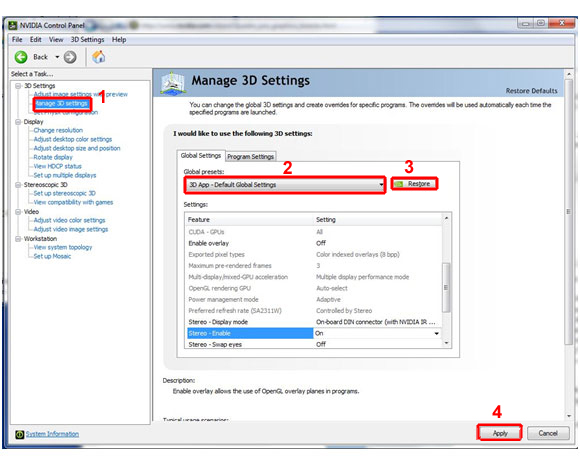
MADRIX will show a message to you on the first start should you not have activated the preset yet.