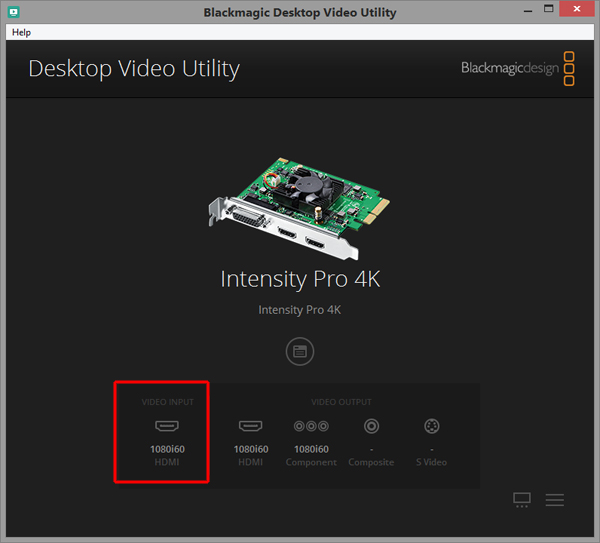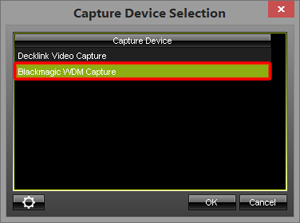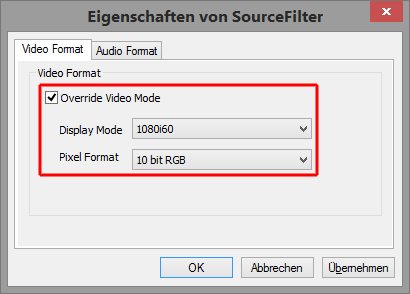In this tutorial, you will learn how you can receive a video stream in MADRIX with the help of a Blackmagic Intensity Pro 4K capture card.
Date: 11/2015
MADRIX Version: 3.4 (Created with)
Blackmagic Desktop Video Utility: 10.4.2 (Created with)
1. |
Open the Blackmagic Desktop Video Utility software. In that application, you will find the information if the Blackmagic Intensity Pro 4K is receiving a video input stream and also the resolution of this input. |
2. |
Now, start the MADRIX Software, select a free Storage Place, and choose the SCE Capture effect. In this example, we have selected Storage 1 and Place 1 (S1 P1).
|
3. |
Click the Open button to open the Capture Device Selection.
|
4. |
In the Capture Device Selection, select the Blackmagic WDM Capture device and confirm with OK.
|
5. |
Now, the Blackmagic WDM Capture driver has been selected and we have to change its settings. Therefore, please click on the Configuration button.
|
6. |
The SourceFilter Properties window opens. Please go to the Video Format tab and enable the Override Video Mode checkbox. Now, we have to change the Display Mode as well ass the Pixel Format. The Display Mode refers to the resolution and frame rate of the inputted video stream and we have to set it to the same value as displayed in the Blackmagic Desktop Video Utility software (see Step 1). In this example, we receive a 1080i stream with 60 FPS. The Pixel Format refers to the color mode of the video input stream. In this example, it is a 10 bit RGB input. After you have chosen the settings according to your inputted video stream, click OK. |
7. |
Now, you have to select another Storage Place in MADRIX and go back to the Storage Place which contains the SCE Capture effect of the Blackmagic Intensity Pro 4K.
|
Congratulations! You can now work with the video input stream of a Blackmagic Intensity 4K capture card.