This topic includes:
Patch Editor options include settings specifically regarding the Patch Editor tool of the software.
Learn more »Patch Editor
▪Go to the menu Preferences > Options... > Patch Editor
[Keyboard shortcut: Ctrl + Alt + O > Patch Editor]
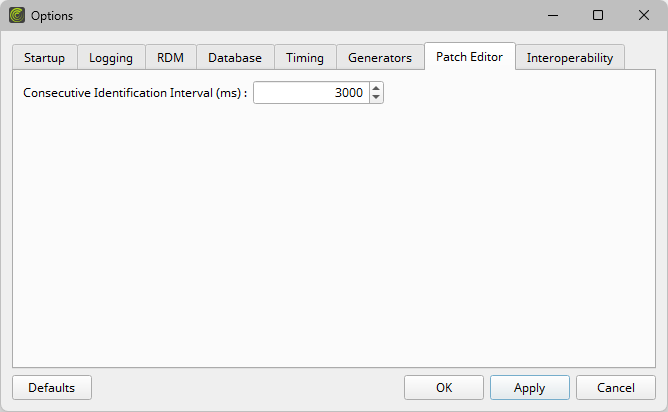
▪Set up the options as explained below.
▪Restore the default settings via Defaults.
▪Confirm any changes with OK or Apply. Discard any changes via Cancel.
▪Consecutive Identification Interval (ms) - Defines the time interval in milliseconds at which the software performs the Identify Devices Consecutively feature of the Patch Editor.
[Valid values range from 500 to 10000. This option is set to 3000 by default.]
▪All Generators options will be saved locally on your computer.